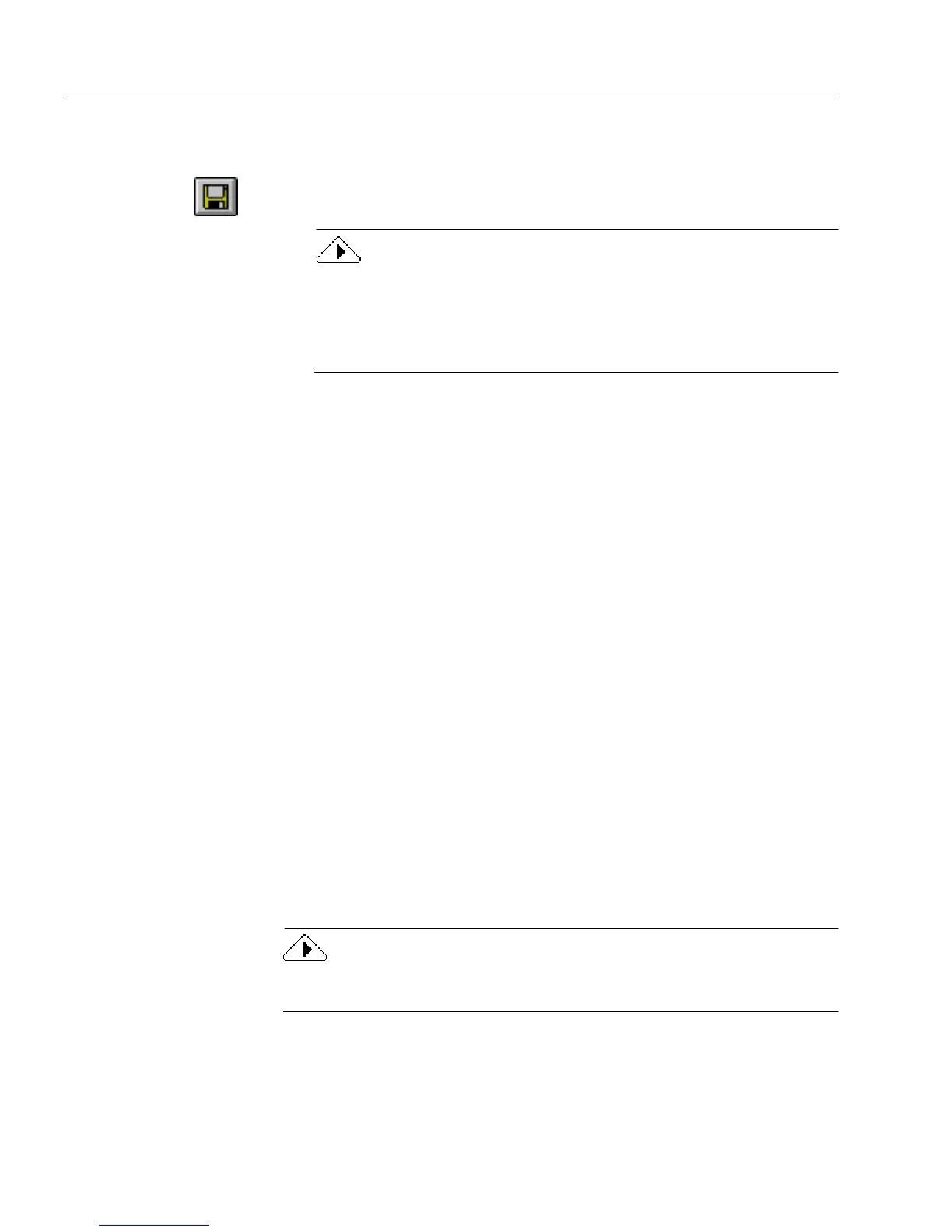Importing an Image File
30 Chapter 3
How your form appears depends on whether or not you chose
Auto Form Design
in the Scan Form dialog box.
12 Click the Save button in the design toolbar or choose
Save...
in
the File menu to name and save your file.
Color forms generally use more memory than black-and-white forms.
If you are scanning a color form and are concerned about the amount
of memory you might use, do not save your color form image with the
file. Choose
Save As...
in the file menu, name your file, and deselect
Save original form(s) with form file
. Click
Save
to save your file.
If you have selected
Show Proofreader after recognition
, the
Proofreader window appears to the left of the main window. For
more information, please see “Proofing a Form” on page 32.
13 Begin to edit or fill your form.
.See Chapter 4, “Designing a Form,” for detailed information on
defining, moving, resizing, and creating fields, as well as other design
functions
See Chapter 6, “Filling a Form,” for detailed information on the kinds of
fields you may find on a form and how to fill them.
Importing an Image File
This section describes how to use the
Scan Form...
command to import an
image file as a recognized OmniForm form. You can also use the Form
Assistant dialog box to import a form. See “Using Form Assistant” on
page 14.
OmniForm can import and recognize black-and-white and 24-bit color
forms in either PCX or TIFF format. Image resolution must be 200, 300,
or 400 dots per inch (dpi) for black-and-white forms, and 300 dpi for
color forms. If you have a fax modem, for example, you can receive a
faxed form and use the fax program’s software to save the file in PCX or
TIFF format. OmniForm offers the same import options for image files
as it does for scanned forms.
OmniForm automatically detects color/black-and-white forms when
processing an image file.