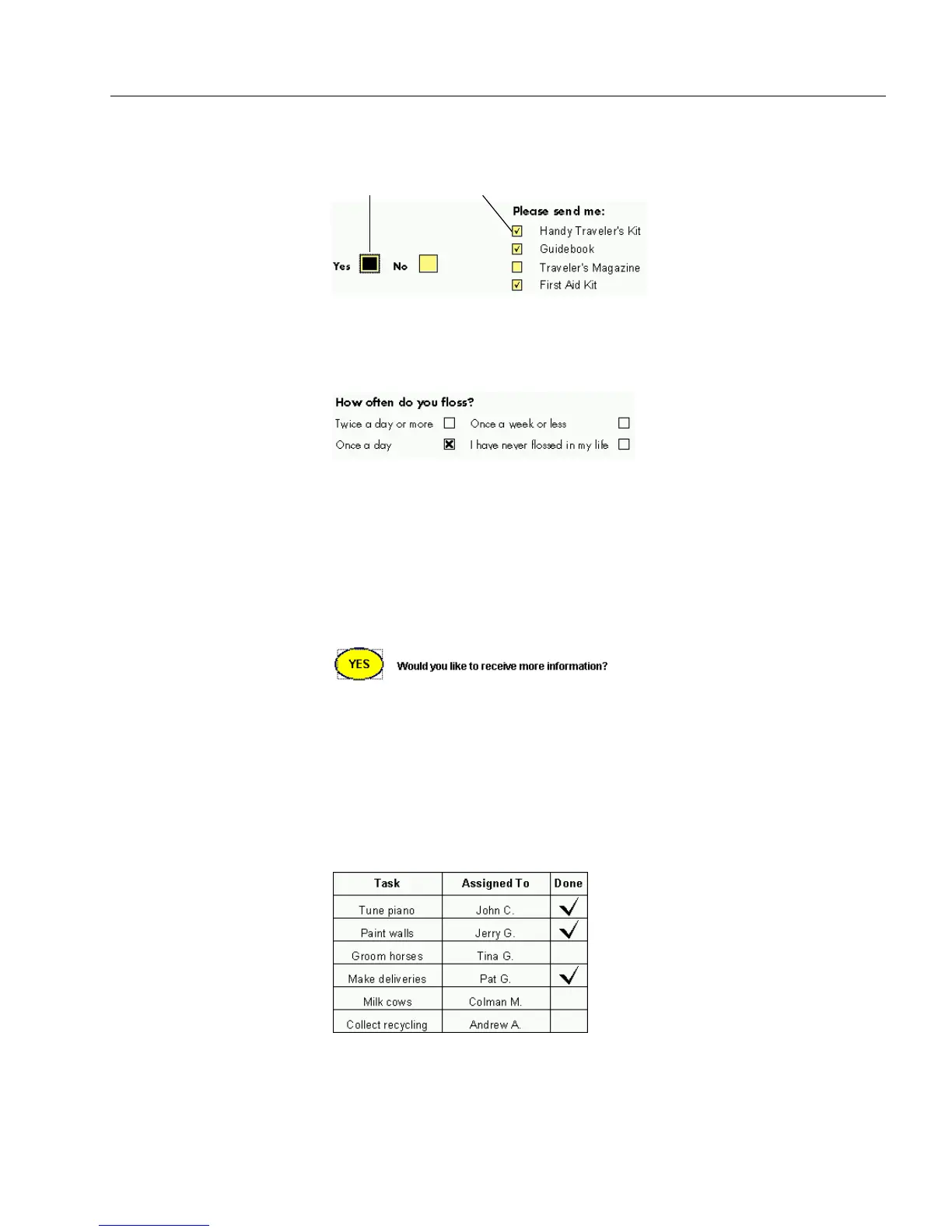Filling Fields
Filling a Form 163
Check boxes are commonly used for
Yes/No
questions and for selecting
an item in a group, as in the two examples below:
Check boxes may be
grouped;
this means that only one can be selected.
Selecting one check box automatically deselects another checked box in
the group as in the example below.
To move through grouped check boxes, use the arrow key on your
keyboard.
Circle Text
Click a circle text field to fill it. A border appears around the filled field.
A circle text field can contain text and other characters, or it can function
much like a check box (see the previous section “Check Box”).
Table
A table field consists of individual
cells
. Table cells are fill text fields by
default. Enter characters in these cells just as you would in fill text fields.
A table cell can also contain any other type of field, even multiple fields
of the same or different types. In the example below, the table cells on
the right contain check box fields.
Check Fill
