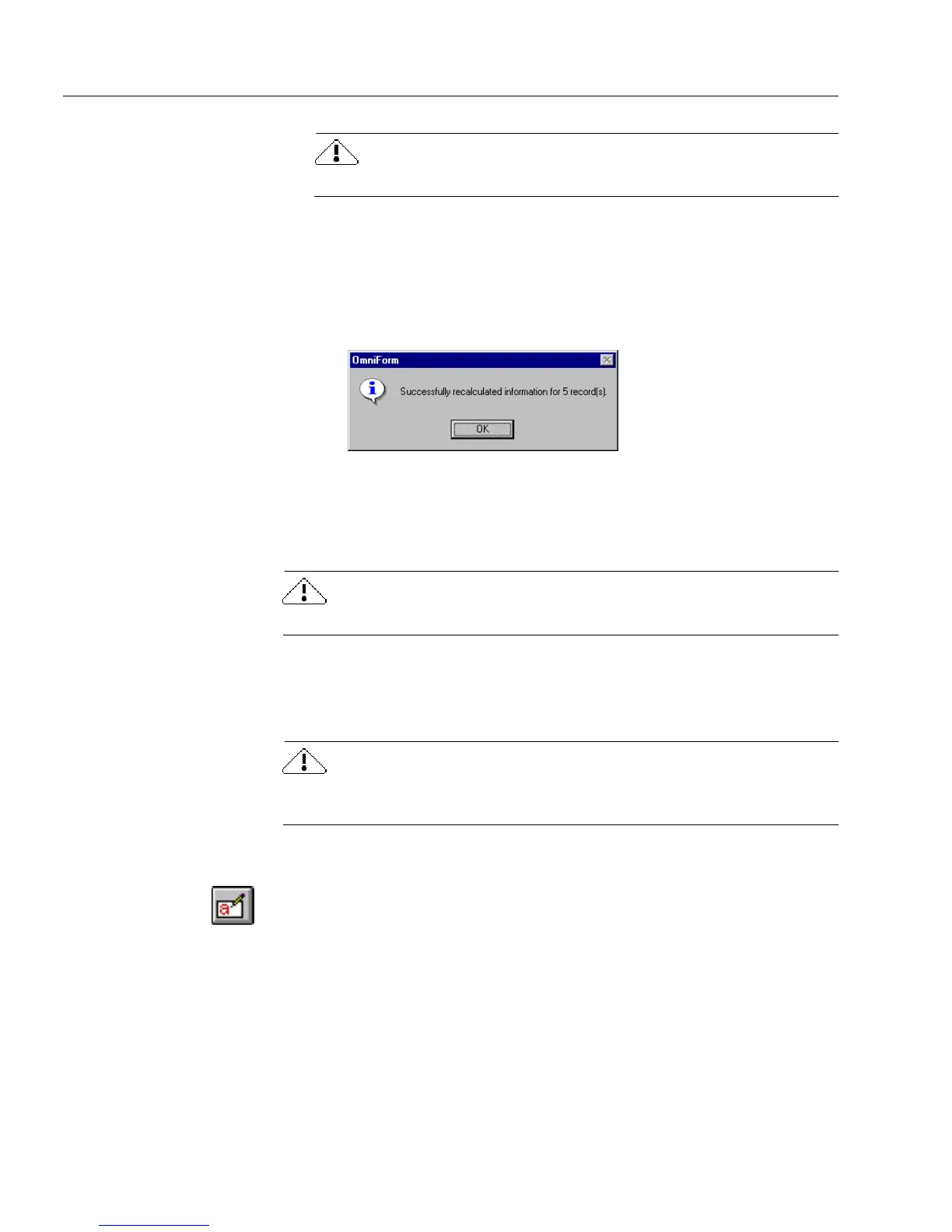Managing Database Records
186 Chapter 7
You cannot undo a recalculation.
4Click
OK.
OmniForm recalculates the records according to your
specifications.
5Click
OK
in the dialog box that informs you how many records
were recalculated successfully.
Deleting Records
This section describes how to delete one or more records in a database.
Use this command to get rid of old, unwanted, or duplicate records.
You cannot undo a record deletion.
You can export information from a record first if you want to delete a
record but save its data. See “Exporting Information” on page 188 for
instructions.
You cannot delete a record if data protection is turned on. See
“Protecting Your Database” on page 197 for information.
To delete the current record:
1 If you are in design view, click the Fill button in the design tool-
bar or choose
Fill
in the View menu to switch to fill view.
2 Choose
Delete Record
in the Records menu.
A warning dialog box appears.
3Click
Ye s
to delete the current record permanently.