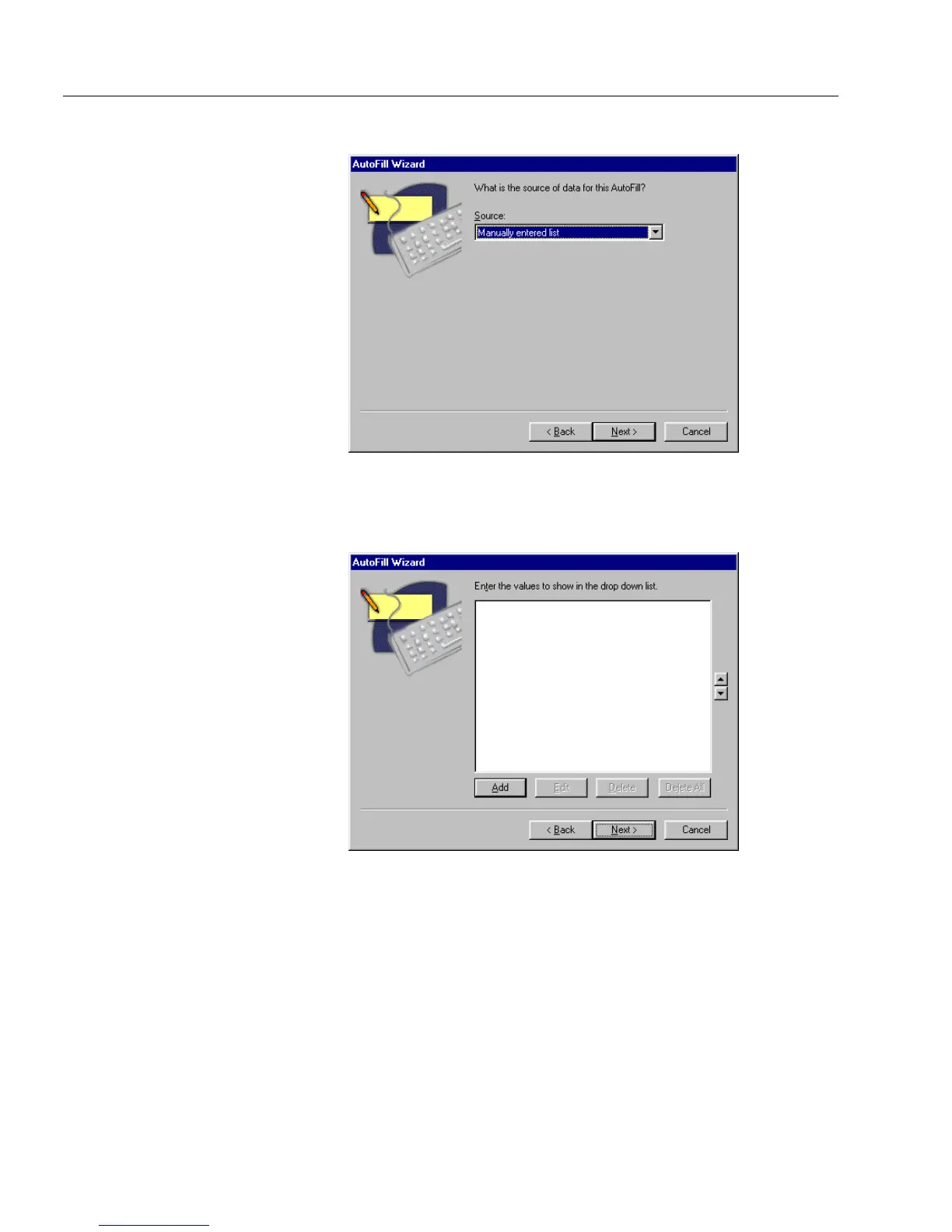Setting up a Form for Automated Data Entry
112 Chapter 5
The following dialog box appears.
7 Select
Manually entered list
to create the information for your
AutoFill list and click
Next>
.
The following dialog box appears.
8Click
Add
and type the information that you want to include in
your list in the provided text box. Each item in a column can
have a maximum of 100 characters.
After each entry, press Enter. Continue adding information to
your list and, when you are finished, click
Next>
.
9 Select whether you want to save your list in the dialog box that
appears. If you are saving your list, type a name.
OmniForm saves your list as a .txt file.