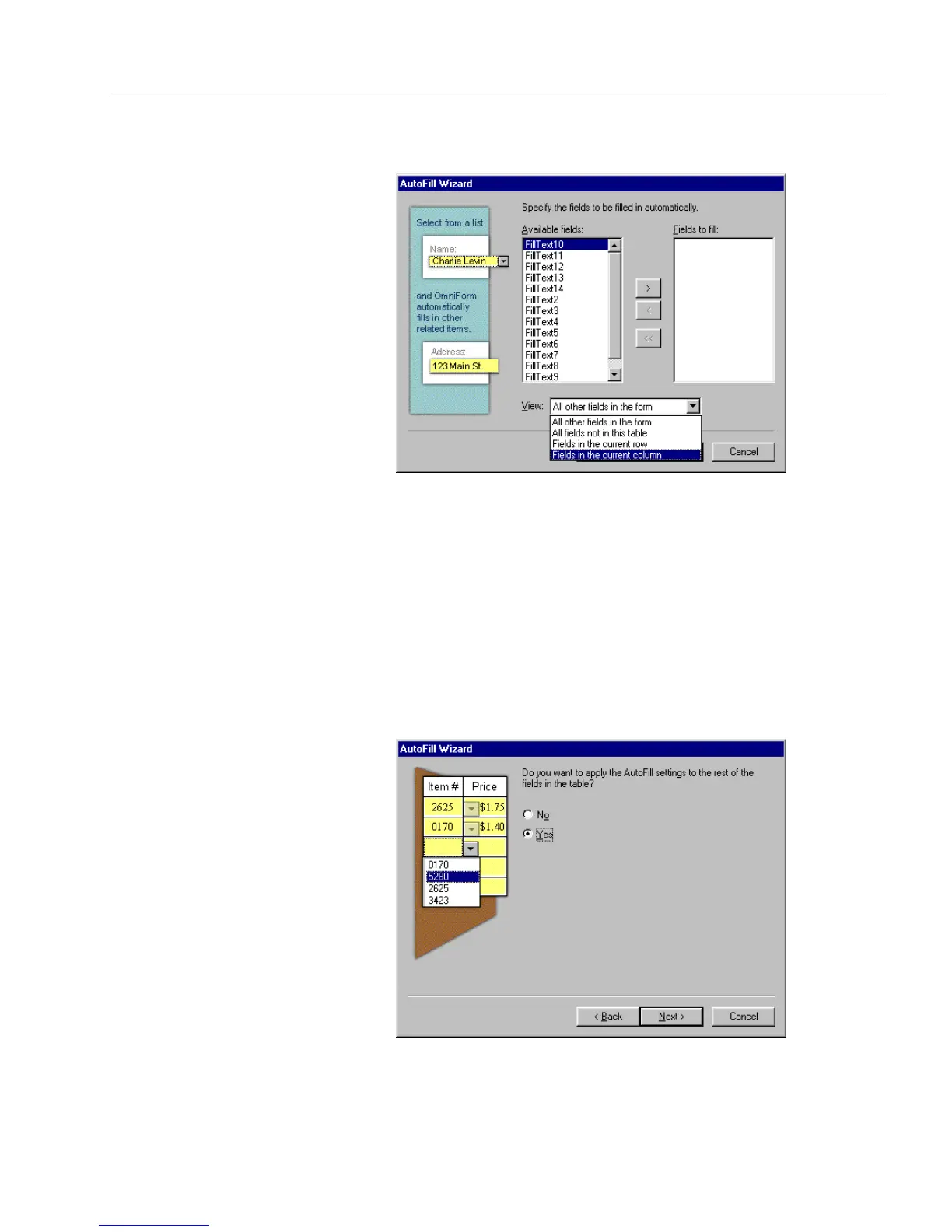Setting up a Form for Automated Data Entry
Advanced Features 133
The following dialog box appears when you have chosen to fill fields
automatically.
• Select
All other fields in the form
to show all the available fields
on the form.
• Select
All fields not in this table
to show just the fields outside of
the table.
• Select
Fields in the current row
to display just the fields in the
current row of the table.
• Select
Fields in the current column
to display just the fields in
the current column of the table.
The following dialog box appears after you have applied all your
settings to the table.