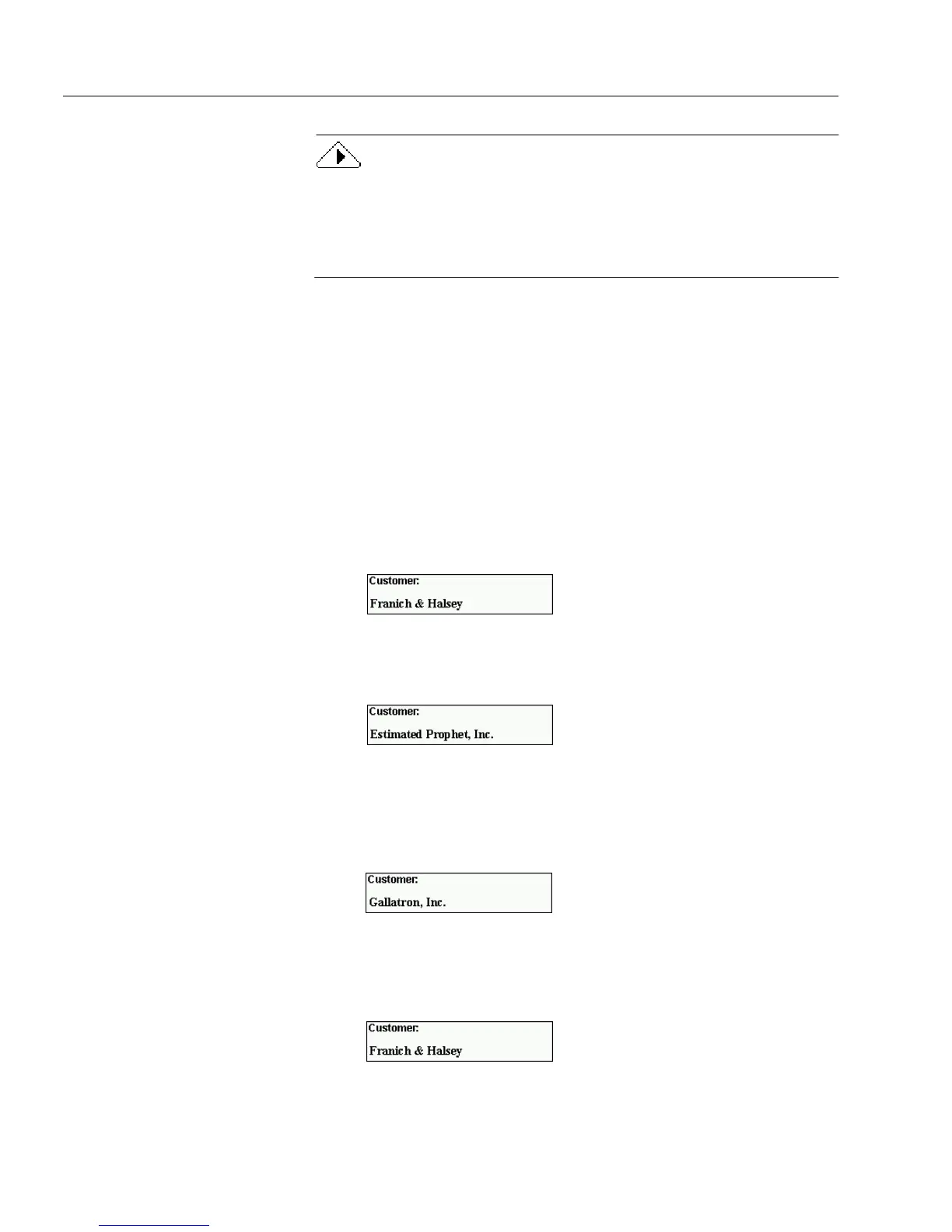Managing Database Records
180 Chapter 7
To simplify searches, give each field a more descriptive name.
Otherwise, you will have fields named
FillText1
,
FillText2,
and so
forth, making it difficult to determine which fields contain what
information. See “Defining Objects on a Form” on page 72 for
detailed information.
4 Select a condition in the
Condition
drop-down list.
A condition describes how to look for information entered in the
Val u e
text box. For example, suppose you entered the words
Franich & Halsey in the
Value
text box.
The following bulleted items show the results of a search using
each available condition option.
•
is equal to:
find an exact match of the
Valu e
entry.
This finds records that have
Franich & Halsey
and nothing else
in the
Customer
field. Make sure you have no extra spaces after
your entry. If, for example, you typed in an extra space, then
OmniForm would search for the Franich & Halsey entry plus
a space.
•
is not equal to:
find anything but the
Value
entry.
This finds records that have anything but
Franich & Halsey
in
the
Customer
field.
•
is greater than:
find records of greater value than the
Value
en-
try.
This finds records that have entries in the
Customer
field later
in the alphabet than the entry, for example,
Franklin
or
Galla-
tron, Inc
.
•
is greater than or equal to:
find records of equal or greater value
than the
Value
entry.
This search finds records that have entries in the
Customer
field beginning with the entry name itself up to the letter
Z
.