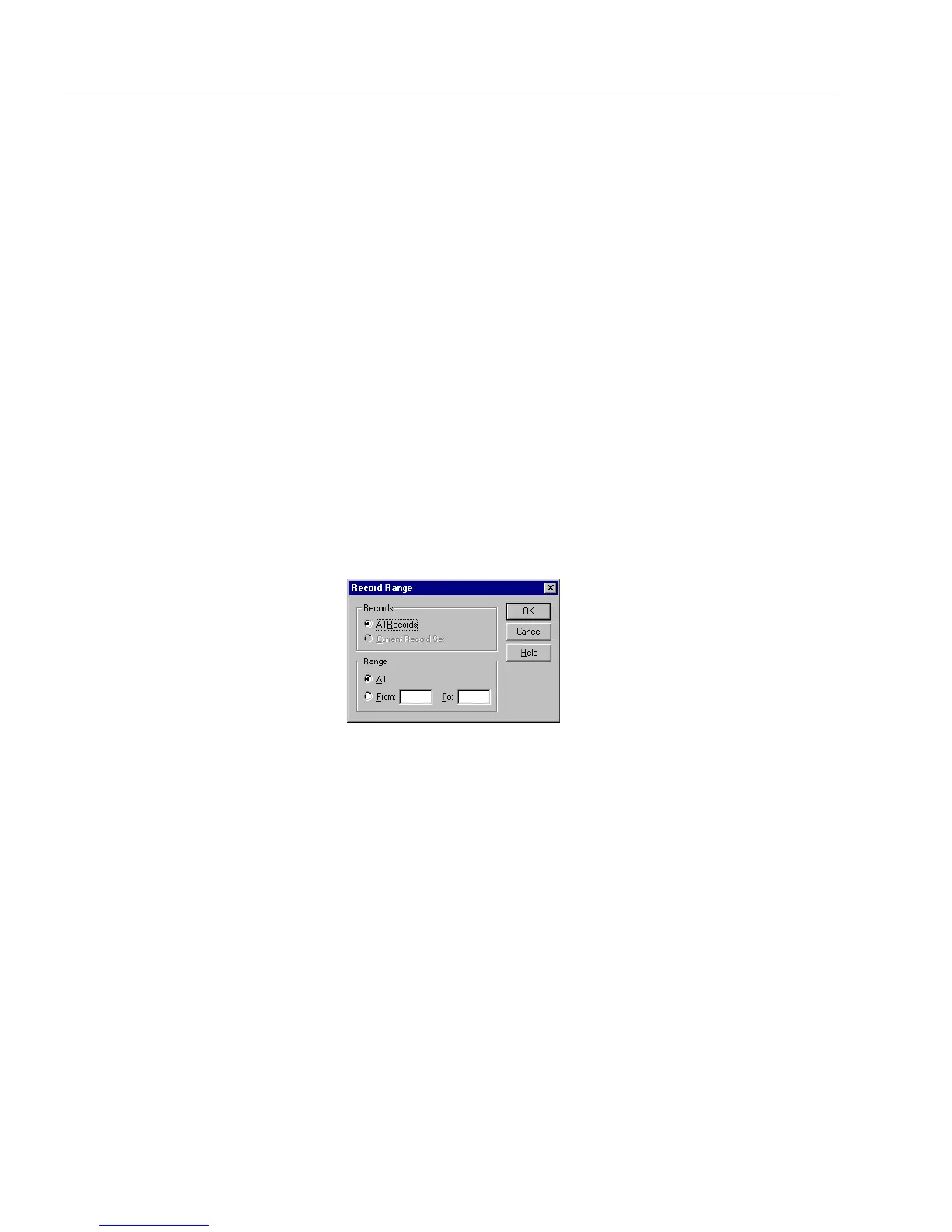Mailing a Form
42 Chapter 3
4 Select an option.
• Select
Send the Form and Data
to send all text, graphics, and any
information in fillable fields. This option is available only in
fill view.
• Select
Send the Data only
to send just the information you have
typed in the fillable fields. This option is available only in fill
view.
• Select
Send the Form only
to send the form as it would appear
in design view, without any information in the fillable fields.
• Select
Send as a Mailable Filler
to send the current form and
have it filled out by a user who does not have OmniForm.
• Select
Include the current record
to include the current record
that you have open. This option is available only in fill view.
5 If you are in design view or you are sending a mailable filler,
proceed to step 8.
6 If you are in fill view and not sending a mailable filler, you can
also specify a range of records to send.
Click
Range...
to open the Record Range dialog box and specify
a range of records to send.
If you do not specify a range, OmniForm will send all records by
default.
7 Specify a range.
• Select
All Records
to send all records in the current database.
• Select
Current Record Set
to send the current found set of
records. This option is available after a search.
Type the first record number to send in the
From
text box and
the last record number to send in the
To
text box to specify a
range of records.
• Click
OK
to return to the Mail Options dialog box.
8Click
OK
in the Mail Options dialog box.
A dialog box with your mail application program (either Lotus
CC: Mail/Notes or Microsoft Exchange/Outlook) appears.