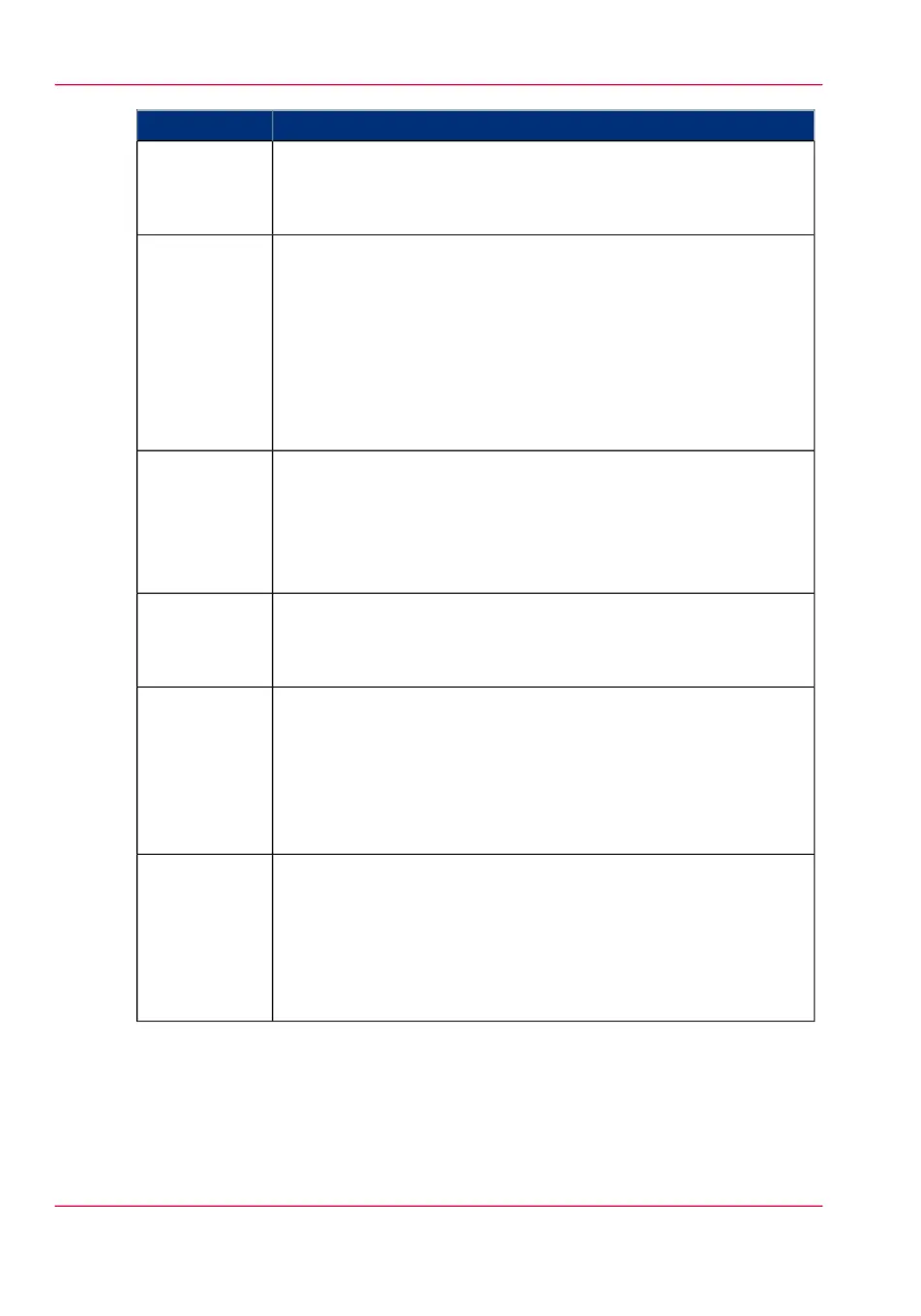Possible CausesError code
•
Check if the hostname or IP address is correctly typed.
•
Check that remote host is up and running and connected to the
network.
4
•
Check that SMB or FTP protocol is enabled on remote host
•
Check that the customer network security policy (firewall/switch)
does not block FTP ports
•
For SMB destination:
- check that the security level is set to "Normal"
- check that remote host supports SMB1 protocol (error code:
7)
•
For FTP destination: check FTP server is using port 21
5, 6, 7
•
Check if the remote username and password are correct.
•
For SMB destination: Check the remote user name syntax :
- For a remote host user: <hostname>\<username>
or <ip_address>\<username>
- For a domain user : <domainname>\<username>
8
•
The remote destination server has reached the maximum number
of connections. Check with the System administrator or try again
later.
9
•
Check that the remote folder is correctly typed
•
Check that the remote folder exists on remote host
•
For SMB destination: check that the share is correctly typed or
the share exists on remote host
•
For FTP destination: check that the remote folder have "list"
permissions for remote user
10
•
Check that the remote user has "write" permission on the remote
share (for SMB) and on the remote folder (for SMB and FTP)
•
Check that the remote folder is not full (error code: 12)
•
SMB destination: check that the remote username is correctly
typed (may happen if "guest" account is enabled on the remote
host).
11, 12
Chapter 3 - Define your Workflow with Océ Express WebTools156
Error messages when validation fails