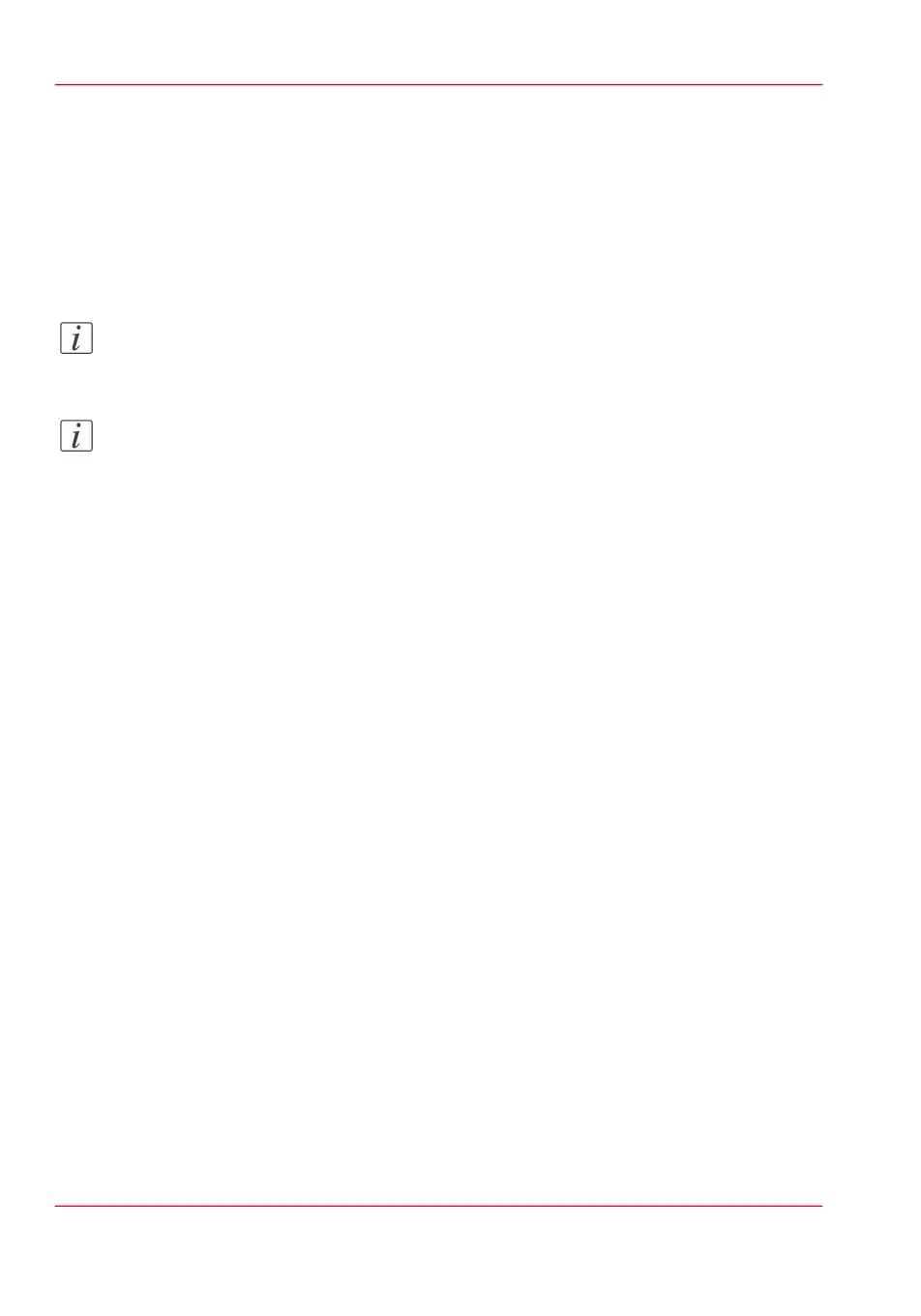Use FTP to send a print job
Introduction
The printer supports printing through FTP.
When you send your print job through FTP the default Océ Express WebTools settings
are leading.
Note:
You must enable printing through FTP in Océ Express WebTools.
Note:
For more information on how to create an external location via FTP on the user panel,
see ‘Create an external location’ on page 153.
Before you begin
Find the network settings and IP address of your printer on the user panel.
Tap the system thumbnail and select 'Network settings' in the list. A wizard opens with
the required information.
How to send a print job via FTP
You can print the files through FTP in the following ways.
•
Via a command line prompt
•
Enter the address ftp://<hostname or IP address> /jobs in your workstation browser.
•
Via a FTP application
•
From a web browser
The printer has a dedicated FTP Jobs folder. You cannot delete or change this folder. It
is created at installation and protected. The most convenient way to print files through
FTP is to drag and drop the files, or to copy and paste the files into this 'Jobs' folder on
the FTP site of the printer controller. The documents in the folder are printed on your
printer.
Chapter 4 - Use the Printing System204
Use FTP to send a print job