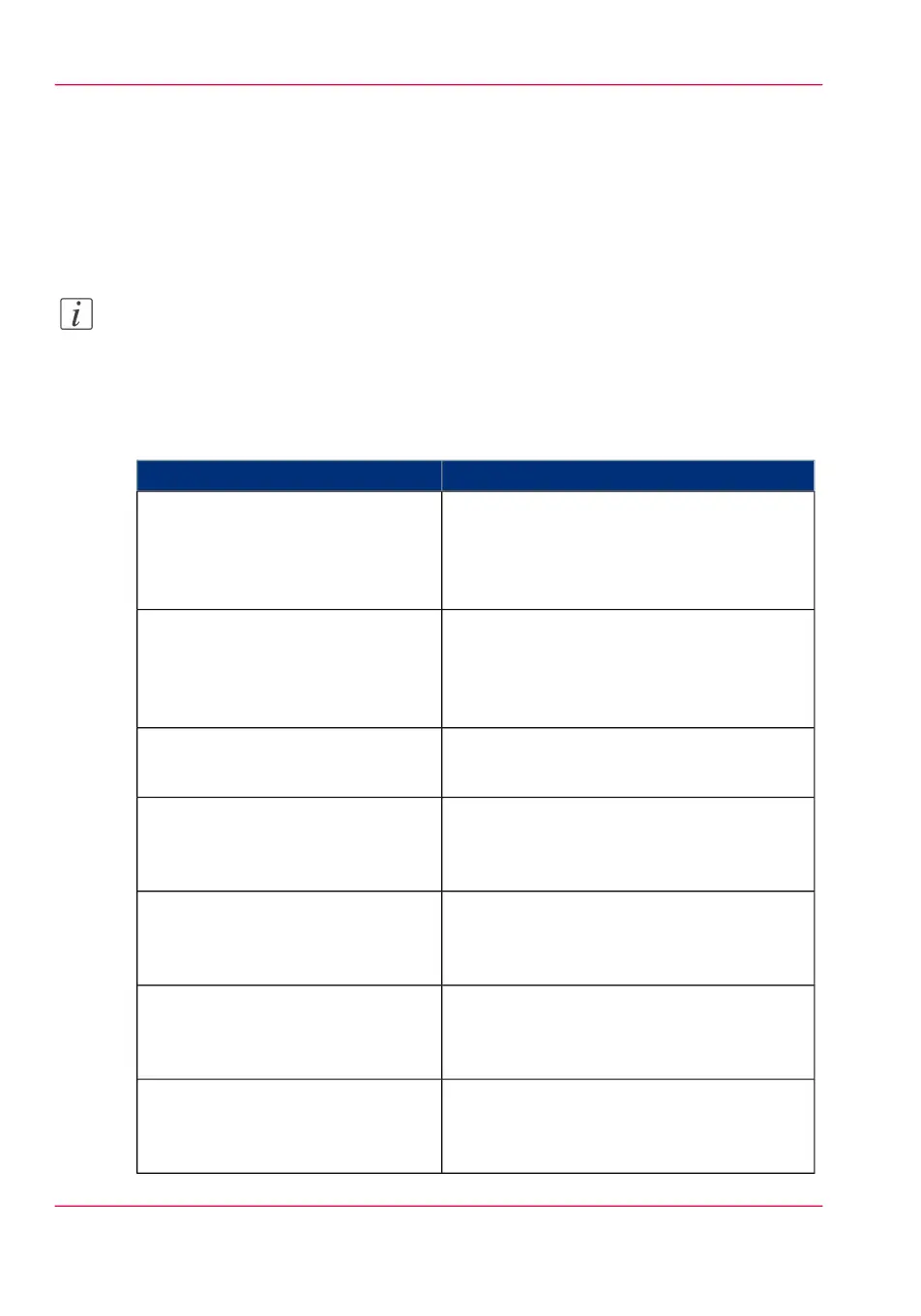Available documentation
Introduction
This manual is part of a complete documentation set. The following table shows a complete
overview of the available documentation.
Note:
For up-to-date documentation, visit Océ on the internet and find all the information
on your printer on the support page.
Available documentation
#
AvailabilityDocumentation
•
On Océ website (http://global.oce.com),
under the PlotWave's support page.
Available as a PDF file in multiple lan-
guages.
User Manual - Operating guide
•
On Océ website (http://global.oce.com),
under the PlotWave's support page.
Available as a PDF file in English and
Japanese.
User Manual - Installation guide
•
Embedded in the application
Available in multiple languages.
Online Help - Océ Express
WebTools
•
On Océ website (http://global.oce.com),
under the PlotWave's support page.
Available as a PDF file (multilingual).
User manual - Safety guide
•
On Océ website (http://global.oce.com),
under the PlotWave's support page.
Available as a PDF file.
Quick Reference Guide for the use
of Océ Mobile WebTools
•
On Océ website (http://global.oce.com),
under the PlotWave's support page.
Available as a PDF file in English only.
Océ Large Format Systems Connec-
tivity - Administration guide
•
On Océ website (http://global.oce.com),
under the PlotWave's support page.
Available as a PDF file in English only.
Océ Large Format Systems Security
- Administration guide
Chapter 1 - Introduction16
Available documentation