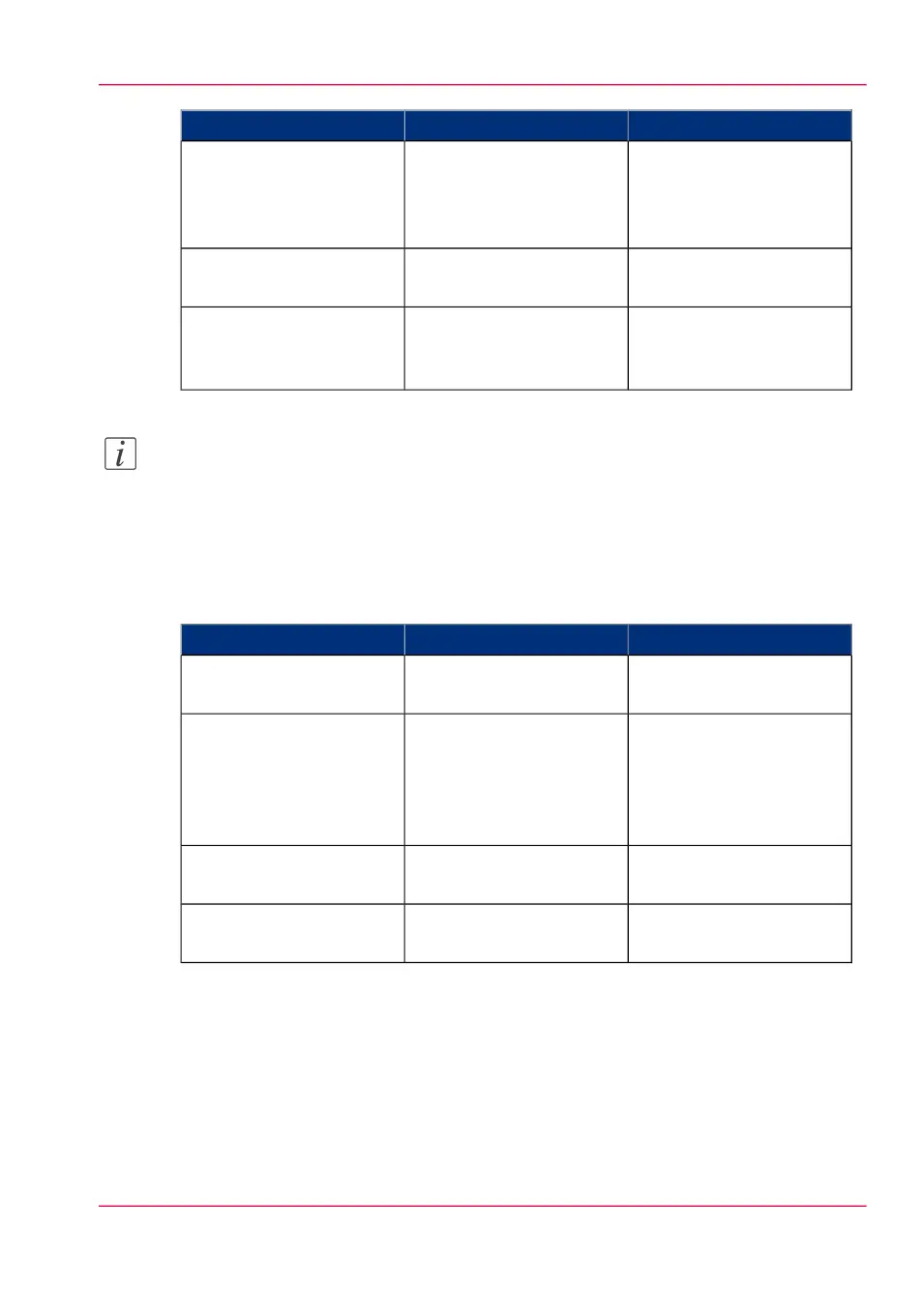RemarksOriginal typeOriginal document
The renewed 'Dark origi-
nal' setting is best for all
CAD originals with vary-
ing background.
'Dark original'Dark originals and dark
transparent originals
'Dark original'Diazo copies / "Chinese
blueprints"
The image is inverted, that
is white is converted to
black.
'Blueprint'Blueprints with white lines
on a blue background
Note:
For highlighting colour on an otherwise monochrome original, select the listed original
type and enable 'Colour highlighting'. Enable 'Colour highlighting' on the user panel
under 'All settings' - 'Image' - 'Colour highlighting'.
Advised settings for scan to colour file
#
RemarksOriginal typeOriginal document
'Lines/text standard' or
'Folded lines/text'
Coloured CAD drawings
This is the default setting.
For most originals it gives
the best balance between
colour accuracy, sharpness,
and background removal.
'Map'Maps, business graphics,
3D drawings etc.
'Artwork'Artist impressions, painted
work etc.
This mode has the highest
colour accuracy.
'Photo'Photos
Chapter 4 - Use the Printing System 249
Advised settings for scan jobs