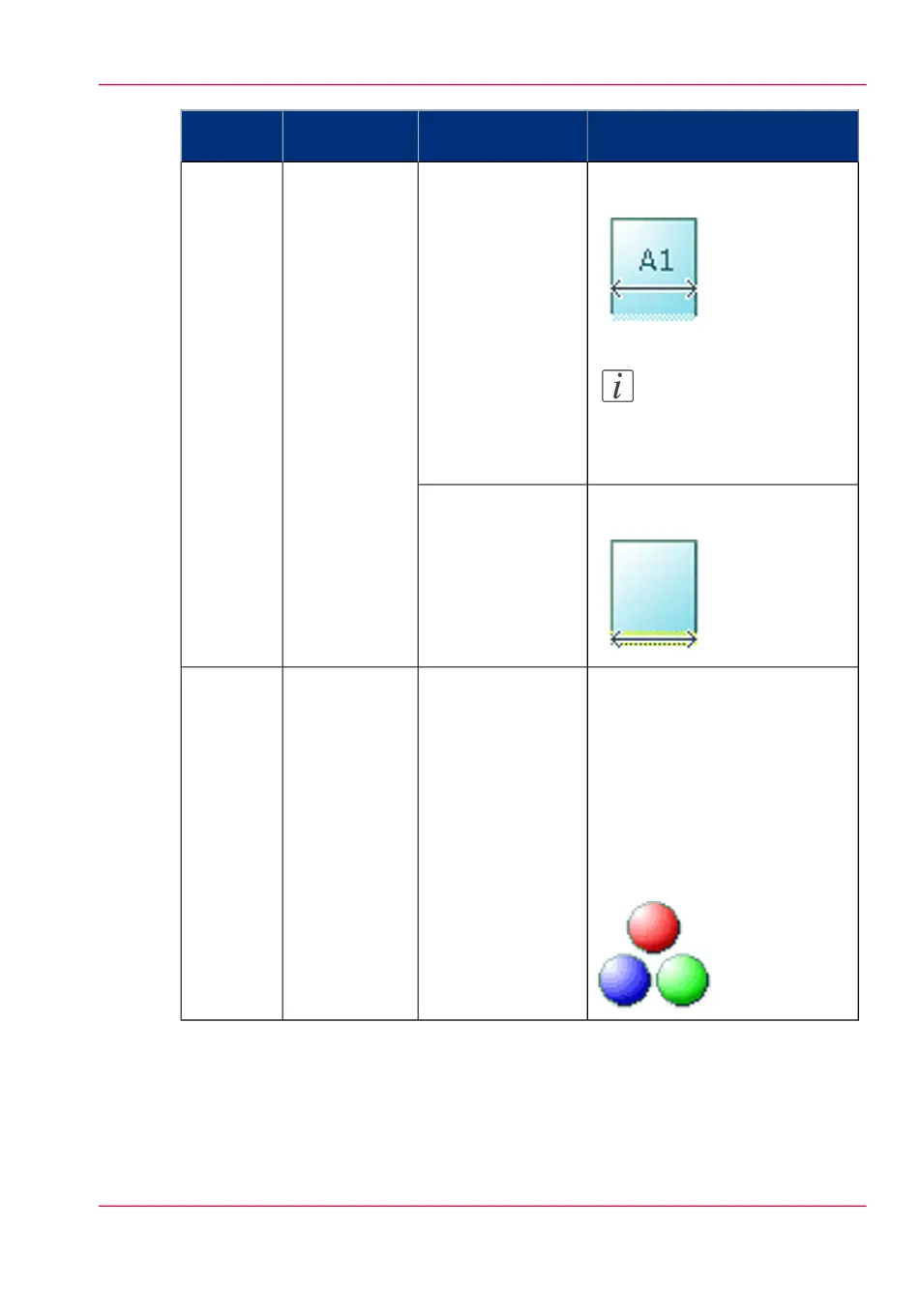FunctionSettings valuesSettings val-
ues
Setting
The width of the original is a
standard size.
Note:
Depends on the media
series you define in Océ
Express WebTools
The width of the original is a
custom size.
'Custom'
You can enter a size
within the range of
210 to 914 mm, or
8.5 to 36".
'Defines whether a colour,
greyscale or black-and-white scan
must be made. Not all combina-
tions of 'Colour mode' and 'File
type' are valid. Changing
'Colour mode' resets 'File type',
'Compression for TIFF' and
'Compression for PDF' to a de-
fault value.'
None'Colour'
'Greyscale'
'Black and
white'
'Colour
mode'
Chapter 4 - Use the Printing System 267
Available settings for scan jobs