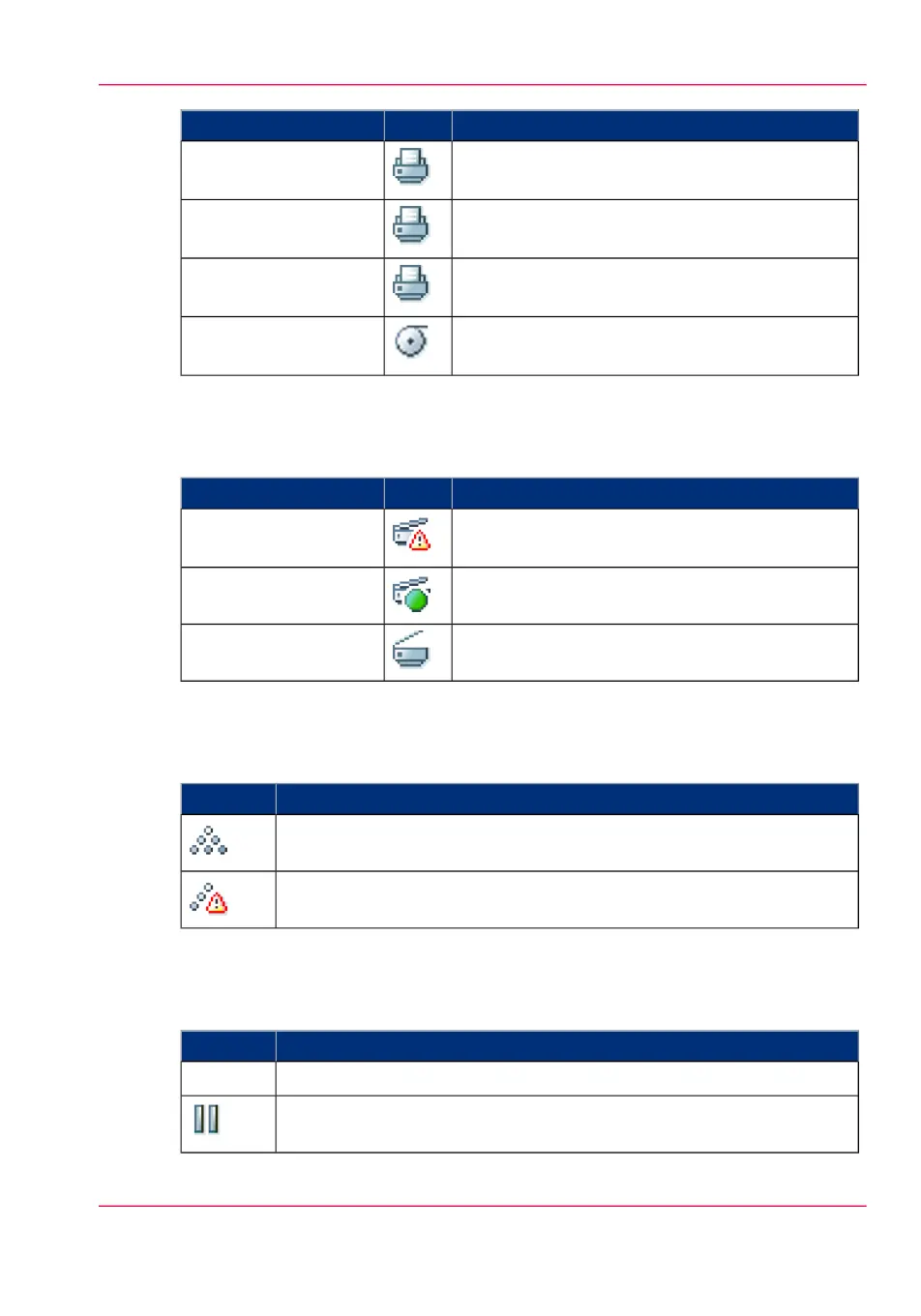DescriptionIconState
The system is processing the job data.'Processing:' <job-
name>
The system is receiving the job data.'Receiving:' <job-
name>
The system is making settings to optimise the print
quality.
'Optimising print quali-
ty'
Roll media and roll width indication for roll 1 ...
2 (if available).
'Media indication'
Overview of the scanner states
#
DescriptionIconState
General error message.'User intervention re-
quired'
The scanner is active.'Scanner is busy'
The scanner is ready to start a scan job.'Scanner is ready'
The toner states
#
DescriptionIcon
Toner OK
Toner low, empty or cartridge not present.
The Remote service states
#
DescriptionIcon
'Remote Service' is either disabled or enabled and connected to Océ.no icon
'Remote Service' is enabled, but could not connect to Océ.
Chapter 3 - Define your Workflow with Océ Express WebTools 87
The system monitor