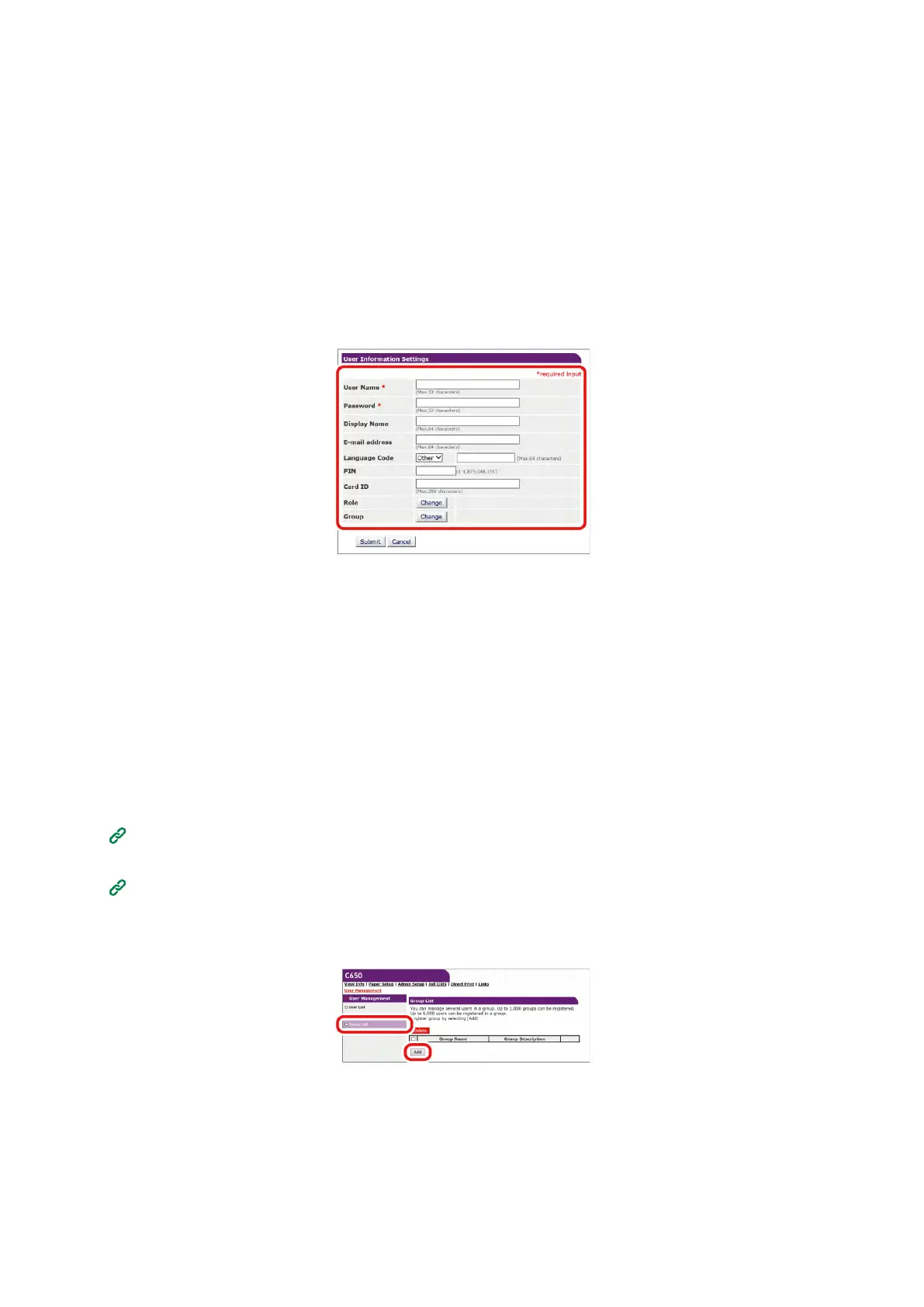Management of this machine
- 227 -
7
When the User Information Settings screen is displayed, input the required information.
User Name: Input the user name. The same [User Name] can not be registered. Be sure to set it.
Password: Input the password. Be sure to set it.
Display Name: Input the display name.
E-mail address: Input the user's e-mail address.
Language Code: Input the language code.
PIN: Input the user's PIN.
Card ID: Input the user's IC card information.
Role: Set the user's role. [Role] can be assigned to multiple users.
Group: Set the group to which the user belongs.
8
Click [Submit].
You can copy registered roles and add new users based on the copied settings.
When you click [Copy] to the right of the user name, the user information screen will be displayed, so
change and register the required items.
Registering a group
Users registered in this machine can be managed in a group. Up to 1,000 groups can be registered. Up to
5,000 users can be registered in one group.
1
Open the web page of this machine.
Opening the web page(P.200)
2
Log in as an administrator.
Logging in as an administrator(P.200)
3
Click [User Management].
4
Click [Group List].
5
Click [+].