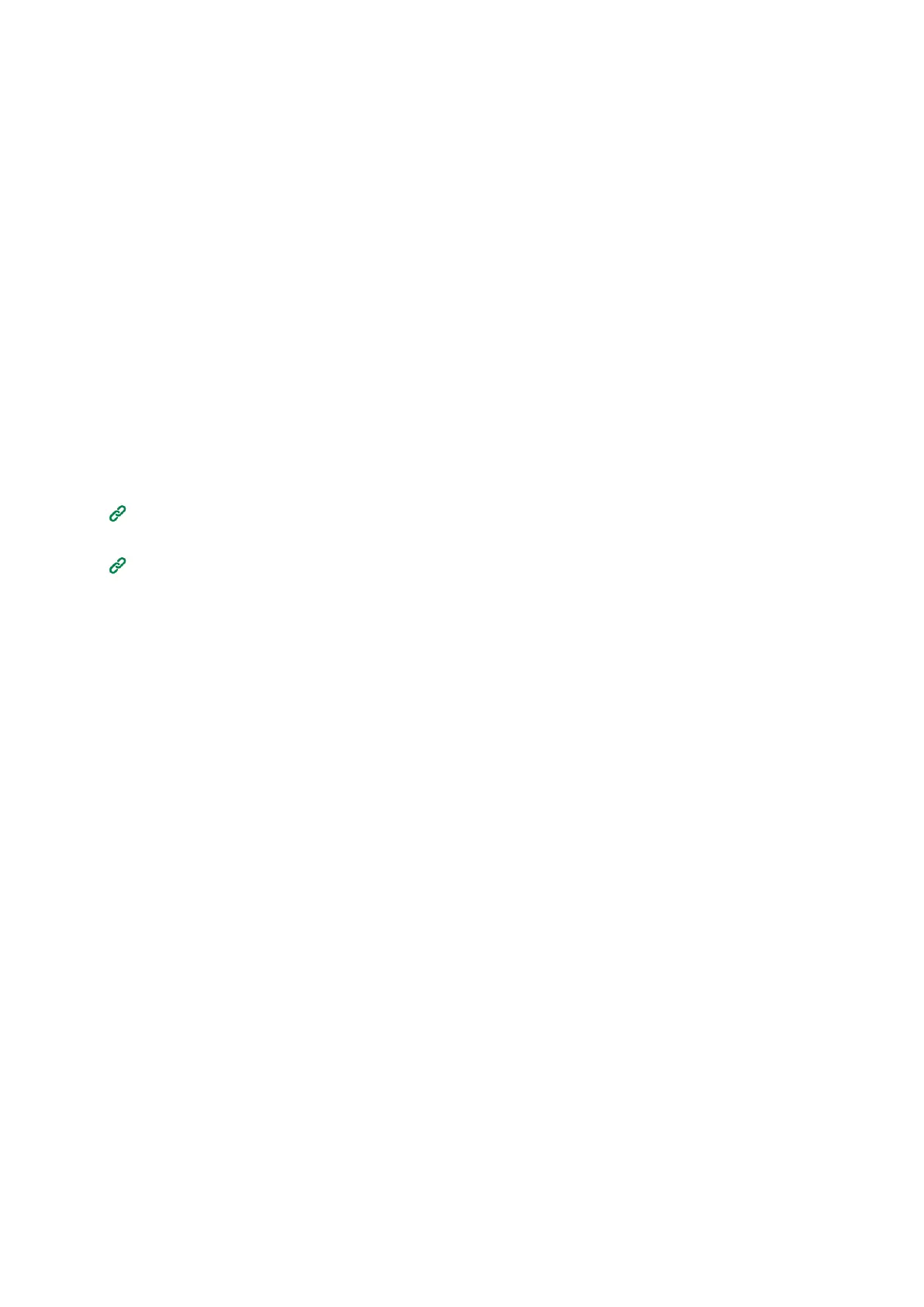Management of this machine
- 228 -
6
When the Group Information screen is displayed, input the required information.
Group Name: Input any group name. Be sure to set it.
Group Description: Input a description for the group.
Local User List: Set the user you want to assign to this group.
Kerberos User List: Set the Kerberos user you want to assign to this group.
7
Click [Submit].
You can copy already registered groups and add new groups based on the copied settings.
When you click [Copy] to the right of the group name, the group information screen will be displayed, so
change and register the required items.
Setting authentication server
When performing user authentication using the server authentication method, set the server settings from the
web browser.
Here is an example of using an LDAP authentication server.
1
Open the web page of this machine.
Opening the web page(P.200)
2
Log in as an administrator.
Logging in as an administrator(P.200)
3
Click [User Management].
4
Click [LDAP Authentication Settings].
5
Click [LDAP Authentication Settings].