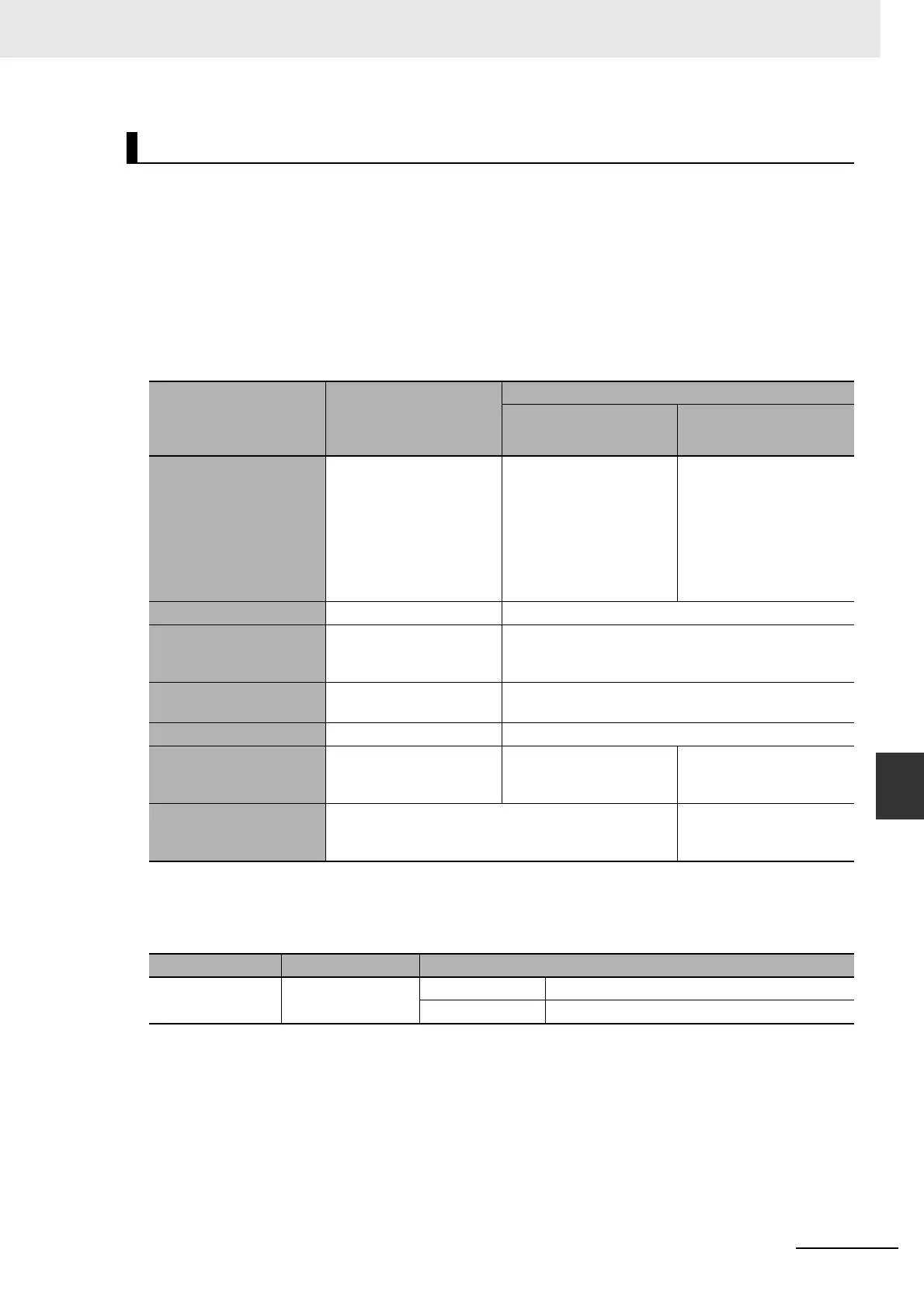8-3
8 I/O Allocations and Unit Settings
CJ2 CPU Unit Software User’s Manual
8-1 I/O Allocations
8
8-1-1 I/O Allocations
Use one of the following two methods to allocate I/O.
• Automatic Allocation (Default)
When the Unit power supply is turned ON, I/O will be allocated according to the status of the con-
nected Units (e.g., the slot positions and unit numbers).
• Manual Allocation (I/O Table Creation)
You can create I/O tables using the CX-Programmer to specify the desired allocations. If I/O tables
are created, an error will occur if the I/O tables do not match the status of connected Units when the
CPU Unit Power Supply is turned ON.
The following table shows the differences between these two methods. Select the method according to
the purpose and needs of the system.
z Checking the I/O Allocation Method
You can use the I/O Allocation Status Word (A260) to check whether the I/O allocations have been
set manually or automatically.
I/O Allocation Methods
Allocation method
Item
Automatic allocation
Manual allocation
Creating I/O tables with
Units connected
Creating I/O tables with
user-set allocations
Purpose
• Use this method when
checking for incorrect
Units is not required.
• Use this method when
user-set allocations are
not required (including
reserving unused
words).
Use this method to check
for incorrect Units.
• Use this method to cre-
ate user-set allocations
(including reserving
unused words).
• Use this method to allo-
cate I/O without the
actual I/O Units (i.e.,
offline).
Creating I/O tables Not required. Required.
Verifying the connected
Units against the I/O
tables
Unit not verified. Unit verified. (Operation cannot be started if the con-
nected Units do not agree with the I/O tables.)
Operation used to allo-
cate I/O
Allocated automatically. Allocated manually.
CX-Programmer Not required. Required
Connected Units
required to create I/O
tables
Required. Required Not required.
Allocation method
Automatic allocation (in order from the CPU Unit) Manual allocation (The
first address can be speci-
fied for each group.)
Address Name Contents
A260 I/O Allocation Status 0000 hex Automatic I/O allocation
BBBB hex Manual allocation