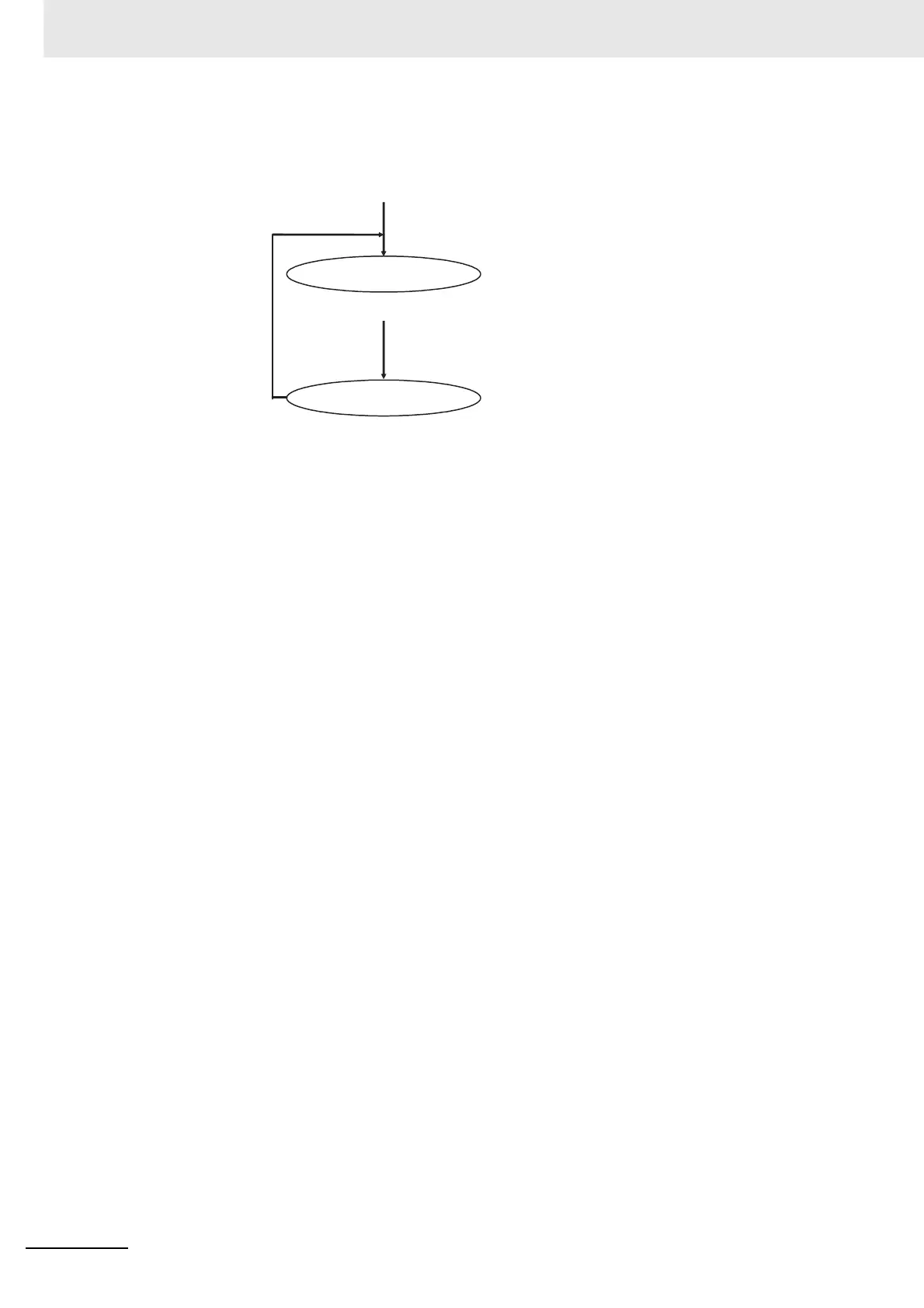8 I/O Allocations and Unit Settings
8-4
CJ2 CPU Unit Software User’s Manual
z I/O Allocation Status Transitions
The I/O allocation method will change in the following manner.
When I/O tables are deleted using the CX-Programmer, the first word for each rack will be cleared at
the same time that the I/O allocation status returns to automatic allocation. Also, the CPU Unit’s Sys-
tem Setup Area will be initialized.
Delete I/O tables using
the CX-Programmer.
Create or transfer I/O tables
using the CX-Programmer.
I/O Allocation Status (A260): 0000 hex
I/O Allocation Status (A260): BBBB hex
Default setting
Automatic allocation
Manual allocation