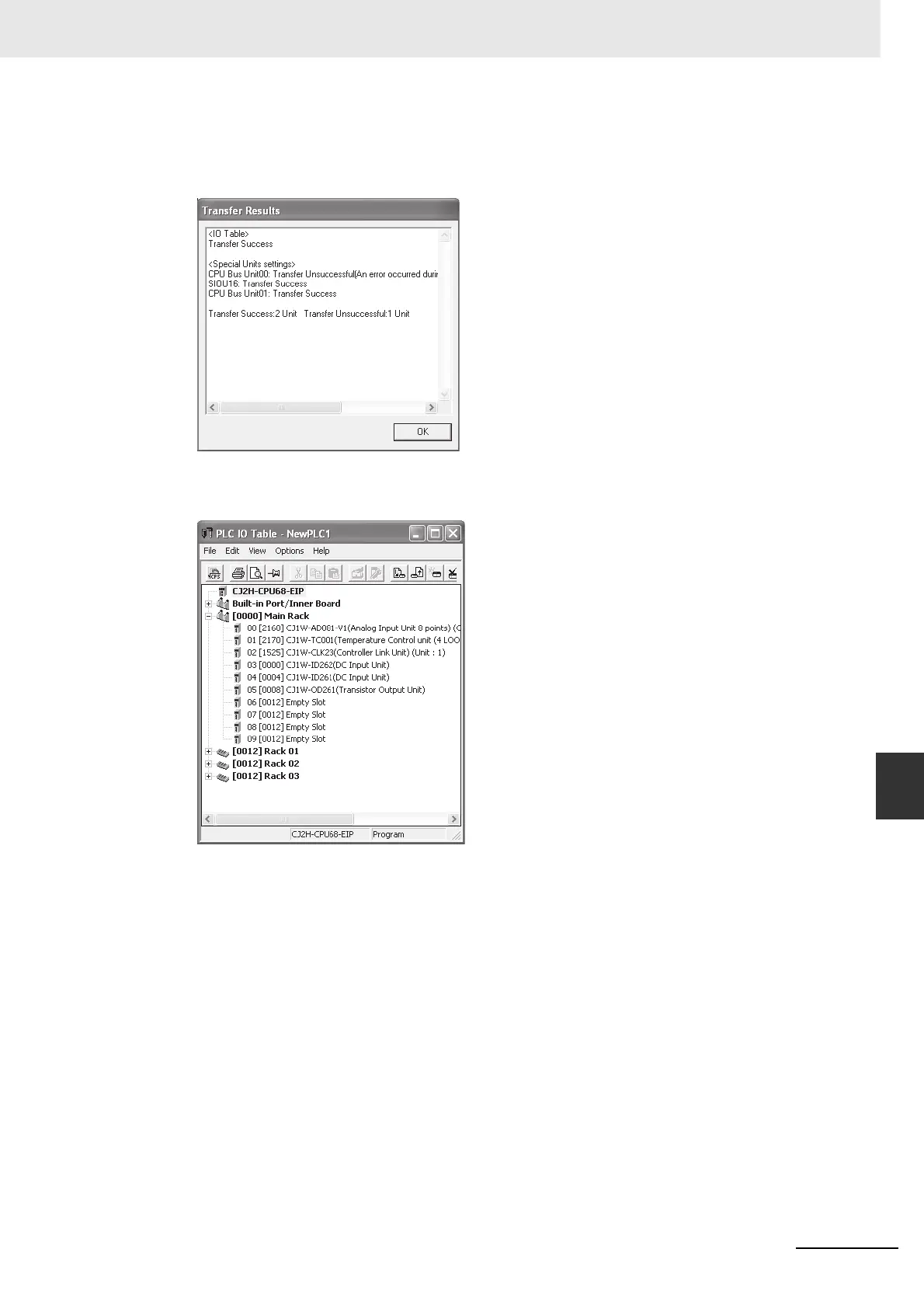8-21
8 I/O Allocations and Unit Settings
CJ2 CPU Unit Software User’s Manual
8-2 Setting CPU Bus Units and Special I/O Units
8
8-2-1 Setting Parameters
3 Select the options (check the boxes) for the data that you want to transfer and click the Transfer
Button. In this case, both options have been selected. The I/O table and Unit parameters data
will be transferred from the PLC and the transfer results will be displayed.
4 Check the transfer results and click the OK Button. The I/O table transferred from the PLC will be
displayed.