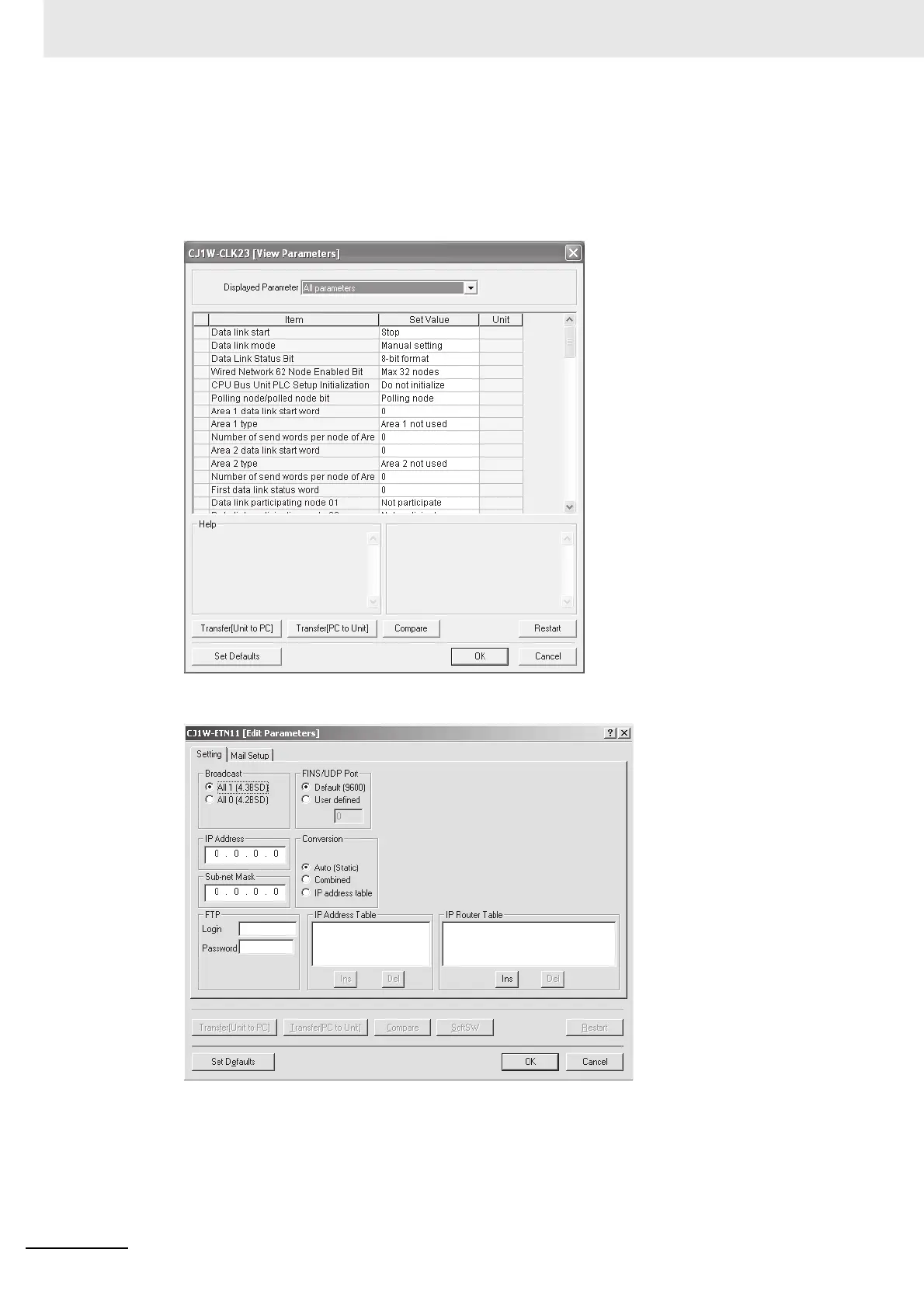8 I/O Allocations and Unit Settings
8-22
CJ2 CPU Unit Software User’s Manual
5 To edit the parameters of a Special I/O Unit or CPU Bus Unit, select the Unit and either double-
click the Unit or select Edit
−
SIO Unit Parameters from the menu. The selected Unit’s Edit
Parameters Dialog Box will be displayed.
• In this case, a Controller Link Unit’s Edit Parameters Dialog Box has been displayed to edit the
Unit’s CPU Bus Unit Allocation DM Settings.
• In this case, an EtherNet Unit’s Edit Parameters Dialog Box has been displayed to edit the CPU
Bus Unit Settings in the words allocated in the DM Area.