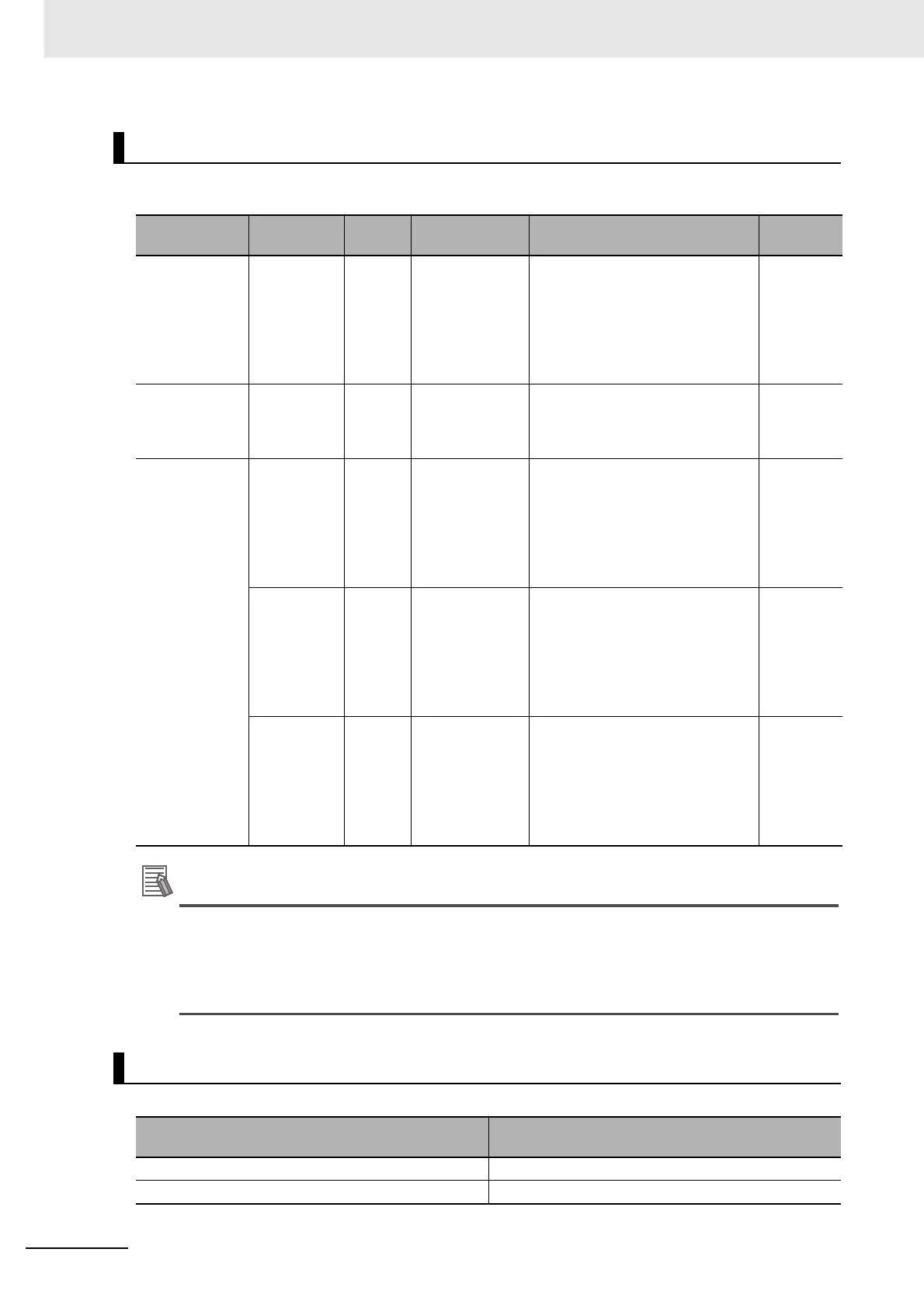10 CPU Unit Functions
10-34
CJ2 CPU Unit Software User’s Manual
Use the following file names. The files listed as being required in the right column must be on the Mem-
ory Card to perform automatic transfer at startup.
Additional Information
Setup data for the Special I/O Units and CPU Bus Units can be read from the Memory Card at
startup by storing data from the allocated DM Area words for Special I/O Units (D20000 to
D29599) and allocated DM Area words for CPU Bus Units (D30000 to D31599) on the Memory
Card as an AUTOEXEC.IOM file. Using Memory Cards in this way enables managing a library of
system data for Special I/O Units and CPU Bus Units for each piece of equipment.
Automatic Transfer at Startup without Parameter File
File type File name
Exten-
sion
Contents Description Required?
Program/net-
work symbol file
REPLACE .OBJ User program • Contents is the same as
AUTOEXEC.OBJ.
• The program/network symbol file
will be transferred at startup even
if the parameter file
(AUTOEXEC.STD) is not on the
Memory Card.
Ye s
Parameter file Not required --- --- • The parameter file will not be
transferred no matter what file
name is used in the Memory
Card.
---
Data files REPLACE .IOM DM Area data
(Contains the
specified num-
ber of words of
data starting at
D20000.)
• Contents is the same as with
AUTOEXEC.IOM.
• The data in this file will be trans-
ferred at startup if the pro-
gram/network symbol file
(REPLACE.OBJ) is on the Mem-
ory Card.
---
REPLCDM .IOM DM Area data
(Contains the
specified num-
ber of words of
data starting at
D0.
• Contents is the same as with
ATEXECDM.IOM.
• The data in this file will be trans-
ferred at startup if the pro-
gram/network symbol file
(REPLACE.OBJ) is on the Mem-
ory Card.
---
RPLCEM@@ .IOM EM Area data
with bank No.
@@ (Contains
the specified
number of words
of data starting
at E@@_0.)
• Contents is the same as with
AUTOEM@@.IOM.
• The data in this file will be trans-
ferred at startup if the pro-
gram/network symbol file
(REPLACE.OBJ) is on the Mem-
ory Card.
---
Approximate Times Required for Automatic Transfer at Startup
Size of user program and network symbols
Time required for automatic transfer
(from turning ON power to start of operation)
User program: 120K steps 9 s
User program: 120K steps, Network symbols: 20,000 59 s