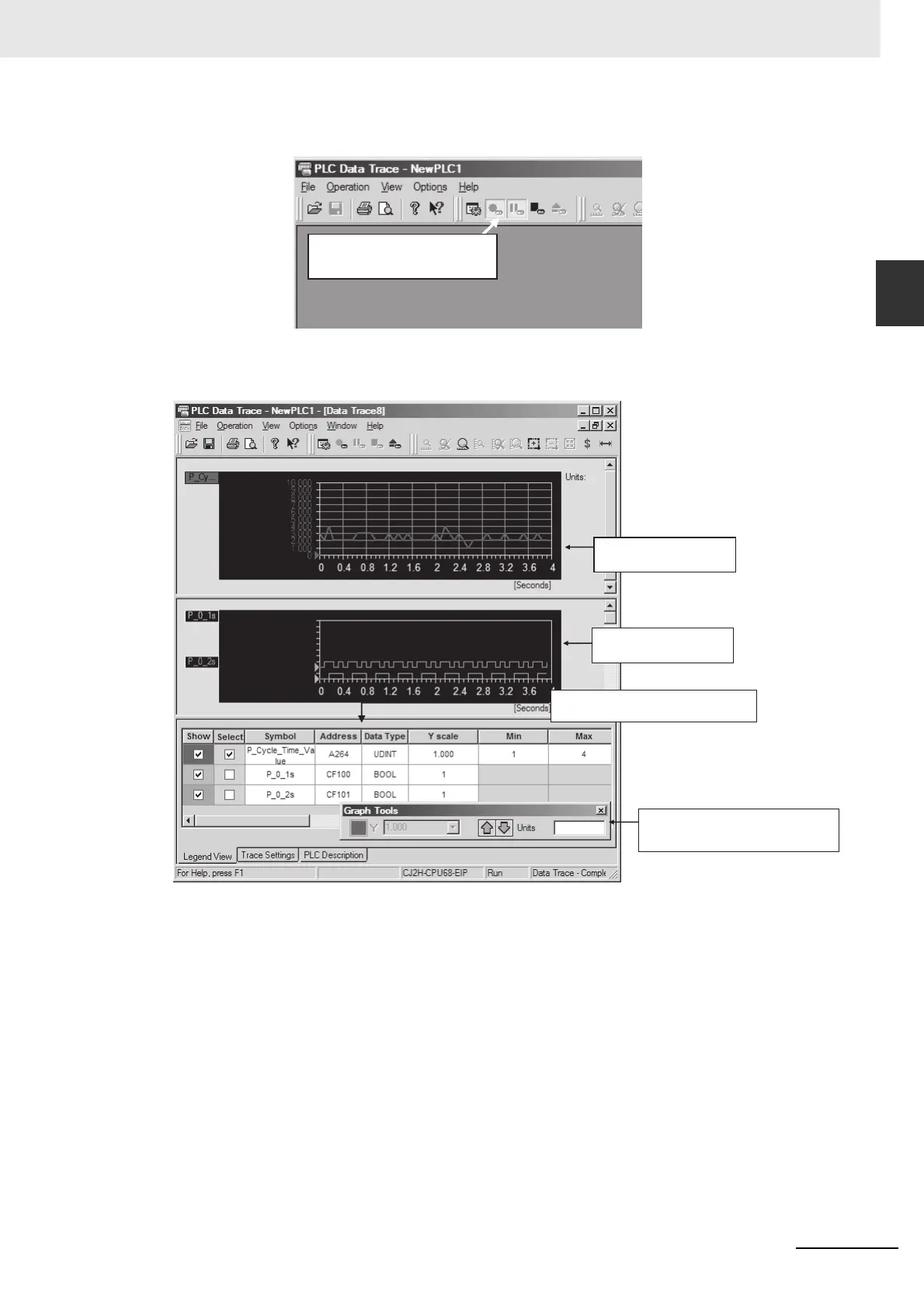10-71
10 CPU Unit Functions
CJ2 CPU Unit Software User’s Manual
10-7 Debugging
10
10-7-6 Tracing Data
The following display will appear when the trigger conditions have been satisfied.
z Data Trace Window
The following figure gives an overview of the Data Trace Window.
For details on the procedure and settings, refer to the CX-Programmer Operation Manual (Cat. No.
W446).
Indicates when the
trigger condition is met.
Shows the sampled status
of specified bits.
Shows the sampled values
of specified words.
The data to be traced is displayed.
The display can be turned ON and OFF.
The toolbar can be used to move the
data object up or down and expand or
magnify and reduce the vertical axis.