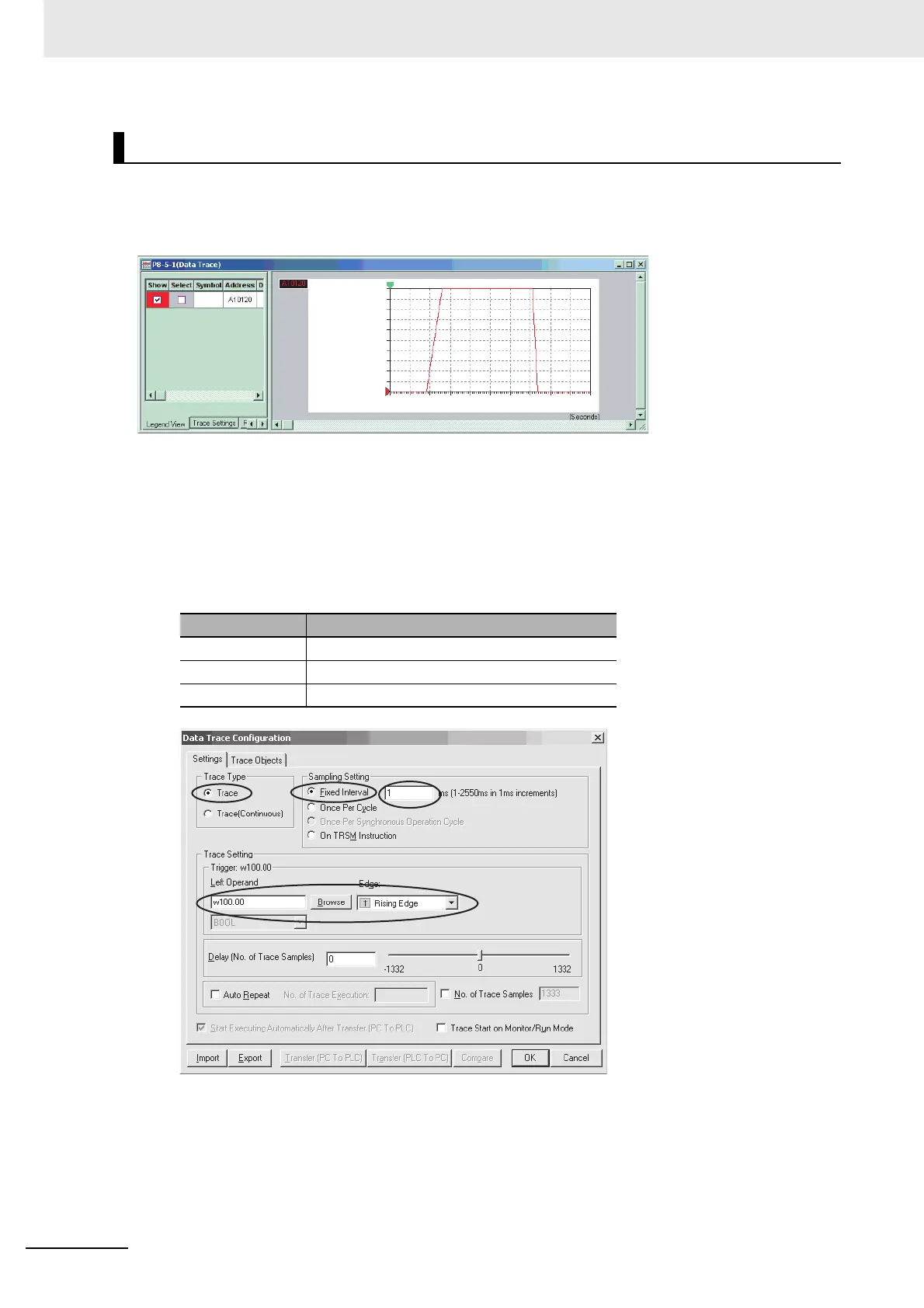10 CPU Unit Functions
10-72
CJ2 CPU Unit Software User’s Manual
This function enables easily selecting PVs and status related to Pulse I/O Modules when using Pulse
I/O Modules with a CJ2M CPU Unit. The PVs and status flags that are to be traced can be selected
from lists that are displayed when the I/O Module AR Select Button is clicked on the Data Trace Con-
figuration Tab Page of CX-Programmer version 9.12 or higher.
z Procedure to Use I/O Module AR Selection
Use the following procedure to use the I/O Module Auxiliary Area selection function.
1 Use the CX-Programmer to set the trace parameters.
(Select PLC - Data Trace or PLC - Time Chart Monitor to open the Data Trace Configuration
Window, and then select Execute - Set.) This examples showing tracing pulse output frequen-
cies on a 1-ms cycle. The following settings are made on the Settings Tab.
I/O Module Auxiliary Area Selection Function
Parameter CJ2 CPU Units
Tra c e Ty p e Tra ce
Sampling Setting Fixed Interval: 1 ms
Trace Trigger Input the condition for starting the trace.