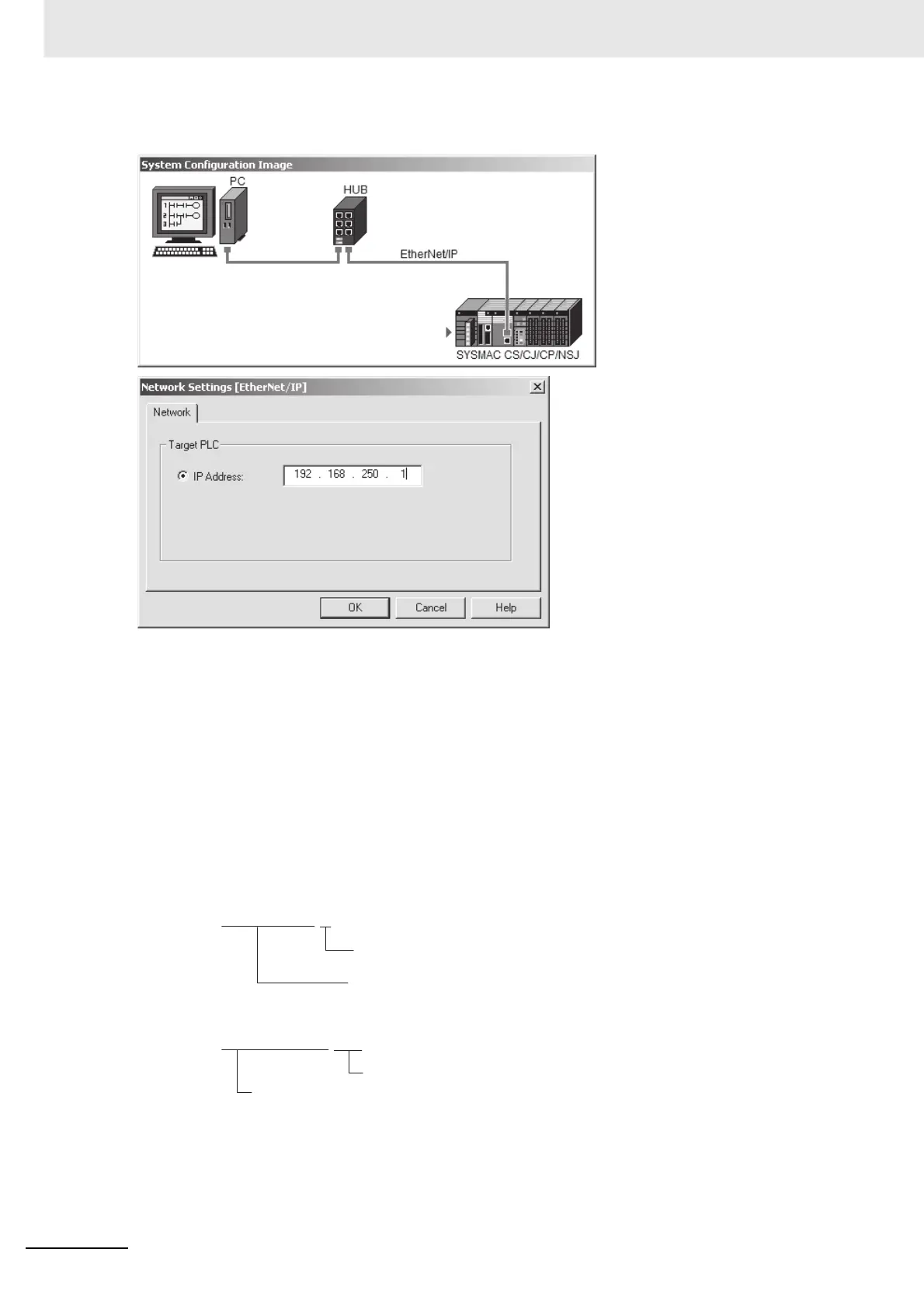11 Programming Devices and Communications
11-10
CJ2 CPU Unit Software User’s Manual
z Network Type: EtherNet/IP
IP Address of Tar g e t P L C:
Set the IP address of the built-in EtherNet/IP port on the CJ2H-CPU6@-EIP or CJ2M-CPU3@ or the
EtherNet/IP Unit.
The default IP address for the built-in EtherNet/IP port on the CJ2H-CPU6@-EIP or CJ2M-CPU3@ is as
follows: 192.168.250.node_address.
z Setting the IP Address of the Personal Computer
When connected to a PLC via EtherNet/IP, the IP address of the personal computer must be set to
match the IP address of the built-in EtherNet/IP port on the CJ2H-CPU6@-EIP or CJ2M-CPU3@ or
the EtherNet/IP Unit. If, for example, the IP address of the built-in EtherNet/IP port on the CJ2H-
CPU6@-EIP or CJ2M-CPU3@ is set to the default, set the following IP address for the personal com-
puter.
• IP Addresses
• Subnet Mask
192.168.250.2
Example:
User-set value (1 to 254)
Value for same segment as IP address
of built-in EtherNet/IP port
255.255.255.0.200
Example:
User-set value (0 to 252)
Class C mask