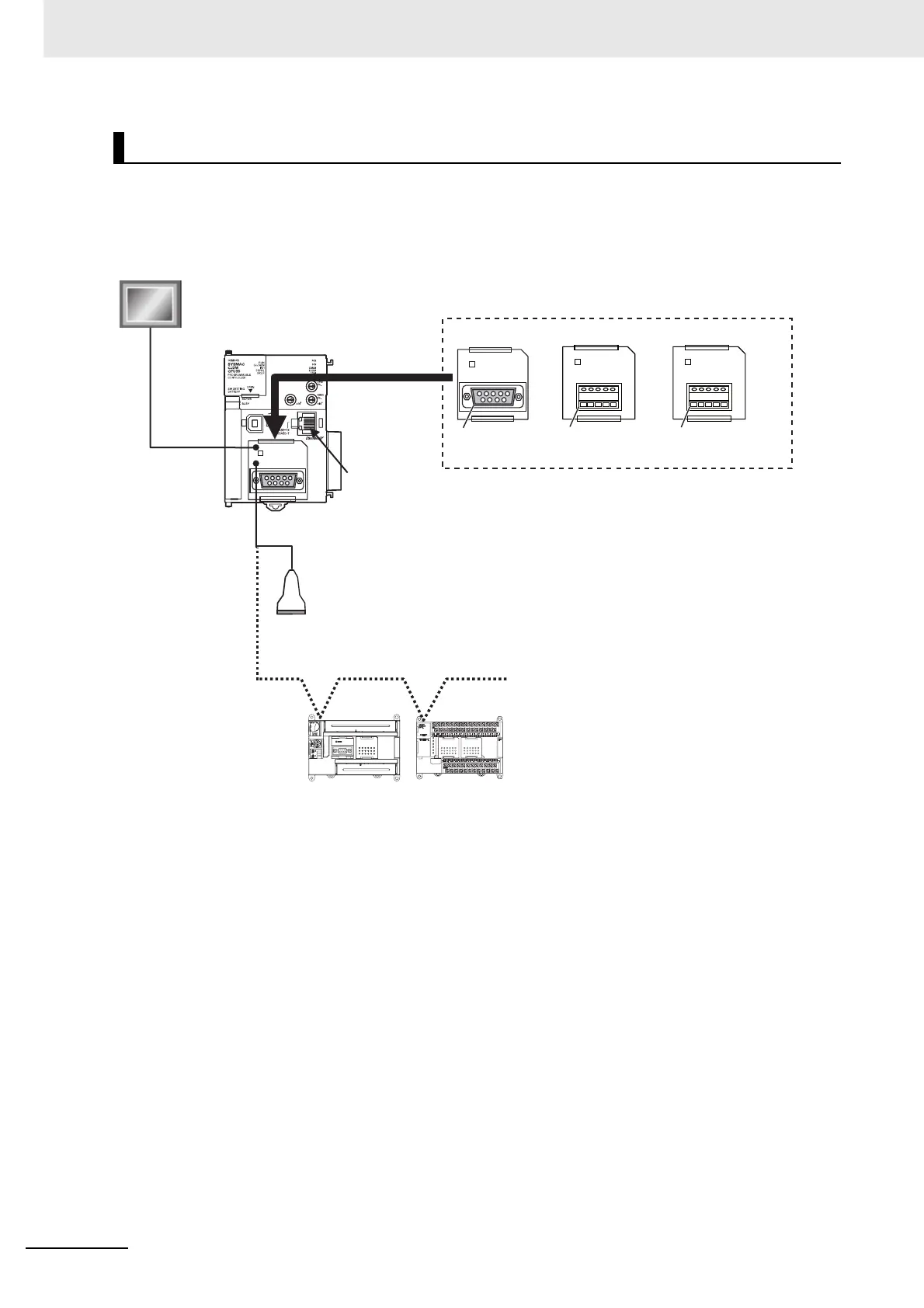1 Overview
1-10
CJ2 CPU Unit Software User’s Manual
With the CJ2M-CPU3@, one Serial Communications Option Board with one RS-232C port or one RS-
422A/485 port can be added.
With the serial port, it is easy to connect to general components, such as barcode readers, and other
components such as PTs, other CJ/CP-series PLCs, and Inverters.
Add a Serial Option Board (CJ2M-CPU3@ Only)
COMM
RDA- RDB
+
SDA- SDB
+
FG
COMM
RDA- RDB
+
SDA- SDB
+
FG
COMM
RS-232C
CJ2M-CPU3@
CP1W-CIF01
RS-232C
CP1W-CIF12 CP1W-CIF11
Example: NS-series PT
Serial Option Boards
EtherNet/IP
RS-232C
Example: Serial PLC Links
CJ2M, CP1E, CP1L, or CJ1M
Or RS-422A/485
NT Link or
other protocol
Barcode reader or other
general-purpose component
RS-422A/485 port
(isolated, max. transmission
distance: 500 m)
RS-422A/485 port
(not isolated, max.
transmission distance: 50 m)
COMM