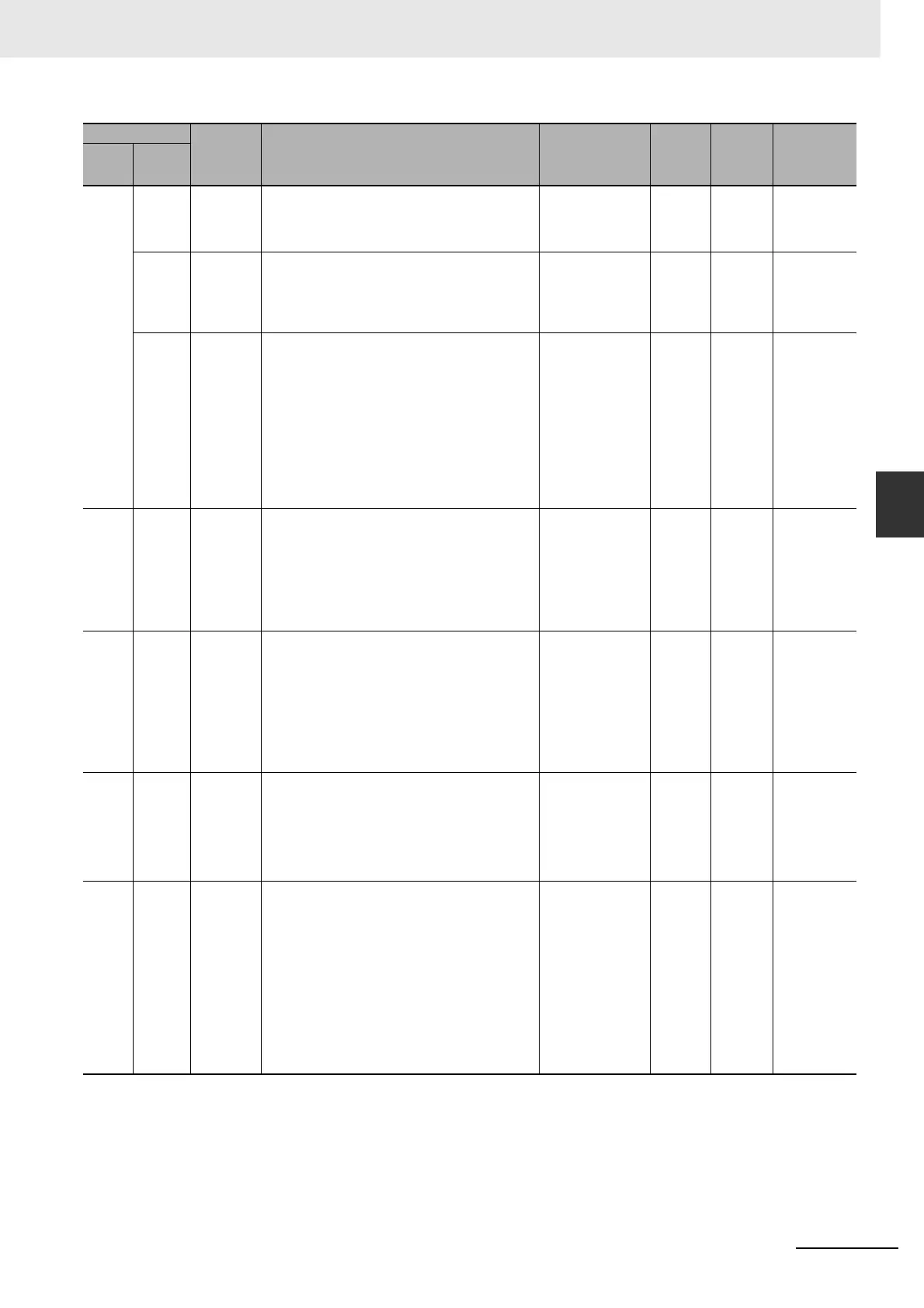A-151
Appendices
CJ2 CPU Unit Software User’s Manual
A-3 Auxiliary Area
App
A-3-2 Read/Write Area (Set by User)
A508 A508.13 Trace Busy
Flag
ON when the Sampling Start Bit (A508.15) is turned
from OFF to ON. OFF when the trace is completed.
ON: Trace in
progress
OFF: Not tracing
(not sampling)
Retained Cleared ---
A508.14 Trace Start
Bit
Turn this bit from OFF to ON to establish the trigger
condition. The offset indicated by the delay value (posi-
tive or negative) determines which data samples are
valid.
ON: Trace trigger
condition estab-
lished
OFF: Not estab-
lished
Retained Cleared ---
A508.15 Sampling
Start Bit
When a data trace is started by turning this bit from
OFF to ON from the CX-Programmer, the PLC will
begin storing data in Trace Memory by one of the three
following methods:
1. Data is sampled at regular intervals (10 to 2,550
ms).
2. Data is sampled when TRSM(045) is executed in
the program.
3. Data is sampled at the end of every cycle.
The operation of A50815 can be controlled only from
the CX-Programmer.
OFF to ON: Starts
data trace (sam-
pling)
Turned ON from
Programming
Device.
Retained Cleared ---
A510
and
A511
--- Startup
Time
These words contain the time at which the power was
turned ON. The contents are updated every time that
the power is turned ON. The data is stored in BCD.
A510.00 to A510.07: Second (00 to 59)
A510.08 to A510.15: Minute (00 to 59)
A511.00 to A511.07: Hour (00 to 23)
A511.08 to A511.15: Day of month (01 to 31)
See Function col-
umn.
Retained See Func-
tion col-
umn.
Refreshed
when power is
turned ON.
A512
and
A513
--- Power Inter-
ruption
Time
These words contain the time at which the power was
interrupted. The contents are updated every time that
the power is interrupted. The data is stored in BCD.
A512.00 to A512.07: Second (00 to 59)
A512.08 to A512.15: Minute (00 to 59)
A513.00 to A513.07: Hour (00 to 23)
A513.08 to A513.15: Day of month (01 to 31)
These words are not cleared at startup.
See Function col-
umn.
Retained Retained Written at
power inter-
ruption
A514 --- Number of
Power Inter-
ruptions
Contains the number of times that power has been
interrupted since the power was first turned ON. The
data is stored in binary. To reset this value, overwrite
the current value with 0000 hex.
This word is not cleared at startup, but it is cleared
when the Memory Corruption Detected Flag (A395.11)
goes ON.
0000 to FFFF
hexadecimal
Retained Retained Refreshed
when power is
turned ON.
A395.11
A515 to
A517
--- Operation
Start Time
The time that operation started as a result of changing
the operating mode to RUN or MONITOR mode is
stored here in BCD.
A515.00 to A515.07: Seconds (00 to 59)
A515.08 to A515.15: Minutes (00 to 59)
A516.00 to A516.07: Hour (00 to 23)
A516.08 to A516.15: Day of month (01 to 31)
A517.00 to A517.07: Month (01 to 12)
A517.08 to A517.15: Year (00 to 99)
The previous start time is stored after turning ON the
power supply until operation is started.
See Function col-
umn.
Retained Retained See Function
column.
Address
Name Function Settings
Status
after
mode
change
Status at
startup
Write timing/
Related flags,
settings
Words Bits