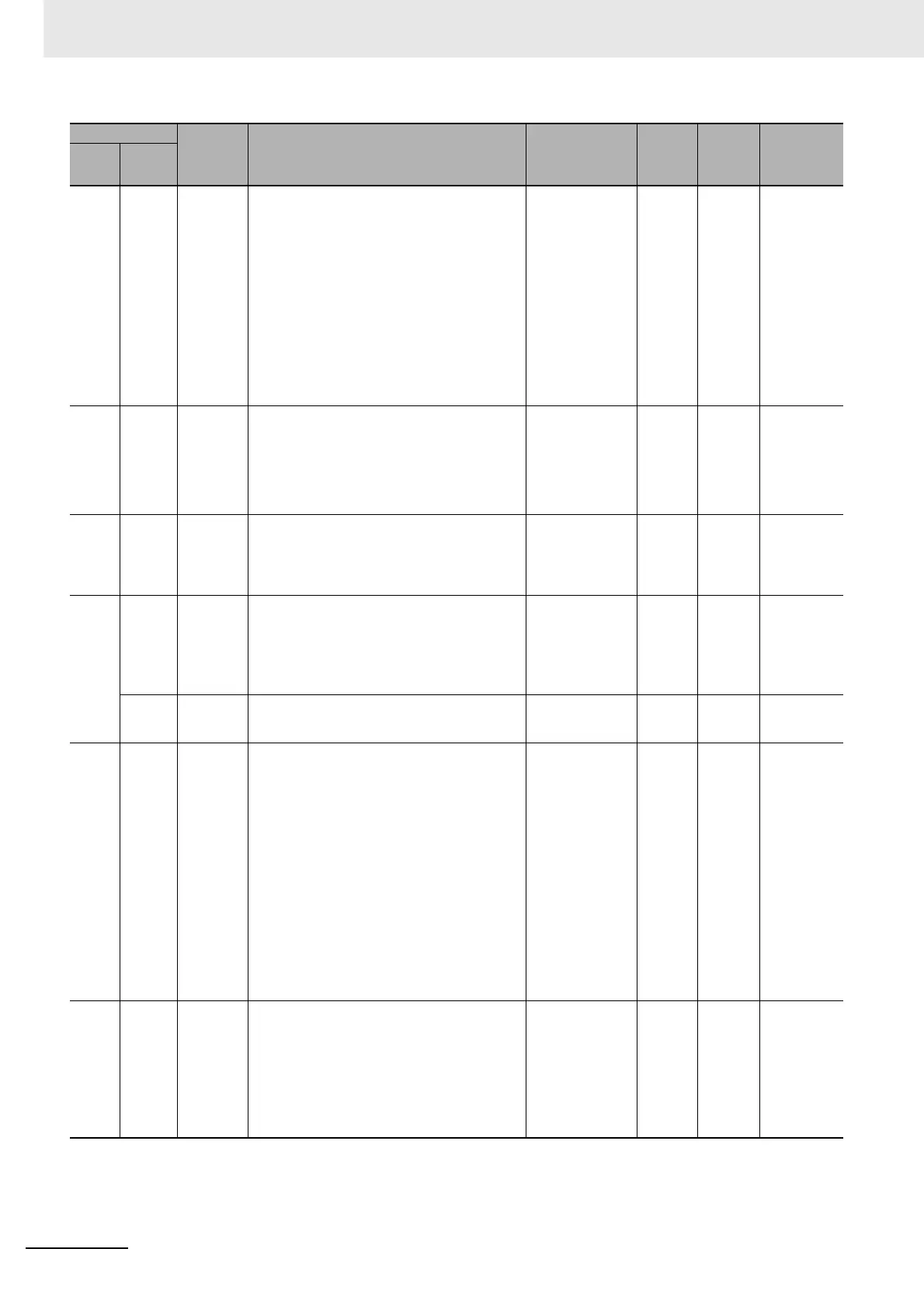Appendices
A-152
CJ2 CPU Unit Software User’s Manual
A518 to
A520
--- Operation
End Time
The time that operation stopped as a result of changing
the operating mode to PROGRAM mode is stored here
in BCD.
A518.00 to A518.07: Seconds (00 to 59)
A518.08 to A518.15: Minutes (01 to 59)
A519.00 to A519.07: Hour (00 to 23)
A519.08 to A519.15: Day of month (01 to 31)
A520.00 to A520.07: Month (01 to 12)
A520.08 to A520.15: Year (00 to 99)
If an error occurs in operation, the time of the error will
be stored. If the operating mode is then changed to
PROGRAM mode, the time that PROGRAM mode was
entered will be stored.
See Function col-
umn.
Retained Retained See Function
column.
A523 --- Total Power
ON Time
Contains the total time that the PLC has been on in 10-
hour units. The data is stored in binary and it is updated
every 10 hours. To reset this value, overwrite the cur-
rent value with 0000 hex.
This word is not cleared at startup, but it is cleared to
0000 when the Memory Corruption Detected Flag
(A395.11) goes ON.
0000 to FFFF
hexadecimal
Retained Retained ---
A526 A526.00 Serial Port
Restart Bit
Turn this bit ON to restart the RS-232C port. (Do not
use this bit when the port is operating in Peripheral Bus
Mode.)
This bit is turned OFF automatically when the restart
processing is completed.
OFF to ON: Restart Retained Cleared ---
A527 A527.00
to
A527.07
Online Edit-
ing Disable
Bit Validator
The Online Editing Disable Bit (A527.09) is valid only
when this byte contains 5A.
To disable online editing from the CX-Programmer, set
this byte to 5A and turn ON A527.09.
(Online editing refers to changing or adding to the pro-
gram while the PLC is operating in MONITOR mode.)
5 A:
A527.09 enabled
Other value:
A527.09 disabled
Retained Cleared A527.09
A527.09 Online Edit-
ing Disable
Bit
Turn this bit ON to disable online editing. The setting of
this bit is valid only when A527.00 to A527.07 have
been set to 5 A.
ON: Disabled
OFF: Not disabled
Retained Cleared A527.00 to
A527.07
A528 A528.00
to
A528.07
Serial Port
Error Flags
These flags indicate what kind of error has occurred at
the RS-232C port; they are automatically turned OFF
when the RS-232C port is restarted.
(These flags are valid in Serial Gateway mode. They
are not valid in peripheral bus mode and only bit 5 is
valid in NT Link mode.)
Only the following bits are valid in Serial PLC Link
Mode.
Polling Unit:
Bit 5: ON for timeout error.
Polled Units:
Bit 3: ON for framing error.
Bit 4: ON for overrun error.
Bit 5: ON for timeout error.
These bits can be cleared by the CX-Programmer.
Bits 0 and 1: Not
used.
Bit 2: ON for parity
error.
Bit 3: ON for framing
error.
Bit 4: ON for overrun
error.
Bit 5: ON for timeout
error.
Bits 6 and 7: Not
used.
Retained Cleared ---
A529 --- FAL/FALS
Number for
System
Error Simu-
lation
Set a dummy FAL/FALS number to use to simulate the
system error using FAL(006) or FALS(007).
When FAL(006) or FALS(007) is executed and the num-
ber in A529 is the same as the one specified in the
operand of the instruction, the system error given in the
operand of the instruction will be generated instead of a
user-defined error.
0001 to 01FF hex:
FAL/FALS numbers
1 to 511
0000 or 0200 to
FFFF hex: No
FAL/FALS number
for system error sim-
ulation. (No error will
be generated.)
Retained Cleared ---
Address
Name Function Settings
Status
after
mode
change
Status at
startup
Write timing/
Related flags,
settings
Words Bits