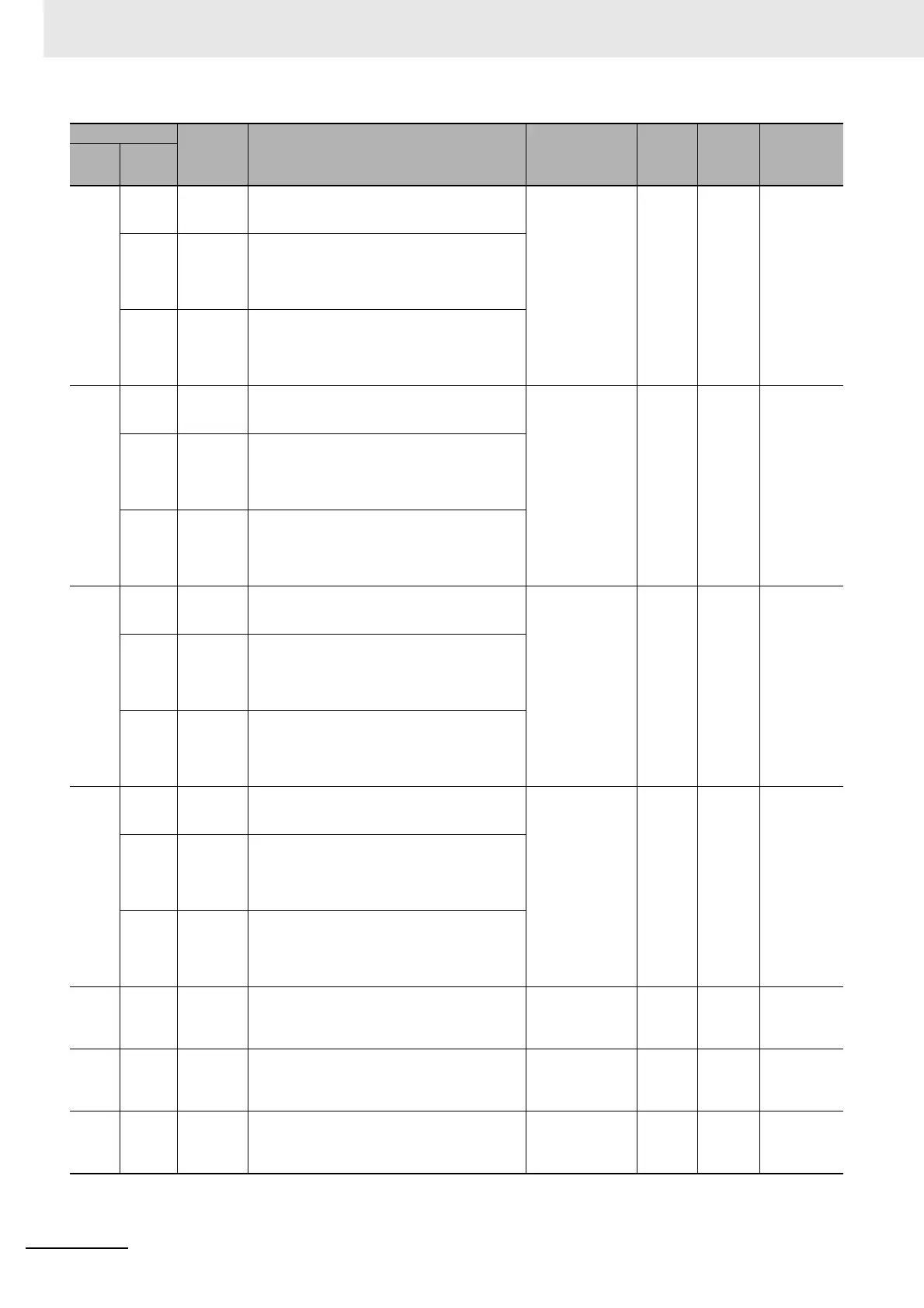Appendices
A-154
CJ2 CPU Unit Software User’s Manual
A540 A540.00 Pulse Out-
put 0 Reset
Bit
The pulse output 0 PV (contained in A276 and A277)
will be cleared when this bit is turned ON.
--- Retained Cleared ---
A540.08 Pulse Out-
put 0 CW
Limit Input
Signal Flag
This is the CW limit input signal for pulse output 0,
which is used in the origin search. To use this signal,
write the input from the actual sensor as an input condi-
tion in the ladder program and output the result to this
flag.
A540.09 Pulse Out-
put 0 CCW
Limit Input
Signal Flag
This is the CCW limit input signal for pulse output 0,
which is used in the origin search. To use this signal,
write the input from the actual sensor as an input condi-
tion in the ladder program and output the result to this
flag.
A541 A541.00 Pulse Out-
put 1 Reset
Bit
The pulse output 1 PV (contained in A278 and A279)
will be cleared when this bit is turned ON.
--- Retained Cleared ---
A541.08 Pulse Out-
put 1 CW
Limit Input
Signal Flag
This is the CW limit input signal for pulse output 1,
which is used in the origin search. To use this signal,
write the input from the actual sensor as an input condi-
tion in the ladder program and output the result to this
flag.
A541.09 Pulse Out-
put 1 CCW
Limit Input
Signal Flag
This is the CCW limit input signal for pulse output 1,
which is used in the origin search. To use this signal,
write the input from the actual sensor as an input condi-
tion in the ladder program and output the result to this
flag.
A542 A542.00 Pulse Out-
put 2 Reset
Bit
The pulse output 2 PV (contained in A322 and A323)
will be cleared when this bit is turned ON.
--- Retained Cleared ---
A542.08 Pulse Out-
put 2 CW
Limit Input
Signal Flag
This is the CW limit input signal for pulse output 2,
which is used in the origin search. To use this signal,
write the input from the actual sensor as an input condi-
tion in the ladder program and output the result to this
flag.
A542.09 Pulse Out-
put 2 CCW
Limit Input
Signal Flag
This is the CCW limit input signal for pulse output 2,
which is used in the origin search. To use this signal,
write the input from the actual sensor as an input condi-
tion in the ladder program and output the result to this
flag.
A543 A543.00 Pulse Out-
put 3 Reset
Bit
The pulse output 3 PV (contained in A324 and A325)
will be cleared when this bit is turned ON.
--- Retained Cleared ---
A543.08 Pulse Out-
put 3 CW
Limit Input
Signal Flag
This is the CW limit input signal for pulse output 3,
which is used in the origin search. To use this signal,
write the input from the actual sensor as an input condi-
tion in the ladder program and output the result to this
flag.
A543.09 Pulse Out-
put 3 CCW
Limit Input
Signal Flag
This is the CCW limit input signal for pulse output 3,
which is used in the origin search. To use this signal,
write the input from the actual sensor as an input condi-
tion in the ladder program and output the result to this
flag.
A544 --- Interrupt
Counter 4
Counter Set
Value
This word is used for an input interrupt in counter mode.
Set the count until the interrupt task is executed. When
interrupt counter 4 counts the number of pulses set
here, interrupt task 144 will be executed.
0000 to FFFF hex Retained Cleared ---
A545 --- Interrupt
Counter 5
Counter Set
Value
This word is used for an input interrupt in counter mode.
Set the count until the interrupt task is executed. When
interrupt counter 5 counts the number of pulses set
here, interrupt task 145 will be executed.
0000 to FFFF hex Retained Cleared ---
A546 --- Interrupt
Counter 6
Counter Set
Value
This word is used for an input interrupt in counter mode.
Set the count until the interrupt task is executed. When
interrupt counter 6 counts the number of pulses set
here, interrupt task 146 will be executed.
0000 to FFFF hex Retained Cleared ---
Address
Name Function Settings
Status
after
mode
change
Status at
startup
Write timing/
Related flags,
settings
Words Bits