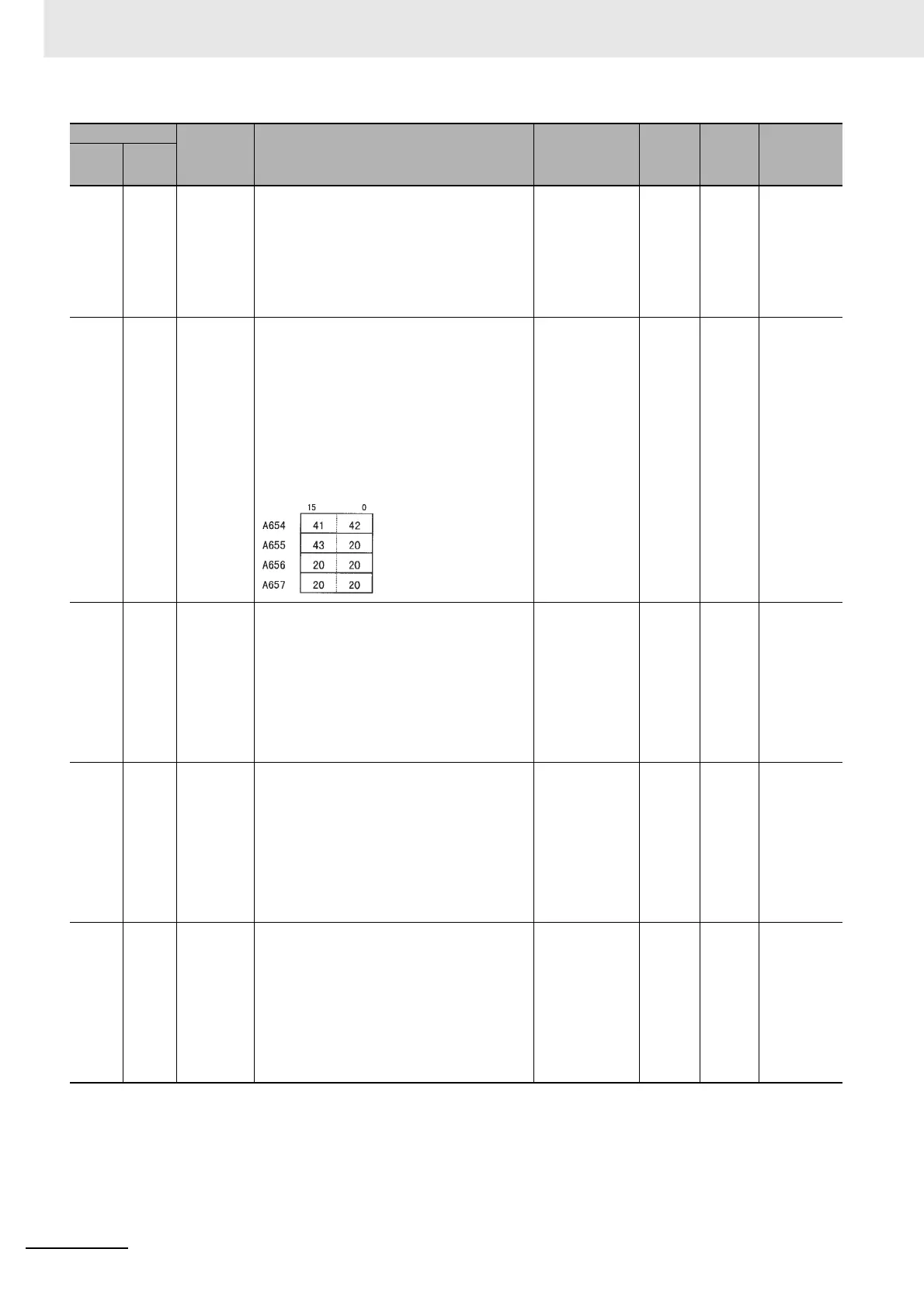Appendices
A-158
CJ2 CPU Unit Software User’s Manual
A651 --- Program
Password
Type in the password to replace a program.
A5A5 hex: Replacement Start Bit (A650.15) is enabled.
Any other value: Replacement Start Bit (A650.15) is dis-
abled.
When the power is turned ON or program replacement
is completed, the Replacement Start Bit will be turned
OFF, regardless of whether replacement was completed
normally or in error.
--- Retained Cleared ---
A654 to
657
--- Program File
Name
When program replacement starts, the program file
name will be stored in ASCII. File names can be speci-
fied up to eight characters in length excluding the exten-
sion.
File names are stored in the following order: A654 to
A657 (i.e., from the lowest word to the highest), and
from the highest byte to the lowest. If a file name is less
than eight characters, the lowest remaining bytes and
the highest remaining word will be filled with spaces (20
hex). Null characters and space characters cannot be
used within file names.
Example: File name is ABC.OBJ
--- Retained Cleared ---
A720 to
A722
--- Power ON
Clock Data 1
These words contain the same time data as the startup
time stored in words A510 to A511, as well as the month
and year information.
A720.00 to A720.07: Seconds (00 to 59)
A720.08 to A720.15: Minutes (00 to 59)
A721.00 to A721.07: Hour (00 to 23)
A721.08 to A721.15: Day of month (01 to 31)
A722.00 to A722.07: Month (01 to 12)
A722.08 to A722.15: Year (00 to 99)
See Function col-
umn.
Retained Retained Written when
power is
turned ON.
A723 to
A725
--- Power ON
Clock Data 2
These words contain the time at which the power was
turned ON one time before the startup time stored in
words A510 and A511.
A723.00 to A723.07: Seconds (00 to 59)
A723.08 to A723.15: Minutes (00 to 59)
A724.00 to A724.07: Hour (00 to 23)
A724.08 to A724.15: Day of month (01 to 31)
A725.00 to A725.07: Month (01 to 12)
A725.08 to A725.15: Year (00 to 99)
See Function col-
umn.
Retained Retained Written when
power is
turned ON.
A726 to
A728
--- Power ON
Clock Data 3
These words contain the time at which the power was
turned ON two times before the startup time stored in
words A510 and A511.
A726.00 to A726.07: Seconds (00 to 59)
A726.08 to A726.15: Minutes (00 to 59)
A727.00 to A727.07: Hour (00 to 23)
A727.08 to A727.15: Day of month (01 to 31)
A728.00 to A728.07: Month (01 to 12)
A728.08 to A728.15: Year (00 to 99)
See Function col-
umn.
Retained Retained Written when
power is
turned ON.
Address
Name Function Settings
Status
after
mode
change
Status at
startup
Write timing/
Related flags,
settings
Words Bits