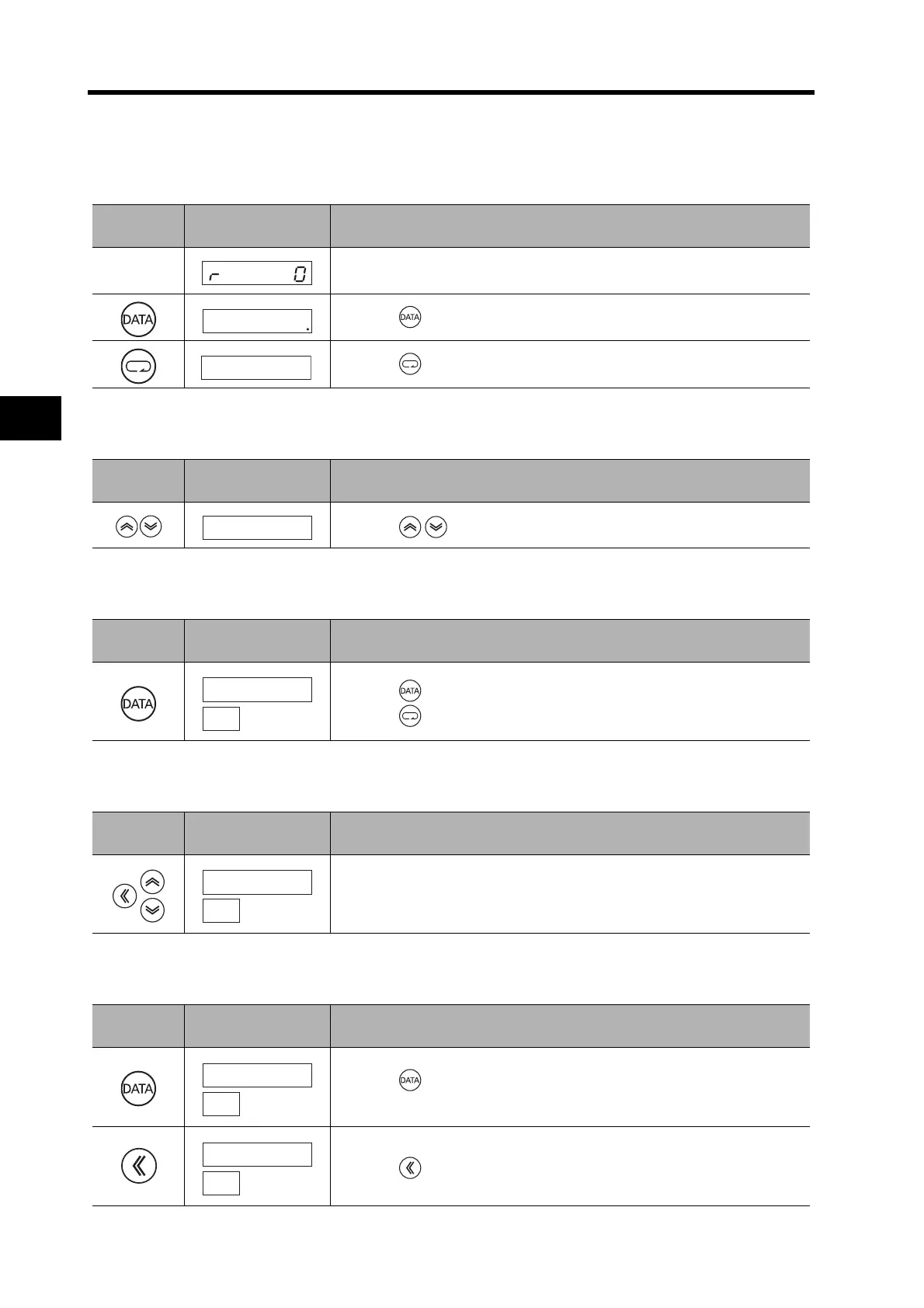5-57
5-26 User Parameters
Operating Functions
5
Operating Procedures for 32-bit Positioning Parameters
1. Displaying Parameter Setting Mode
2. Selecting the Parameter Type
3. Switching to the Parameter Setting Display
4. Setting the Parameter Number
5. Displaying the Parameter Setting
Key
operation
Display example Explanation
The default display is displayed.
Press the key to display Monitor Mode.
Press the key to display Parameter Setting Mode.
Key
operation
Display example Explanation
Press the keys to select 32-bit parameters.
Key
operation
Display example Explanation
Press the key to go to the Parameter Setting Display.
Press the key to return to the Parameter Type Selection Display.
Key
operation
Display example Explanation
Set the number of the parameter to be set or checked.
Key
operation
Display example Explanation
Press the key to display the setting.
The selected parameter number appears in the sub window.
32-bit parameters have many digits and thus displayed on two displays.
Press the key to change the display.
Negative values of the parameter are indicated with a dot.
1k6kbkiktkp
pknk_krk0k5.k
3k2
