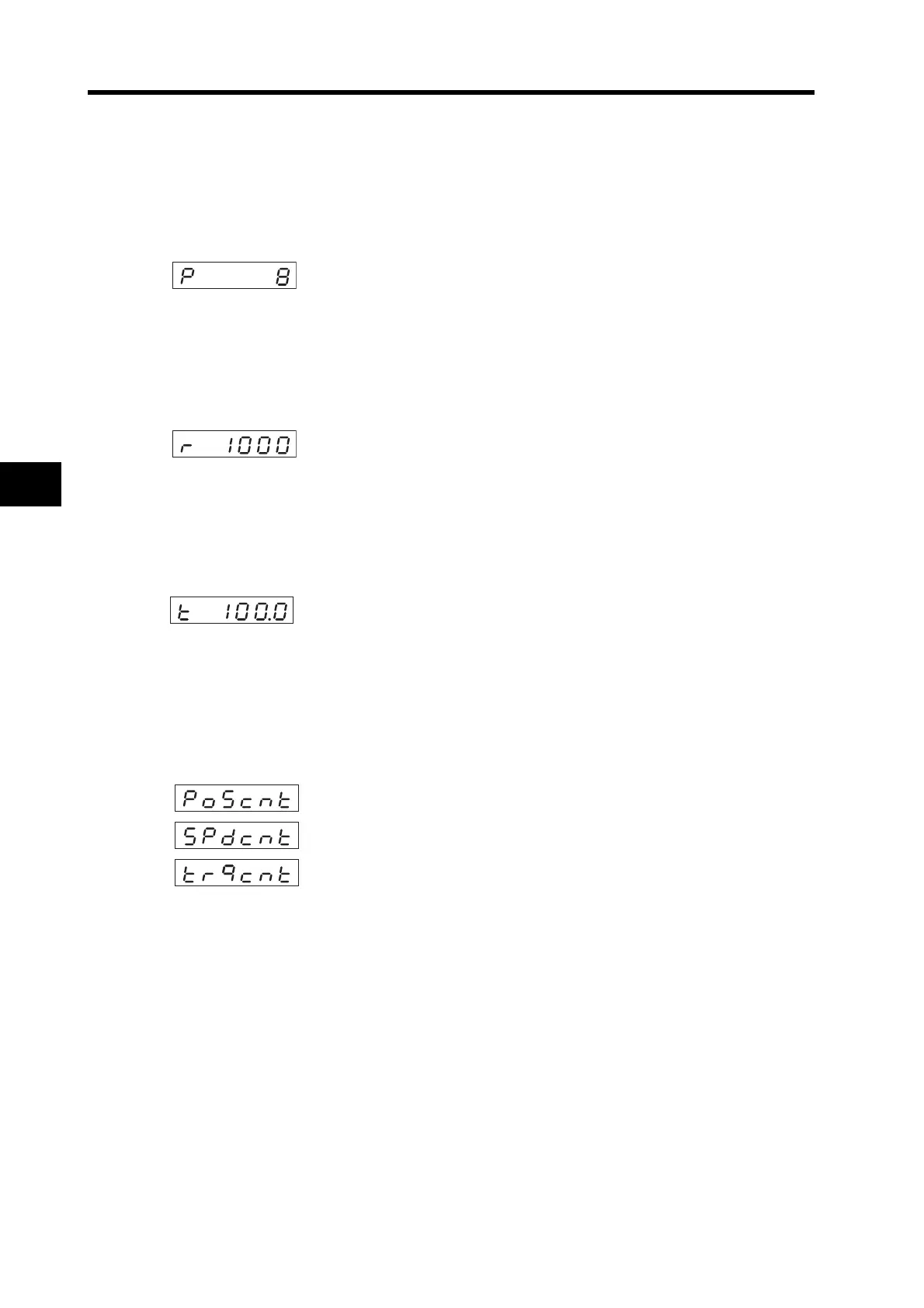6-11
6-4 Setting the Mode
Operation
6
The Servomotor speed will be displayed the first time the power is turned ON after purchase. To
change the initial display when the power is turned ON, change the setting for the Default Display
(Pn001). For details, refer to Default Display on page 5-62.
Position Deviation
Displays the number of accumulated pulses in the deviation counter (unit: pulse).
Accumulated pulses in reverse rotation are displayed with “”.
Servomotor Speed
Displays the Servomotor speed (unit: r/min).
Speeds in reverse rotation are displayed with “”.
Torque Output
Displays the percentage of Servomotor torque output.
When the rated toque output for the Servomotor is used, “100%” is displayed.
Torque outputs in reverse rotation are displayed with “”.
Control Mode
Displays which of position control, speed control, and torque control is being used.
Position Control Mode
Speed Control Mode
To r que Control Mode
