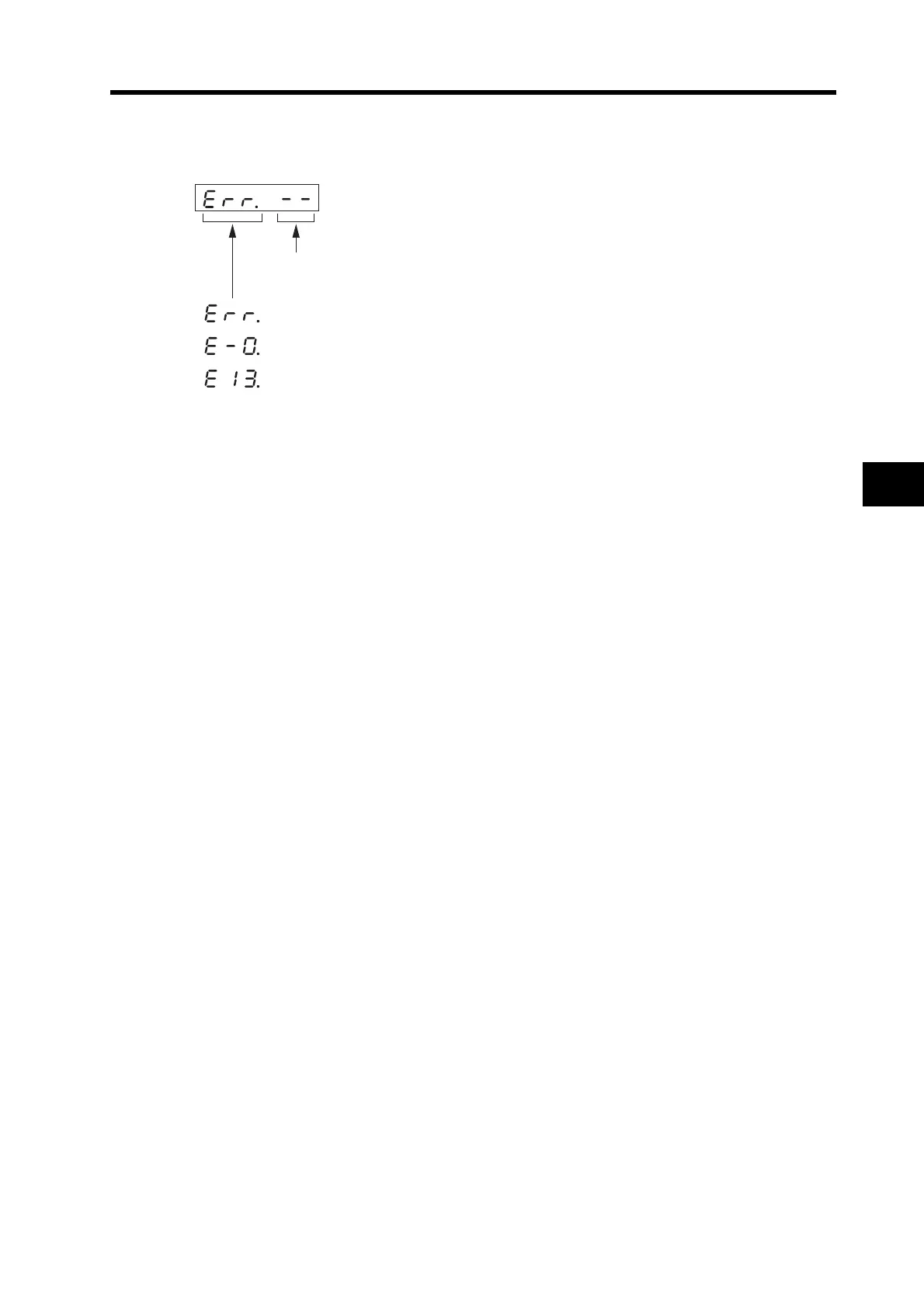6-14
6-4 Setting the Mode
Operation
6
Alarm History
Up to the most recent 14 alarms, including the current one, can be viewed in the alarm history.
The display will flash when an alarm occurs.
If an alarm that is recorded in the history occurs, the alarm code for the current alarm and for alarm
0 will be the same.
Alarm code
("- -" is displayed if no alarms have occurred.)
: Current alarm
: Alarm 0 (newest alarm)
: Alarm 13
oldest alarm
