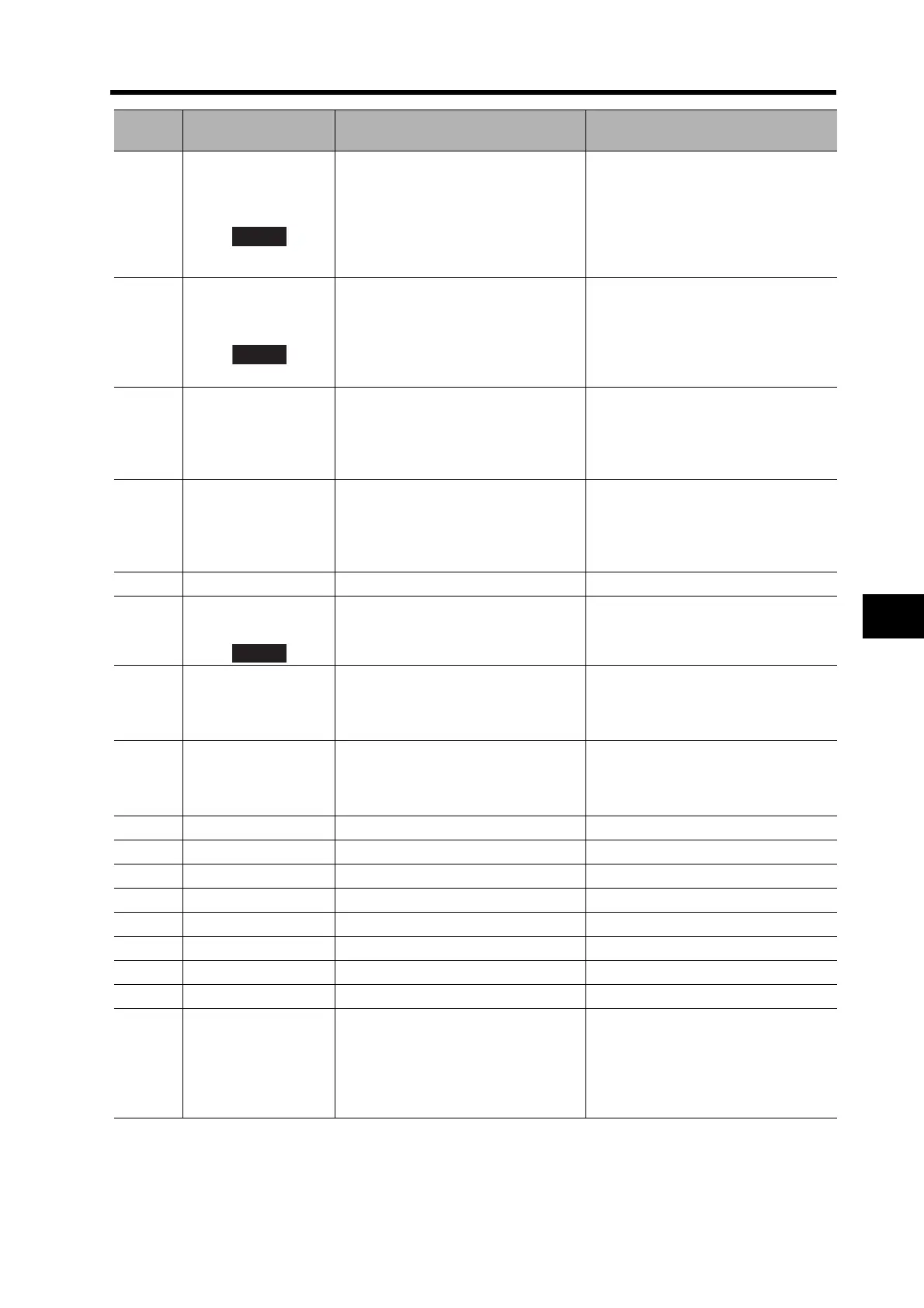8-12
8-3 Troubleshooting
Troubleshooting
8
41
Absolute encoder
counter overflow error
The multi-turn counter of the encoder
exceeded the specified value.
Check the setting for the Operation
Switch When Using Absolute Encoder
(Pn00B).
Set the travel distance from the me-
chanical origin within 32767 rotations.
Initial setup of the absolute encoder
must be performed to clear the alarm.
42
Absolute encoder
overspeed error
The Servomotor rotation speed ex-
ceeded the specified value when
power to the absolute encoder is
supplied by the battery only during a
power outage.
Check the power supply voltage on the
encoder side (5 V
5%).
Check the connection of the CN2
connector.
Initial setup of the absolute encoder
must be performed to clear the alarm.
44
Absolute encoder
one-turn counter error
An error was detected in the one-turn
counter for the encoder.
Replace the Servomotor.
Check for malfunction due to noise.
Also take EMC measures.
Initial setup of the absolute encoder
must be performed to clear the alarm.
45
Absolute encoder
multi-turn counter
error
An absolute encoder multi-turn counter
or incremental encoder phase AB sig-
nal error was detected.
Replace the Servomotor.
Check for malfunction due to noise.
Also take EMC measures.
Initial setup of the absolute encoder
must be performed to clear the alarm.
46 Encoder error 1 The Servomotor is faulty. Replace the Servomotor.
47
Absolute encoder
status error
The encoder’s detection values were
higher than the specified value at
power-ON.
Do not rotate the Servomotor when the
power is turned ON.
48 Encoder phase Z error
A phase-Z pulse of the 2500 p/r 5-line
serial encoder was not detected
regularly.
The encoder has failed.
Replace the Servomotor.
Check for malfunction due to noise.
Also take EMC measures.
49
Encoder PS signal
error
Logic error was detected in the PS
signal (magnetic pole) of the 2500 p/r
5-line serial encoder.
The encoder has failed.
Replace the Servomotor.
58 CPU error 1 The Servo Drive is faulty. Replace the Servo Drive.
60 CPU error 2 The Servo Drive is faulty. Replace the Servo Drive.
61 CPU error 3 The Servo Drive is faulty. Replace the Servo Drive.
62 CPU error 4 The Servo Drive is faulty. Replace the Servo Drive.
63 CPU error 5 The Servo Drive is faulty. Replace the Servo Drive.
73 CPU error 6 The Servo Drive is faulty. Replace the Servo Drive.
77 CPU error 7 The Servo Drive is faulty. Replace the Servo Drive.
81 CPU error 8 The Servo Drive is faulty. Replace the Servo Drive.
82
Node address setting
error
The rotary switch for setting the node
address of the Servo Drive was set out
of range. (Value is read at power-ON)
Check the value of the rotary switch for
setting the node address.
Set the rotary switch correctly (set to 1
to 31), and then turn OFF the control
power supply for the Servo Drive and
turn it ON again.
Alarm
code
Alarm Name Cause Countermeasure
ABS
