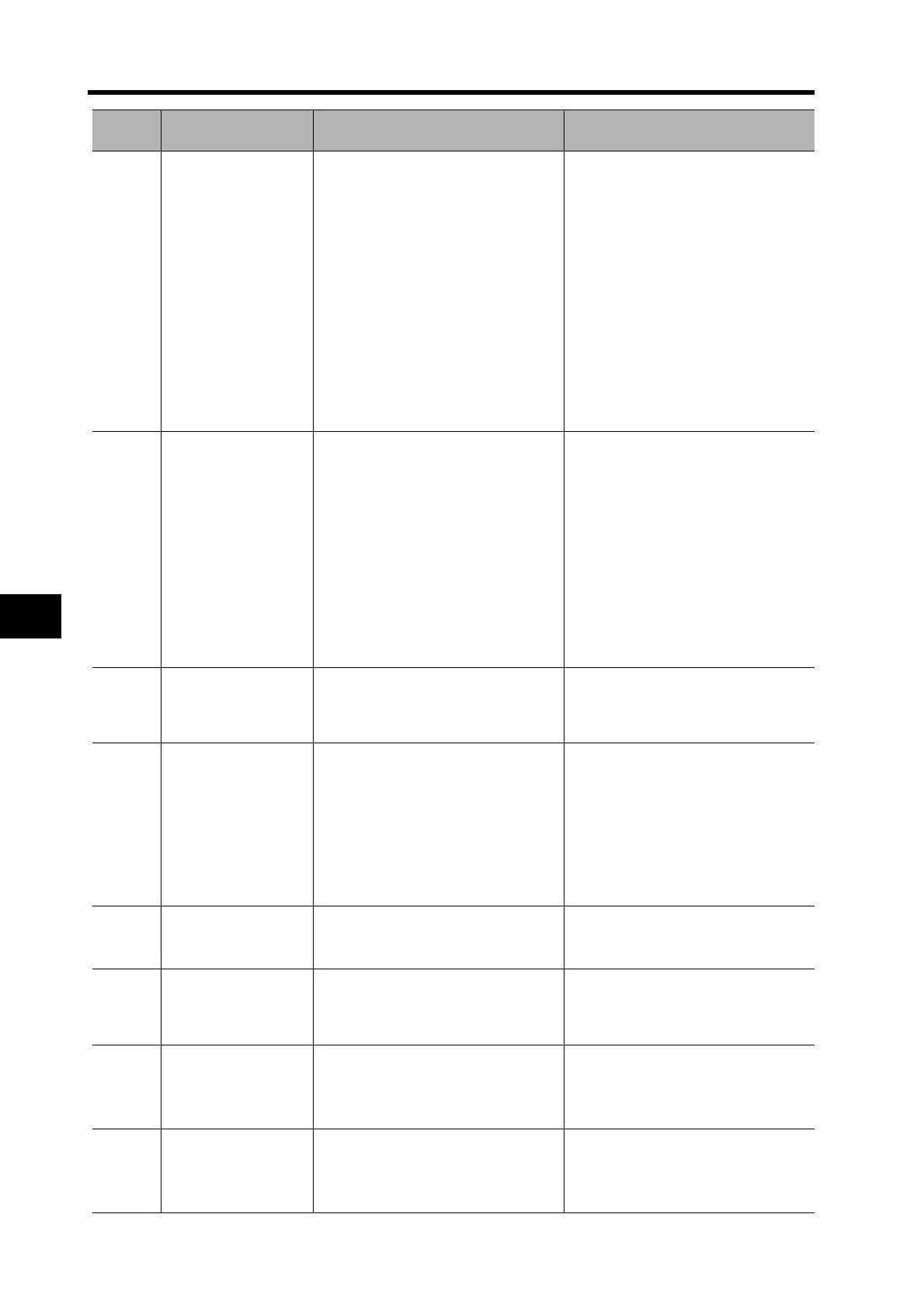8-13
8-3 Troubleshooting
Troubleshooting
8
83
Communications error
Data received during each
MECHATROLINK-II communications
cycle repeatedly failed, exceeding the
number of times set by the Communi-
cations Control (Pn005).
Check that commands are being sent
from the master node to the slave
node.
Check the MECHATROLINK-II
communications cable for disconnec-
tion or wiring problem.
Check the connection of the terminator
(termination resistor).
Check the MECHATROLINK-II
communications cable for excessive
noise, and that the cable is laid proper-
ly. Also check the FG wiring for the Ser-
vo Drive.
Increase the consecutive communica-
tions error detection count in the Com-
munications Control (Pn005).
84
Transmission cycle
error
While actuating MECHATROLINK-II
communications, synchronization
frames (SYNC) were
not received according to the transmis-
sion cycle.
The synchronization frames
themselves were faulty.
The transmission cycle of the
synchronization frames was not as
specified. (Includes dropped frames).
Check the transmission cycle of the
synchronization frames sent from the
master node, and ensure that it does
not fluctuate and is as specified.
Check the communications cable for
disconnection or wiring problem.
Check for excessive noise on the
communications cable.
Check the connection of the
terminator (termination resistor).
Check the laying of the
communications cable and the FG
wiring.
86 Watchdog data error
Synchronization data exchanged
between the master and slave nodes
during each MECHATROLINK-II com-
munications cycle resulted in an error.
Check the update process for the
watchdog data (MN) on the master
node.
87
Emergency stop input
error
The emergency stop input became
OPEN.
Check the power supply and wiring
connected to the emergency stop
input. Check that the emergency stop
input is ON.
Check that the response of the
control signal power supply (12 to 24
VDC) at power-ON is not too slow in
comparison to the startup of the
Servo Drive.
90
Transmission cycle
setting error
The transmission cycle setting for
receiving the MECHATROLINK-II
CONNECT command is incorrect.
Check the transmission cycle
settings, and resend the CONNECT
command.
91 SYNC command error
A SYNC-related command was
issued while MECHATROLINK-II was
in asynchronous communications
mode.
Check the command sent from the
master node.
93
Parameter setting
error
The electronic gear ratio parameter is
set outside the allowable setting
range. (Less than 1/100 or greater
than 100/1)
Check the parameter setting.
94 Encoder error 2
The Servomotor is faulty. Replace the Servomotor.
Alarm
code
Alarm Name Cause Countermeasure
