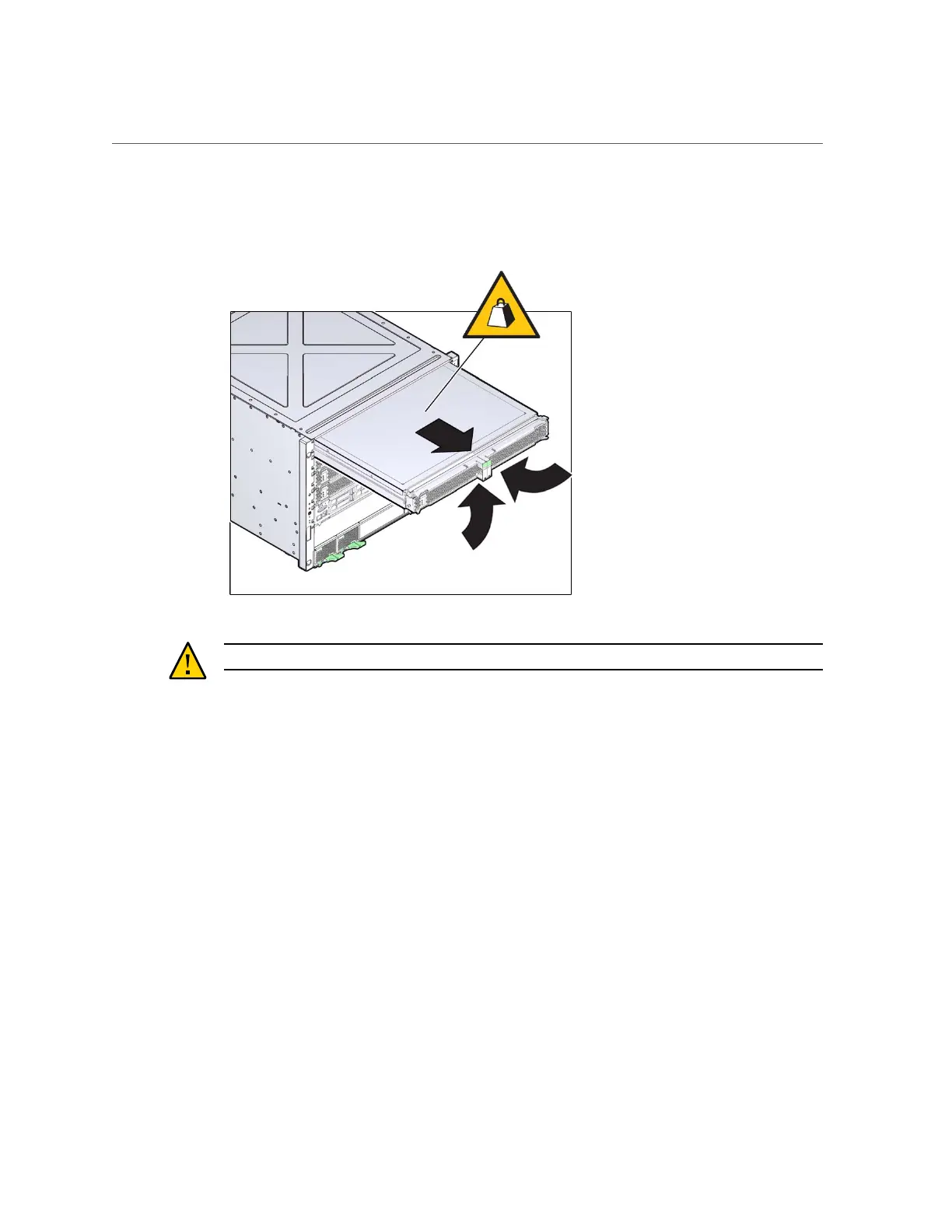Remove a Processor Module or Processor Filler Module
Servicing Processor Modules 65
This will keep the levers from getting damaged when you remove the module from the server.
Caution - Do not touch the connectors at the rear of the module.
6.
Using two hands, completely remove the processor module or processor filler
module, and place the module on an antistatic mat.
7.
Determine your next step:
a.
If you are replacing DIMMs in an existing processor module, go to Step 8.
b.
If you are upgrading the server to a fully-populated configuration, repeat
Step 4 through Step 6 to remove the second processor filler module in slot
2, and then go to “Server Upgrade Process” on page 59.
8.
Remove the cover: