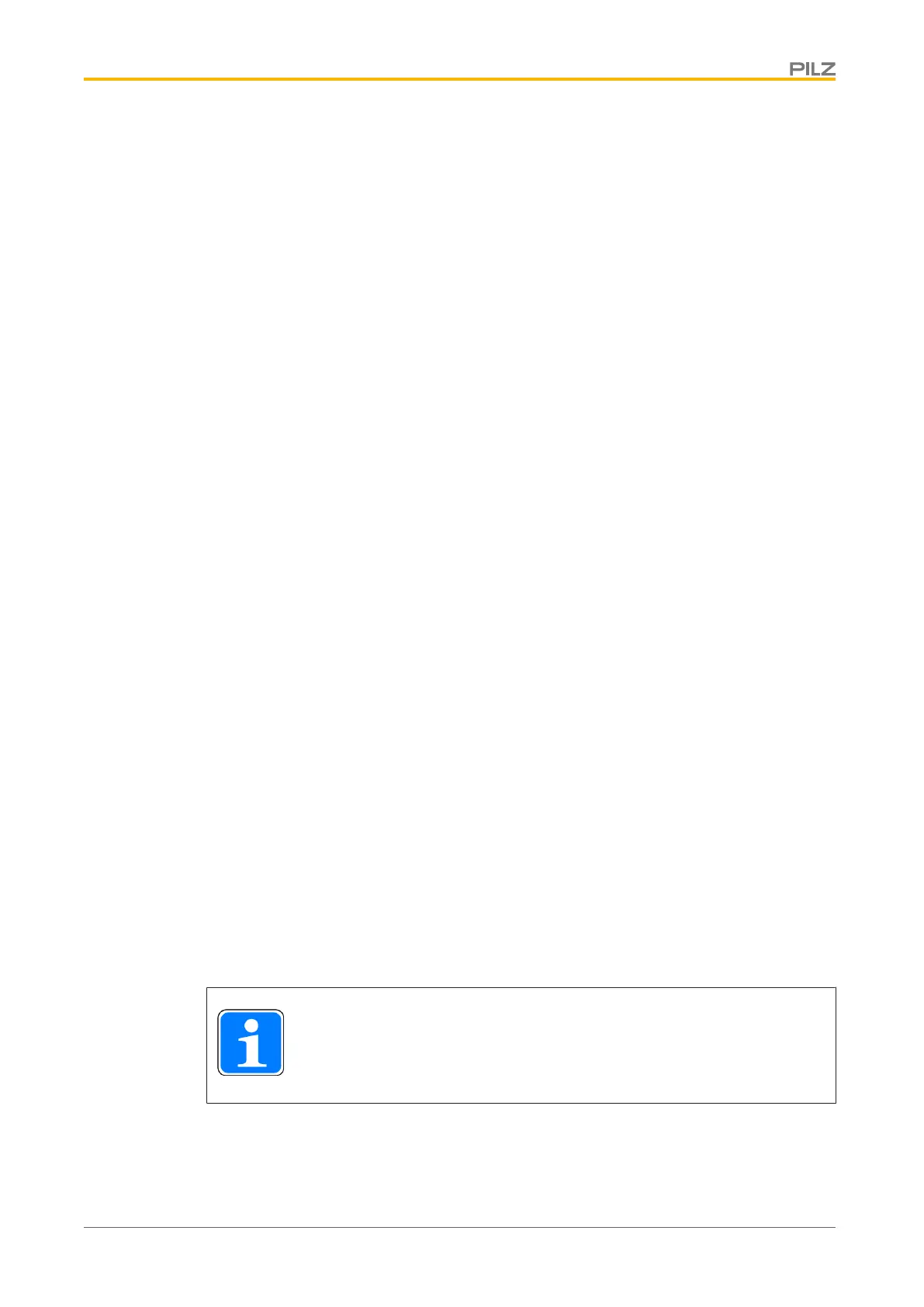Function Description
Operating Manual PMCprotego D.48, PMCprotego D.72
1001735-EN-04
41
} A software enable is also required in the commissioning software (logic AND connec-
tion).
} The enable can also be permanently activated ("Basic Setup" window in the commis-
sioning software).
Programmable digital inputs (X3A/2 ... 7)
Functions:
} Digital inputs X3A/2 ... 7 can be used to initiate pre-programmed functions stored in the
servo amplifier.
Setting the parameters:
} A list of the pre-programmed functions is available in the “Digital I/O” window of the
commissioning software (PASmotion).
} If a pre-programmed function has been newly assigned, the data record must be stored
in the servo amplifier's EEPROM and the device must be reset (e.g. using the commis-
sioning software PASmotion).
Digital inputs DIGITAL-IN1 ... 2 (X3A/2, 3)
Functions:
} These fast inputs are suitable for latch functions or rapid feedback signals, for example.
} PLC-compatible (IEC 61131-2 Type 1), volt-free, reference earth is DGND
Digital inputs DIGITAL-IN3 ... 4 (X3A/4, 5)
Functions:
} These inputs can be assigned to evaluate limit switches (PSTOP and NSTOP), for ex-
ample.
} PLC-compatible (IEC 61131-2 Type 1), volt-free, reference earth is DGND
Setting the parameters:
} Select the required function in the commissioning software ("Digital I/O" window).
Digital inputs DIGITAL-INOUT 1 ... 2 (X3A/6, 7)
Functions:
} Pin 6 and 7 on X3A can either be used as an input or output. Select the required func-
tion in the commissioning software (“Digital I/O” window).
} PLC-compatible (IEC 61131-2 Type 1), volt-free, reference earth is DGND
Setting the parameters:
} Select whether they should be used as input or output in the commissioning software
(“Digital I/O” window).
INFORMATION
The inputs are active high or low, depending on the selected function.
