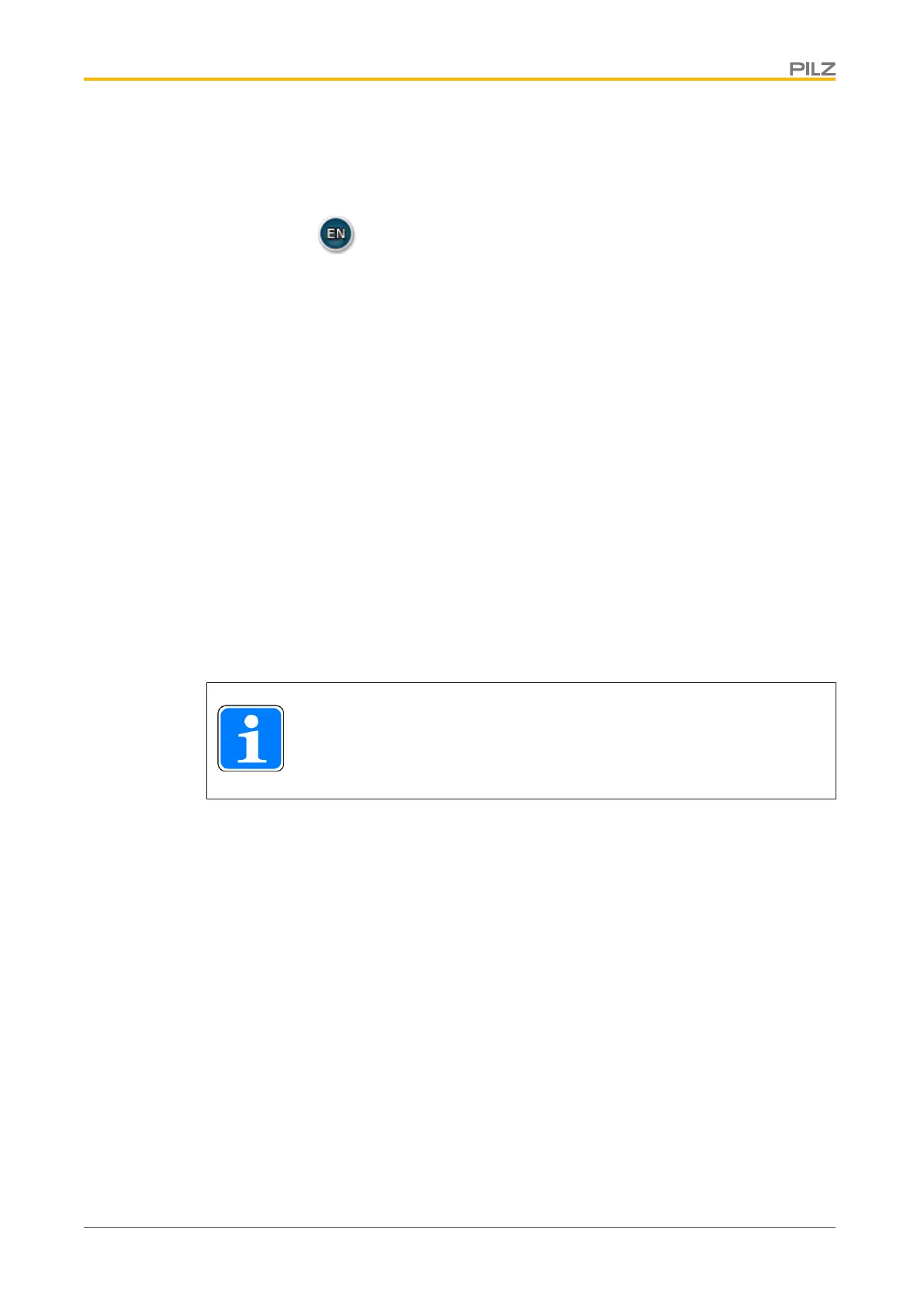Commissioning
Operating Manual PMCprotego D.48, PMCprotego D.72
1001735-EN-04
191
For example, you could select 0: Analogue In1=Speed/Current Setpoint Value in the
Analogue Input Function list. This way you activate the analogue input ANALOG-IN1
on X3 with +10 … -10 VDC.
3. Click on the button (ENABLE) in the service bar to issue the software enable for
the servo amplifier.
4. Enable the axes:
– Switch on the mains voltage: Close the S3 switch “Mains on”
– Close the S2 switch “HW-Enable”.
5. The motor turns when a voltage of +10 … - 10 V is present at the input ANALOG-IN1+/
ANALOG-IN1-.
7.3 Download firmware from SD card to servo amplifier
New firmware can also be downloaded to the servo amplifier from an SD card inserted
within the servo amplifier, without a connection to a PC.
Prerequisite:
} The SD card must be formatted with a FAT32 file system. An appropriate SD card is
available as an accessory (see Order reference for accessories).
} The SD card must contain the following files:
– default.bin or default.s19: Firmware for the servo amplifier
– default.par: Parameter file for the servo amplifier
INFORMATION
Only plug or unplug the SD card when the supply voltage to the servo amp-
lifier is switched off!
