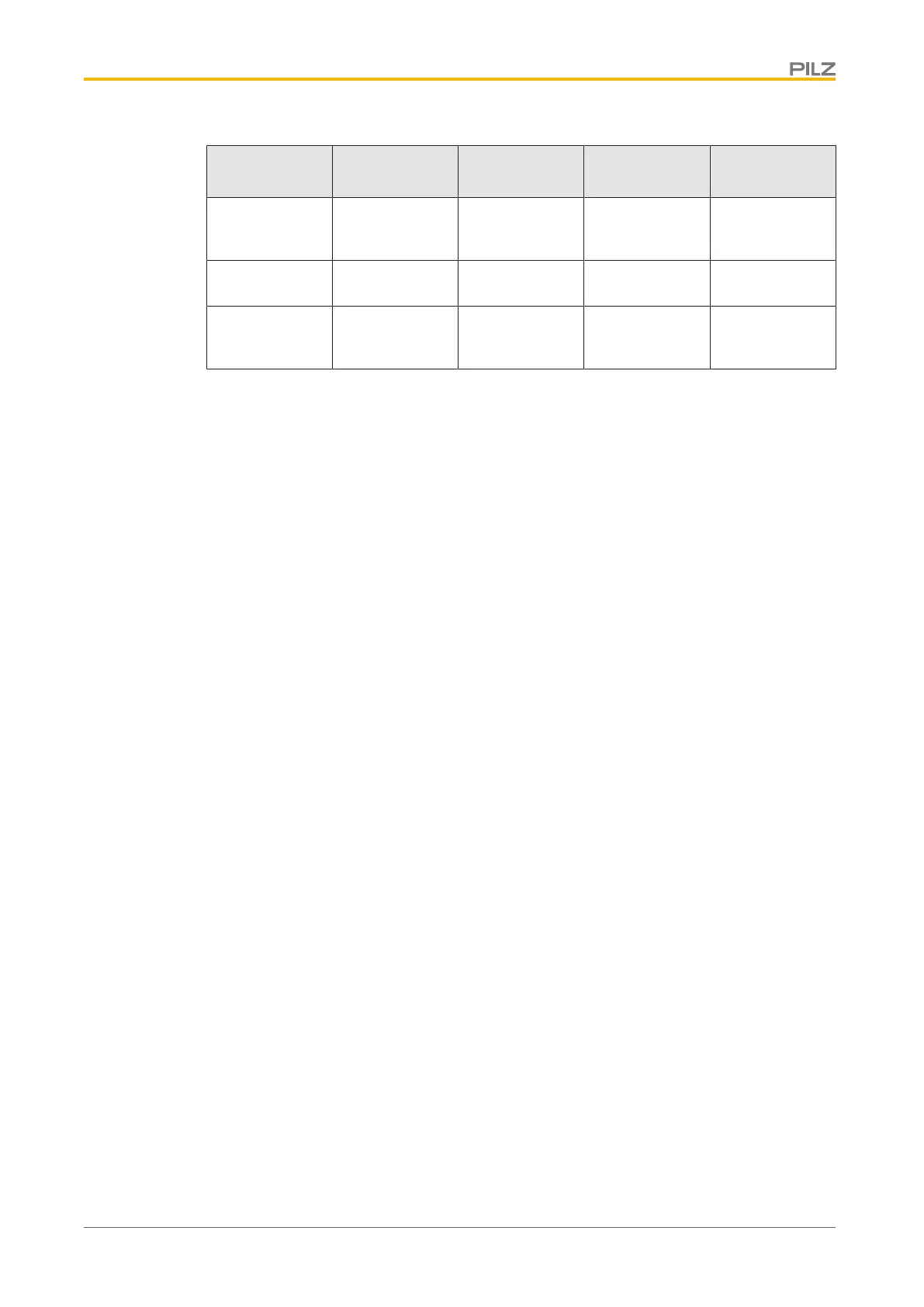Wiring
Operating Manual PMCprotego D.48, PMCprotego D.72
1001735-EN-04
104
Connection Pin designation Device
Cable cross
section Conditions
Holding brake
(motor)
X9A All Min. 0.75 mm
Max. 1.5 mm²
600V, shielded,
check voltage
drop
+24V/XGND,
max. 30m
X3, X4 All Max. 1.5 mm² Check voltage
drop
Holding brake
+24V, max.
30m
X9B All Max. 1.5 mm² Check voltage
drop
* North America: max. 39m length, Europe: up to max. length
6.4 Wiring procedure
The following guidelines are intended to help you carry out the electrical installation in a
sensible order, without forgetting anything important.
Choice of cable
} Select cables in accordance with EN60204
Earthing, shielding
} Make sure that shielding and earthing are EMC-compliant
} Earth the mounting plate, the motor housing and the control system's ground terminal.
Information on the connection technology can be found under “Block diagram”.
Wiring
} Lay the power and control cables separately
} Incorporate the relay output for operational readiness (BTB) into the plant's safety cir-
cuit
} Connect the servo amplifier's digital inputs and outputs
} Connect the AGND earth (even if a fieldbus is used)
} If necessary, connect the analogue setpoint value
} Connect the encoder (feedback)
} Connect the expansion card
} Connect the motor cables
} Connect the shielding on both ends; use a motor choke if the cable runs are over 25m
} Connect the motor holding brake, connect the shielding on both ends
} If necessary, connect the external brake resistor (with fuse protection)
} Connect the 24 VDC supply voltage (for maximum permitted voltage values see
chapter entitled “Technical Details”)
} Connect the mains voltage (for maximum permitted voltage values see chapter entitled
“Technical Details”); for information on FI residual current devices see section entitled
“Residual current devices”)
} Connect the PC (see section entitled “Communications interfaces”)
