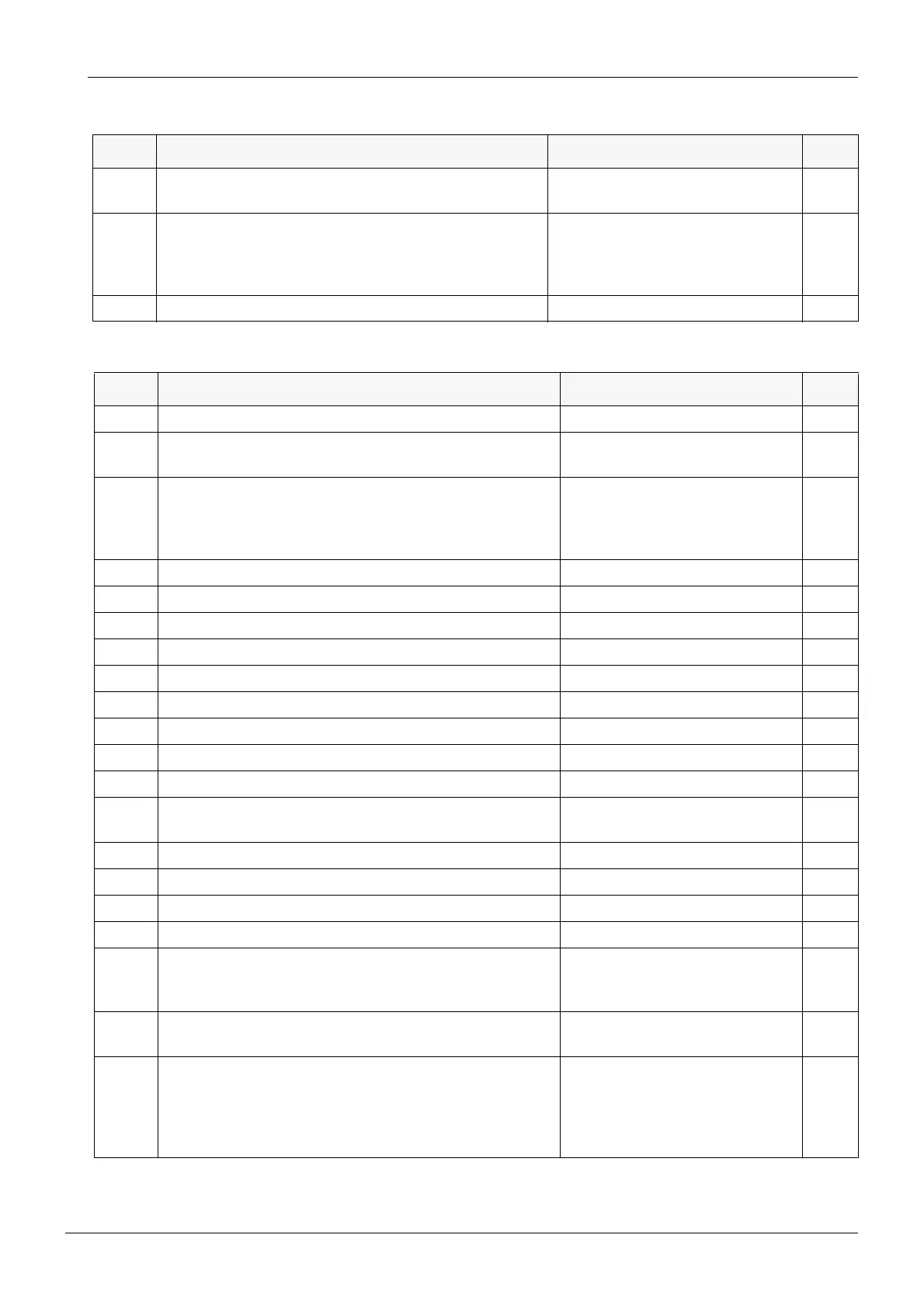Chapter C - SERVICE MODE
Planmeca Compact i C-5
GENERAL ABOUT THE SERVICE MODE
Technical Manual
n.16 Enable factory preset mode A = perform service mode preset
B = perform user mode preset
C-21
n.17 Select display units for pressures and temperature 1 = bar (n.nn) and Celsius (default)
2 = kPa (nnn) and Celsius
3 = PSI (nn.n) and Fahrenheit
4 = PSI (nn.n) and Celsius
C-21
n.18 Factory test - C-21
Table 2: Instrument MUX related service modes
MODE SERVICE MODE FUNCTION DISPLAY/RANGE page
n 19 Show software version of IMUX CPU n.nn C-22
n 20 Show instrument holder & AUX-input signals ¦ ¦¦¦¦¦; long =active (on), short =in
holder (off)
C-22
n 21 Show active instrument hose ID-code ---- = no active instrument
selected
nn = ID code
0 = no hose connected
C-22
n 22 Show active instrument hose identification signal 0 - 255 C-22
n 23 Show active instrument switch/sensor signal 0 - 255 C-22
n 24 Show console syringe location hose ID-code 0 = no hose, nn = ID code C-22
n 25 Show console syringe location hose identification signal 0 - 255 C-23
n 26 Show console syringe switch signal 0 - 255 C-23
n 27 Show IMUX on/off valve signals ¦¦¦¦¦¦ (long = on, short = off) C-23
n 28 Show IMUX other output signals ¦¦¦¦¦¦ (long = on, short = off) C-23
n 29 Show air / water pressure difference (±) n.nn bar; nnn kPa; nn.n PSI C-23
n 30 Show active instrument drive/cooling air pressure n.nn bar; nnn kPa; nn.n PSI C-23
n.31 Select the service mode navigation type 0 = normal
2 = accelerated (default)
C-24
n 32 Show active instrument spray air pressure n.nn bar; nnn kPa; nn.n PSI C-24
n.33 Factory test C-24
n 34 Show active instrument spray water pressure n.nn bar; nnn kPa; nn.n PSI C-24
n.35 Factory test C-24
n.36 Set mode of IMUX membrane operation 1 = continuously on when unit is
idle (default)
0 = off when unit is idle
C-24
n.37 Disable turbine contamination prevention system 1 = enabled (factory default)
0 = disabled
C-25
n 38 Show internal water or air pressure A (A) = show internal air pressure
H (B) = show internal water pres-
sure
X n.nn bar; X nnn kPa; X nn.n
PSI
C-25
Table 1: MAIN control system related service modes
MODE SERVICE MODE FUNCTION DISPLAY/RANGE page