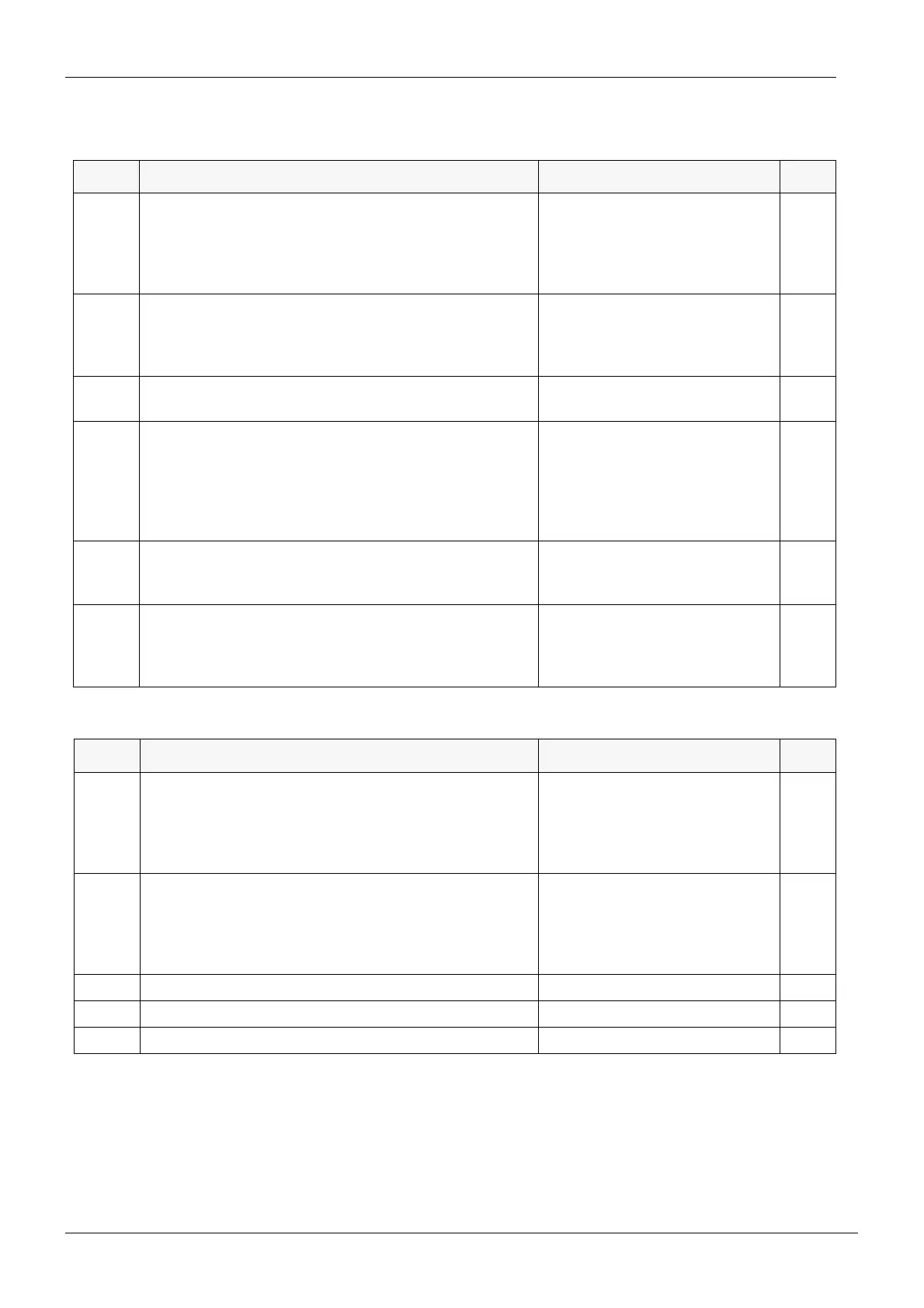Chapter C - SERVICE MODE
C-6 Planmeca Compact i
GENERAL ABOUT THE SERVICE MODE
Technical Manual
Table 3: Instrument related service modes
MODE SERVICE MODE FUNCTION DISPLAY/RANGE page
n.39 Set maximum fibre optic and Intracam bulb voltage for
selected hose type
---- = no valid hose selected
0 = factory default (nominal volt-
age)
< 0 = decrease max. voltage
> 0 = increase max. voltage
C-26
n.40 Fine-adjust bulb voltage for selected polymerization light ---- = no valid light selected
0 = factory default
> 0 = increase voltage
< 0 = decrease voltage
C-26
n.41 Set fibre optic light turn-off delay for all instruments nn = seconds; factory default =
30 s.
C-26
n.42 Fine-adjust cooling air pressure for selected hose type ---- = no valid hose selected
0 = factory default
< 0 = decrease cooling air pres-
sure
> 0 = increase cooling air pres-
sure
C-26
n.43 Set mode of foot controlled chip-blow 0 = as auto-chip is programmed
1 = always dry (factory default)
2 = no chip blow
C-26
n.44 Fine-adjust drive air pressure for selected hose type ---- = no valid hose selected
0 = factory default
< 0 = decrease drive pressure
> 0 = increase pressure
C-26
Table 4: Control panel related service modes
MODE SERVICE MODE FUNCTION DISPLAY/RANGE page
n 45 Show control panel type/AUX input for branch 1 - = no panel found
0 = nurse’s plus panel
1 = doctor’s panel
2 = nurse’s panel
3 = doctor’s plus panel
C-27
n 46 Show control panel type/AUX input for branch 2 - = no panel found
0 = nurse’s plus panel
1 = doctor’s panel
2 = nurse’s panel
3 = doctor’s plus panel
C-27
n 47 Show control panel key code for branch 1 n.- = row, -.n = column C-27
n 48 Show control panel key code for branch 2 n.- = row, -.n = column C-27
n 49 Display test All LEDs turn on C-27