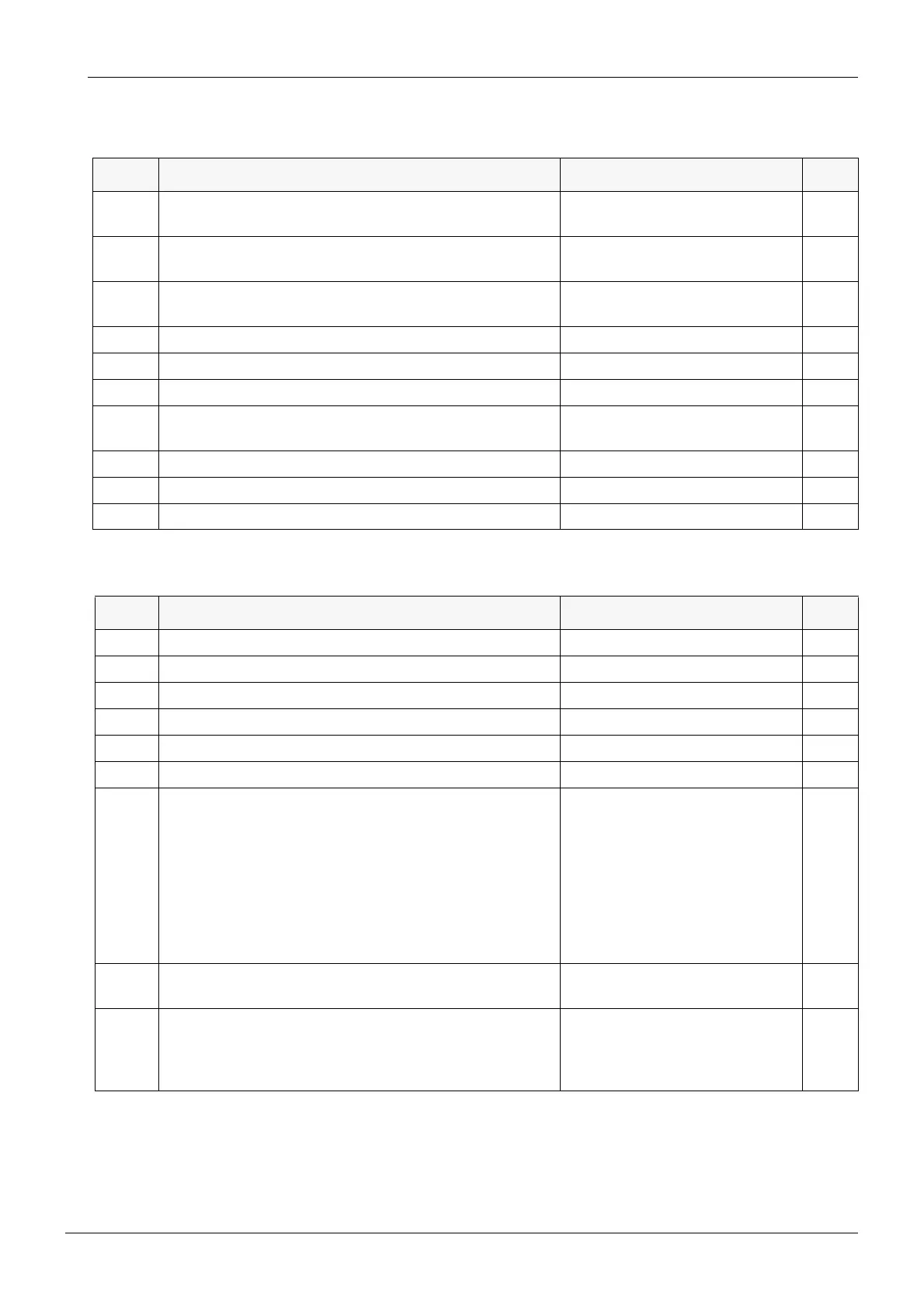Chapter C - SERVICE MODE
Planmeca Compact i C-7
GENERAL ABOUT THE SERVICE MODE
Technical Manual
Table 5: Suction holder related service modes
MODE SERVICE MODE FUNCTION DISPLAY/RANGE page
n 50 Show suction holder type and status for branch 1 n.¦¦¦¦; n=type, long= active, short
=
in holder
C-28
n 51 Show suction holder type and status for branch 2 n.¦¦¦¦; n=type, long= active, short
=
in holder
C-28
n 52 Show left (high volume) suction sensor signal for branch
1
0 - 255 C-28
n 53 Show middle (saliva) suction sensor signal for branch 1 0 - 255 C-28
n 54 Show right (ejector) suction sensor signal for branch 1 0 - 255 C-28
n 55 Show AUX input signal for branch 1 0 - 255 C-28
n 56 Show left (high volume) suction sensor signal for branch
2
0 - 255 C-29
n 57 Show middle (saliva) suction sensor signal for branch 2 0 - 255 C-29
n 58 Show right (ejector) suction sensor signal for branch 2 0 - 255 C-29
n 59 Show AUX input signal for branch 2 0 - 255 C-29
Table 6: Foot control related service modes
MODE SERVICE MODE FUNCTION DISPLAY/RANGE page
n 60 Show software version in Foot Control CPU n.nn C-29
n 61 Show foot control switch signals ¦¦ ¦ ¦¦¦¦; JA, JB, AUX, A, B, C, D C-29
n 62 Show pedal horizontal position coordinate ±255 (horizontal centre = 0) C-30
n 63 Show pedal vertical position coordinate ±100 (vertical midway = 0) C-30
n 64 Show left side sensor signal (unprocessed) nnnn C-30
n 65 Show right side sensor signal (unprocessed) nnnn C-30
n.66 Select foot control pedal operation mode 0 = normal (default)
1 = instrument control with verti-
cal movement
2 = reversing of micromotor rota-
tion is done with foot control
3 = reversing of micromotor rota-
tion is done with foot control
4 = power limitation selection
done with foot control
C-30
n.67 Disable foot control pedal extra functions 1 = normal (all features, default)
0 = no extra functions
C-31
n.68 Disable automatic chair positions (A, B, C, D) from foot
control
0 = manual control on, automatic
positions off
1 = normal (all features, default)
2 = both chair controls off
C-31