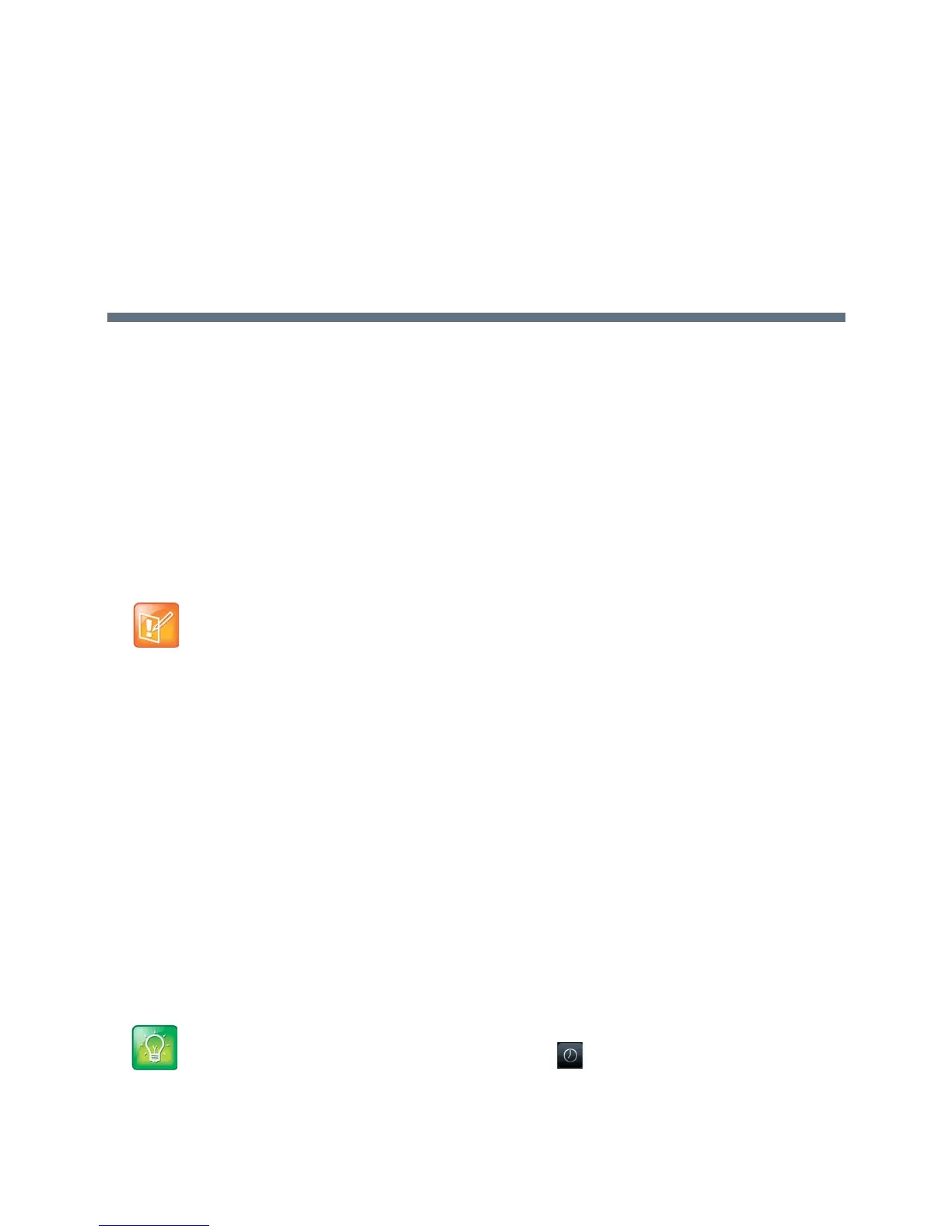Polycom, Inc. 119
Manage Call Lists and Directories
All VVX phones support a Recent Calls list, a Contact Directory and a Corporate Directory. The phones can
also support a Lync Directory, a BroadSoft Directory, and the GENBAND Address Books depending on your
server and if enabled by your system administrator. This section describes each of these in the following
topics:
● View Recent Calls
● Managing the Contact Directory
● Managing the Corporate Directory
● Search the Lync Directory
● Search the Outlook Directory
● Searching the BroadSoft Directory
● Managing the GENBAND Address Books
View Recent Calls
All VVX phones maintain a Recent Calls list that includes missed, received, and placed calls. Each list holds
up to 100 entries.
You can perform the following tasks from the Recent Calls list:
● Sort, order, and filter calls. By default, the list displays all call types with the most recent call displaying
first.
● Remove calls from the list.
● Select a call record to view call details.
● Select a call record to automatically call a contact.
To view your Recent Calls list:
» Navigate to Directories > Recent Calls.
On VVX 1500 phones, press the Directory key and tap Call Lists.
Note: Feature availability
Your phone may not support all of the features described in this section. Check with your system
administrator to find out which features are available on your phone.
Tip: Quickly accessing the Recent Calls list on VVX 500 and 600 phones
To quickly access recent calls, tap the Recent Calls icon in the status bar.