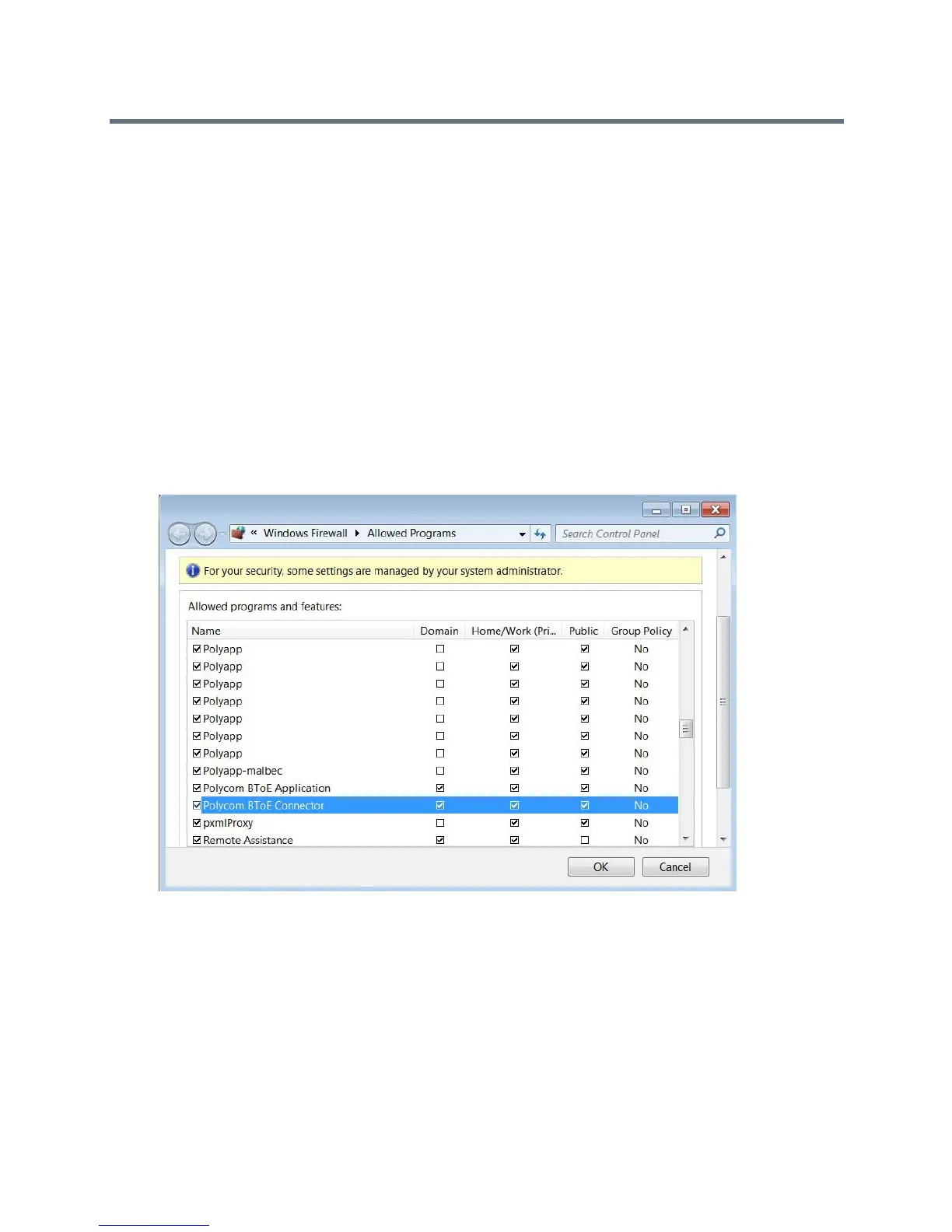Polycom VVX Business Media Phones User Guide
Polycom, Inc. 223
3 Click the file polycom_BTOE_log.txt.
If you cannot access the log files, contact your system administrator for assistance.
Troubleshoot Pairing Issues
Make sure that the Ethernet cable is plugged into the PC port on the phone. If a warning icon is displayed
in your phone’s status bar, see the section Investigate Phone Warnings for information on viewing warnings.
If the warning message states that the phone was unable to pair, you need to ensure that Polycom BToE
Connector is an allowed program in your system’s firewall on your computer.
To check whether Polycom BToE Connector is an allowed program:
1 Navigate to Start > Control Panel > System and Security > Windows Firewall > Allow a
program through Windows Firewall.
2 Click Change Settings.
3 Search for Polycom BTOE Connector in the list of applications and click the check boxes for
Domain, Home/Work, and Public networks.
4 Click OK.
Return to Enable and Pair Better Together over Ethernet and follow the steps for pairing your Polycom
phone with your computer.