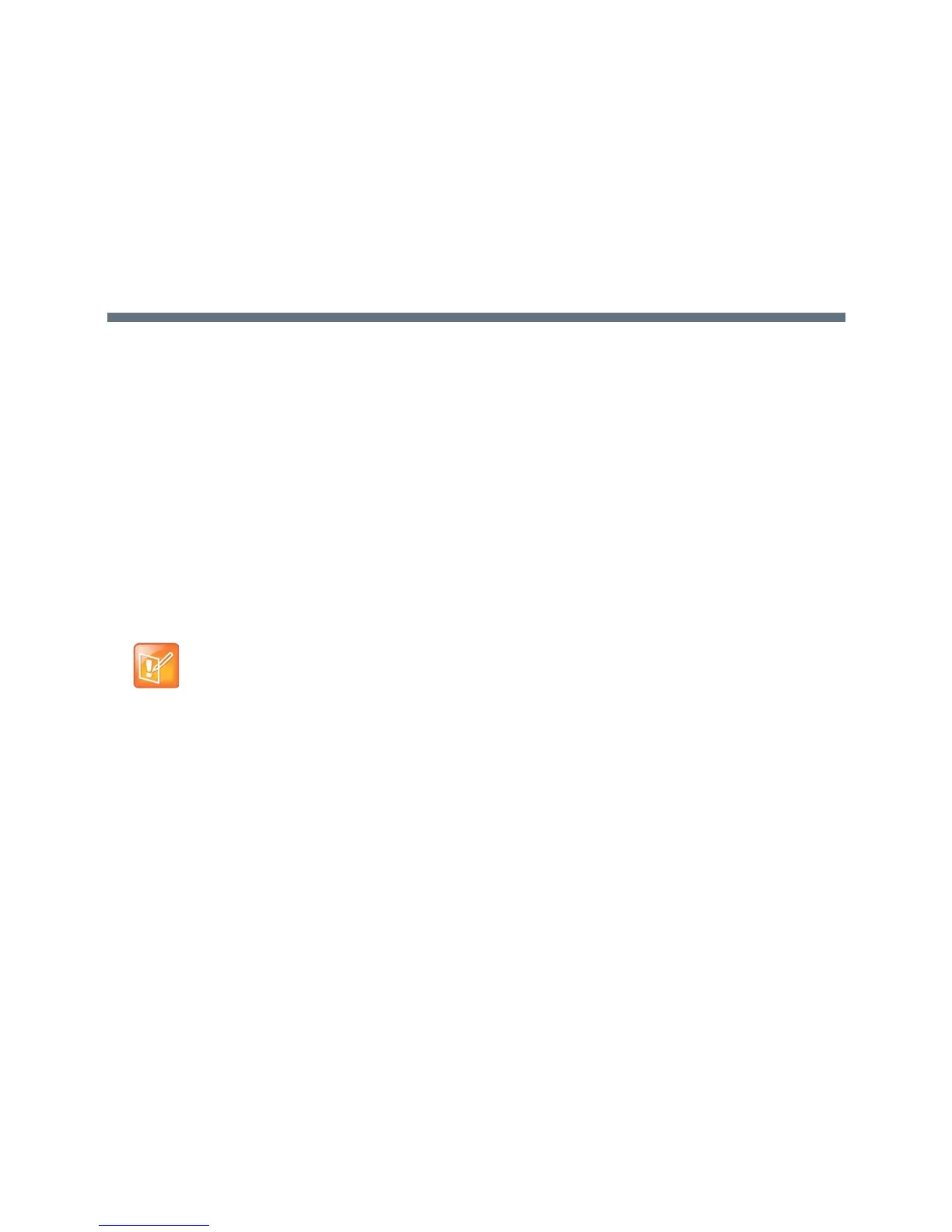Polycom, Inc. 42
Log Into and Lock Your Phone
Polycom VVX phones enable you to lock your phone, log in to your phone with login credentials, and sign
in to Microsoft
®
Lync
®
or BroadSoft UC-One. This section includes the following topics:
● Log Into Your Phone
● Log Into a Visitor Desk Phone
● Sign Into Lync on Your Phone
● Sign In Using Your BroadSoft UC-One Credentials
● Locking Your Phone
If your system administrator has set up user credentials for your phone, you can view your personal phone
settings from any phone that is part of your organization. You can log in to a phone by entering your user ID
and password, and access your contact directory, speed dials, and phone settings. Contact your system
administrator for your user credentials.
When you change phone settings while logged in to another phone, the settings are saved and displayed
the next time you log in to your phone.
Log Into Your Phone
Depending on how your system administrator set up the user login feature, you may need to log in to a
phone before you can use the phone. By default, Polycom phones do not require you to log in before you
can use them. However, if you do not log in, you see the phone’s default profile.
When you log in, you have full access to your personal phone settings and your directory. After you log out,
you can no longer view this information.
To log in to a phone:
1 Do one of the following:
If you see the User Login screen, proceed to step 2.
If you do not see the User Login screen, select Settings > Features > User Login > Log in. For
VVX 1500 phones, select Menu > Features > User Login > Log in.
Note: Placing a call from a logged out phone
When a phone is logged out, you can use the phone to place emergency calls and calls to other
pre-determined phone numbers. Pre-determined numbers are set up by your system administrator.
For information on how to place authorized calls, see Place Calls from a Locked or Logged Out
Phone.