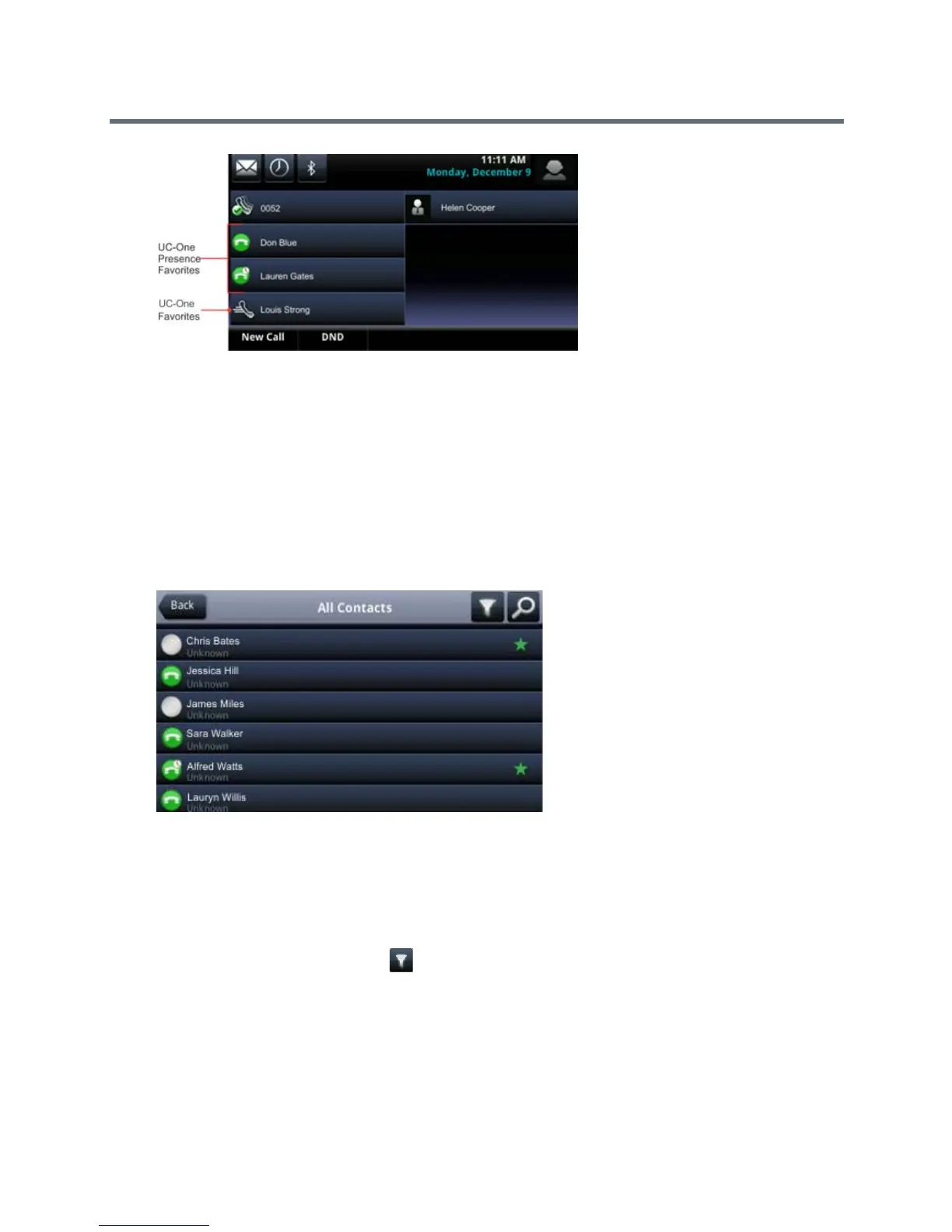Polycom VVX Business Media Phones User Guide
Polycom, Inc. 144
You can also call BroadSoft Favorites from the Lines screen by selecting a contact.
View Favorites in the Contact List
In addition to viewing UC-One favorites on the Home screen, you can also view your favorites in the UC-One
Contacts list.
To view BroadSoft UC-One favorites from the UC-One Contacts List:
1 Select Directories > UC-One Contacts.
2 Select the group name to view the list of contacts for that group.
In the example shown below, the green star indicates that Chris and Alfred are UC-One favorites.
Filter Favorites
You can filter your list of contacts either by Favorites or by status.
To filter BroadSoft UC-One favorites:
1 Select Directories > UC-One Contacts.
2 Select Filter or tap the Filter icon .
A filter selection screen is displayed.
3 Choose your desired filter selection:
If you select Favorites, only your BroadSoft UC-One Favorites display on the Home screen and
in the UC Contacts list.