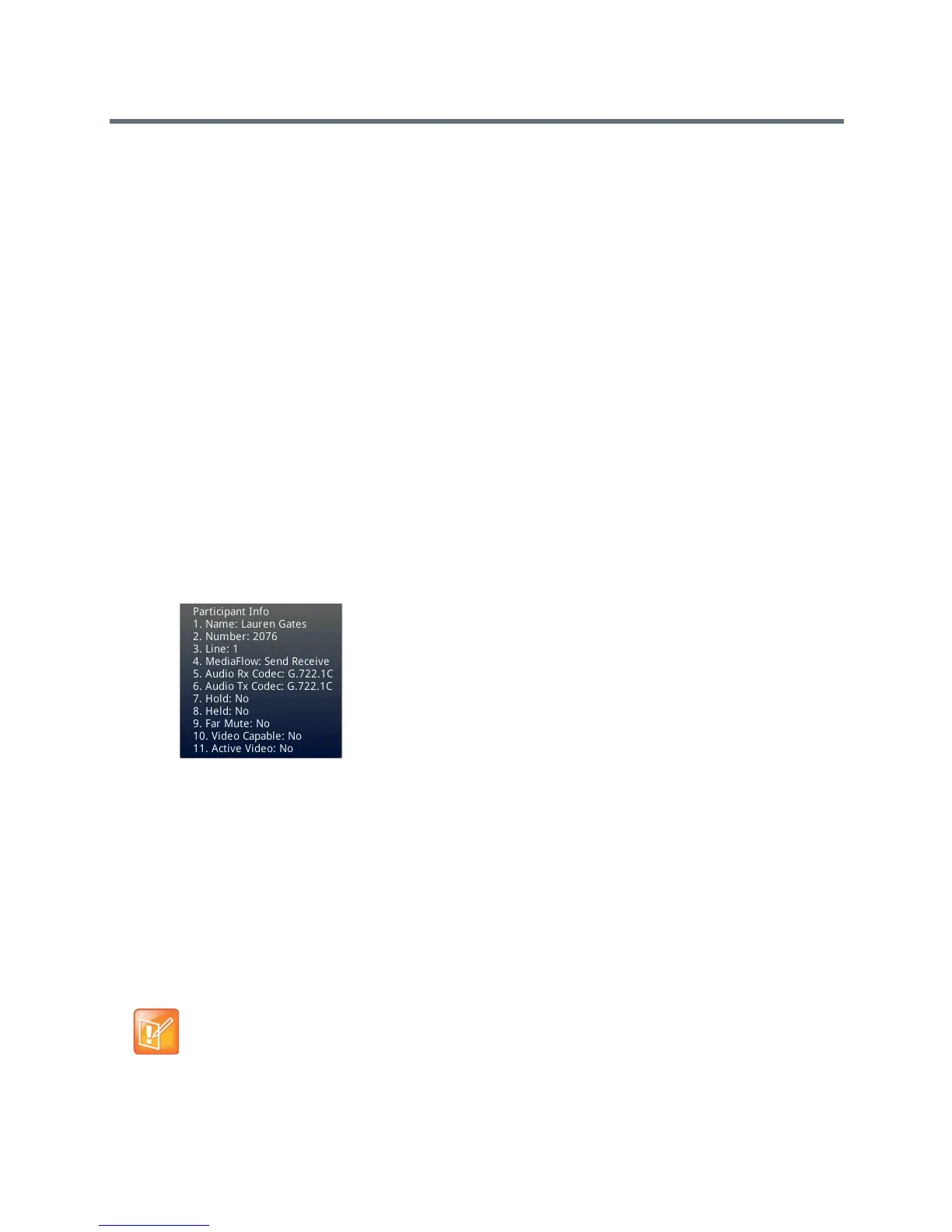Polycom VVX Business Media Phones User Guide
Polycom, Inc. 76
● Hold a participant.
● Remove a participant from the conference.
● List information about a participant, such as the participant’s name, number, and call details, including
whether the call is muted, held, or is video-enabled.
This feature is not available for VVX 101 and 201 phones. Check with your system administrator to find out
if this feature is available on your phone.
To manage a participant in a conference call:
1 Initiate a conference call.
2 Select Manage. If you’re in the Calls screen, highlight the conference first.
3 Select the participant you want to manage.
4 Do one of the following:
Select Far Mute to mute the participant. The muted participant can hear everyone, but no one can
hear the muted participant.
Select Hold to hold the participant. The held participant cannot hear anyone, and no one can hear
the held participant.
Select Remove to remove the participant from the conference, end the conference call, and
create an active call between you and the participant still in the call.
Select Information to view information about the participant’s call status. When you select
Information, a screen is displayed listing the person’s information, as shown next.
5 Select Back to exit the conference management function.
Initiating and Managing Lync Conference Calls
When you are signed into Lync on your VVX phone, you can initiate conference calls with your Lync contacts
from your phone. You can also manage conference participants, enable announcements, and lock a
conference. You can manage a maximum of 8 Lync conference calls on VVX 201 phones and 24 Lync
conference calls at a time on VVX 300/310, 400/410, 500, and 600 phones. However, you can have only
one active conference call in progress on your phone.
This feature is not available for VVX 101 and 1500 phones. Check with your system administrator to find
out if this feature is available on your phone.
Note: Join Lync conferences from the calendar
You can join Lync conference calls from the calendar on your phone, if enabled. See the section Join
Lync Meetings from the Calendar for more information.