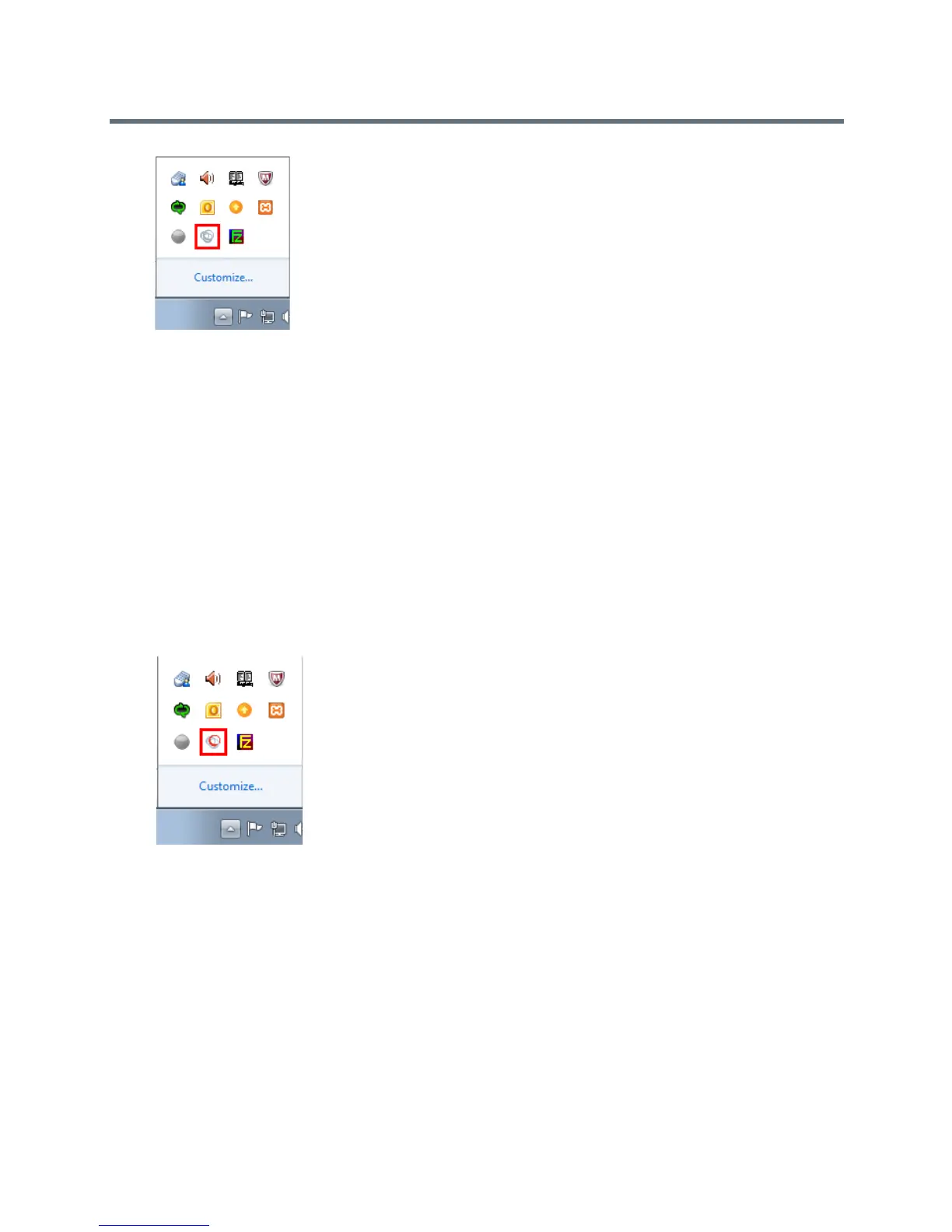Polycom VVX Business Media Phones User Guide
Polycom, Inc. 189
2 Navigate to the PDC Configuration screen on your phone:
For VVX 1500 phones, navigate to Menu > Settings > Basic >PDC Configuration.
For other VVX phones, navigate to Settings > Basic >PDC Configuration.
The PDC Configuration screen is displayed on your phone screen.
3 On the PDC Configuration screen, set the Status field to Enabled and select Save.
Your settings are saved and the Basic screen is displayed.
4 On the PDC Configuration screen, select Reconnect.
5 A dialog box is displayed on your phone screen asking if you wish to share your remote keyboard and
mouse. Select Yes.
6 A dialog box is displayed asking you to specify your phone’s position. Specify whether your phone is
to the left or right of your computer monitor.
7 A dialog box is displayed on your computer asking to allow remote control of your phone. Click OK to
complete the setup process.
The PDC icon turns red, shown next, indicating that you have successfully enabled the PDC program.
Using the Indirect Method
If your phone and computer are connected through a switch, use the indirect method to enable the PDC. This
method requires you to find your computer’s IP address and manually enter your computer access
credentials.
Find Your Computer’s IP Address
You can find your computer’s IP address using the Command Prompt.
To find your computer’s IP address:
1 Click Start > All Programs > Accessories > Command Prompt.