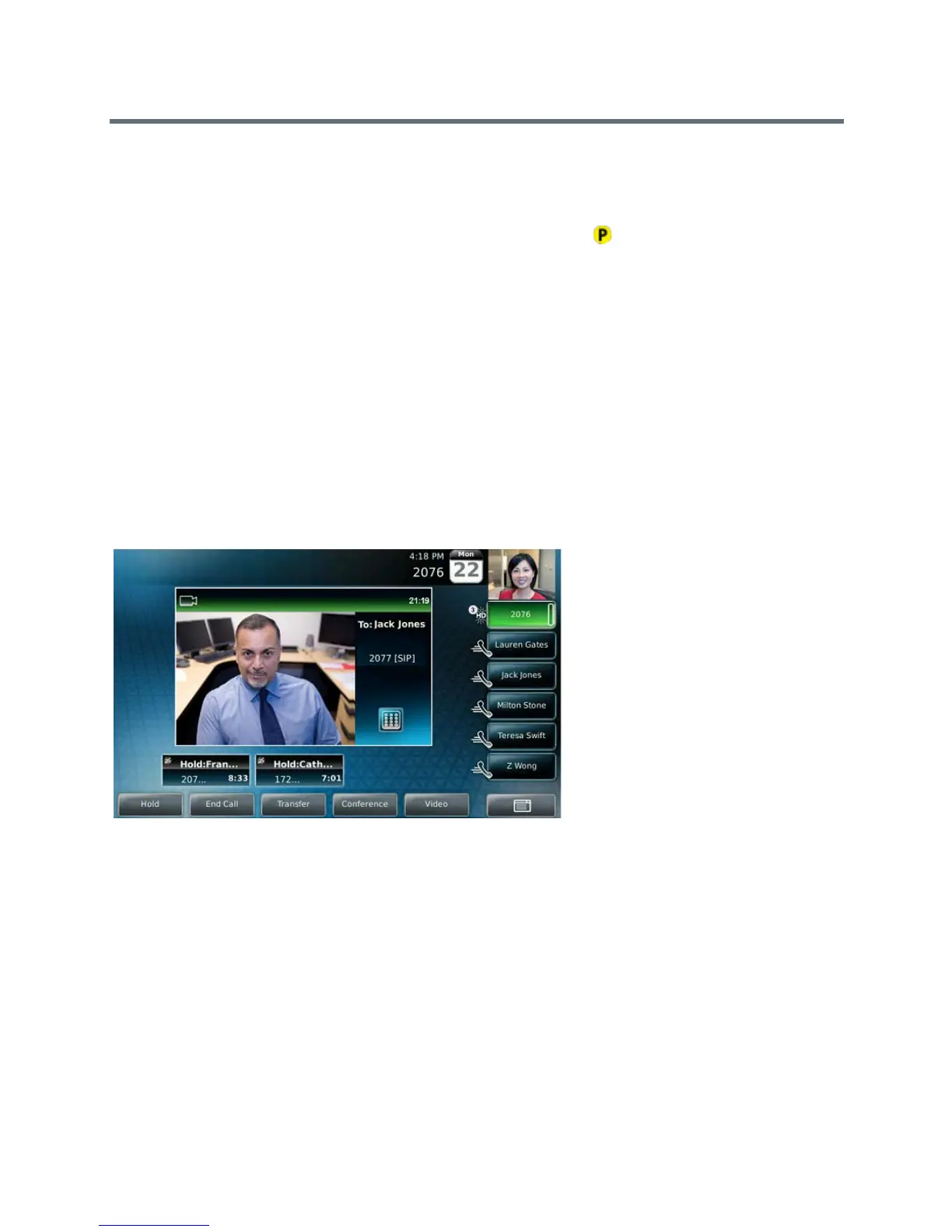Polycom VVX Business Media Phones User Guide
Polycom, Inc. 62
2 Press the Park Info soft key.
The Parked Call screen is displayed.
3 Press Ignore.
The phone exits the Parked Call screen, and the Call Park icon and status message is removed
from the line.
Managing Multiple Calls
You can manage multiple calls that are active, incoming, or held on your phone. The following sections
provide information on managing calls on VVX 1500 phones and on the other VVX phones.
Managing Calls on VVX 1500 Phones
When you have active and held calls on VVX 1500 phones, your phone displays the number of calls next
to the line key. If you have an active call and numerous held calls on a line, the Active Call screen is
displayed and a list of held calls is displayed above the soft keys, as shown next. If you have only held calls
on your line, the Active Call screen does not display.
Active and held calls on a VVX 1500 phone
A green bar on the line key indicates the line has an active call, and a flashing red bar indicates the line has
one or more held calls.
View a List of Calls
Your phone displays only the list of calls for one line at a time. If you have multiple lines on your phone, you
have to select the line to view calls on that particular line.
To view a list of calls on your line:
» Tap the line.
The line key glows green, and a list of held calls is displayed above the soft keys. The first held call
on the line is automatically resumed.