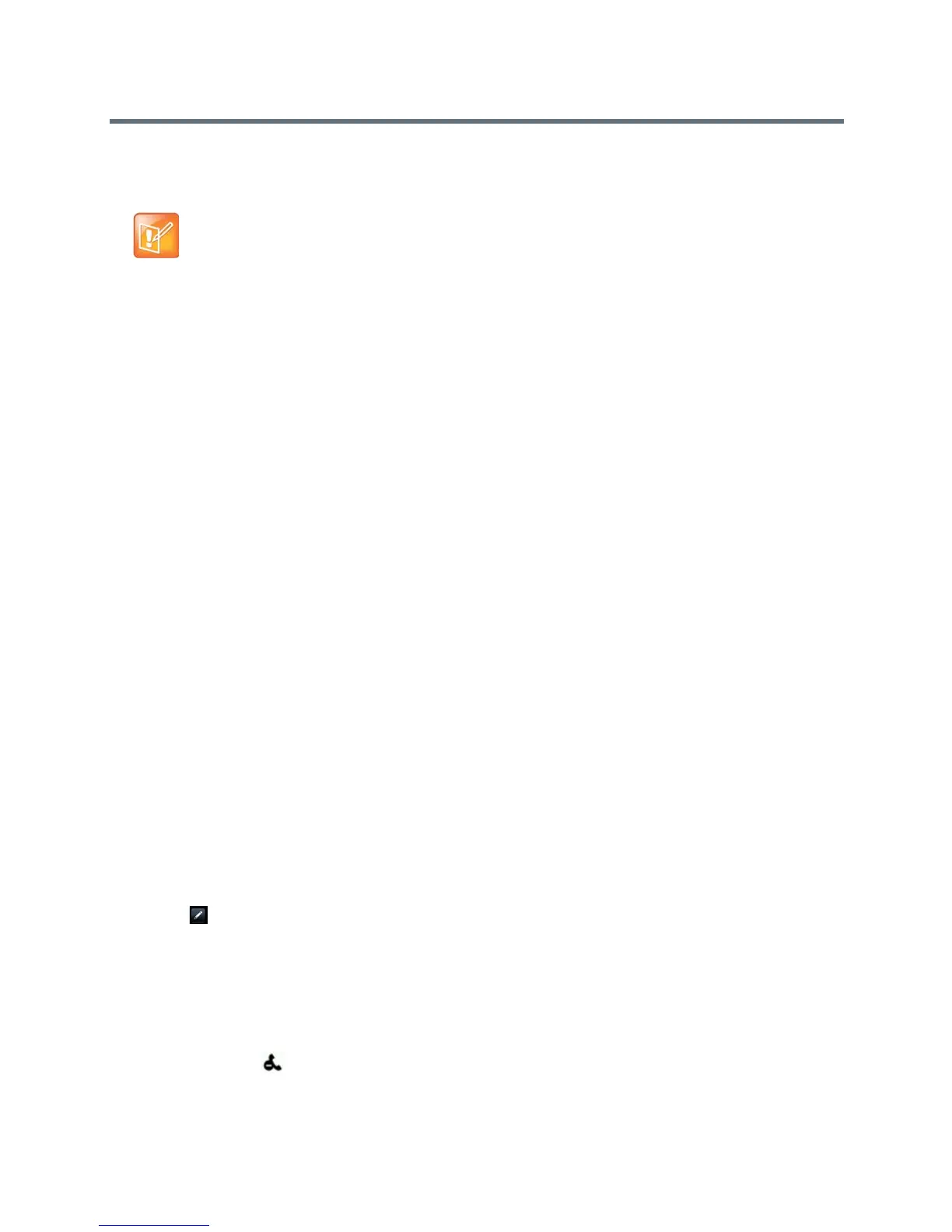Polycom VVX Business Media Phones User Guide
Polycom, Inc. 68
● Rejecting Calls with Do Not Disturb
● Reject Anonymous Calls
Ignore or Silence Incoming Calls
You can ignore or silence a call to stop your phone from ringing. Even if you ignore the call and silence the
ringer, an incoming call notification continues to display on your phone.
To ignore or silence a call:
» From the Incoming Call screen, select Ignore for private lines, or Silence for shared lines.
The Incoming Call screen disappears, your phone stops ringing, and either the Home or Calls
screen is displayed.
Reject Incoming Calls
You can reject a call and send the call directly to voicemail. Rejected calls display in the Missed Calls list in
your Recent Calls list. Rejecting calls is not available for shared lines.
To reject an incoming call:
» From the Incoming Call screen, select Reject.
The call goes directly to voicemail.
Reject Calls from a Contact
You can send incoming calls from a particular contact directly to your voicemail.
To reject calls from a contact:
1 Navigate to Directories > Contact Directory.
On VVX 1500 phones, press the Directory key and select Contact Directory.
2 From your Contact Directory, select a contact.
3 From the Contact Information screen, select Edit, or on VVX 500 and 600 phones, tap the Edit
icon .
4 From the Edit Contact screen, select Auto Reject > Enabled and select Save.
Calls from the contact are sent directly to voicemail when the contact calls.
Rejecting Calls with Do Not Disturb
When you enable Do Not Disturb (DND), the following occurs:
● The DND icon is displayed in the status bar on all VVX phones. On VVX 600 phones, you can
tap the DND icon in the status bar to enable or disable the feature.
Note: Rejecting calls on shared lines
You cannot reject calls on shared lines. You can only silence the ringer.
