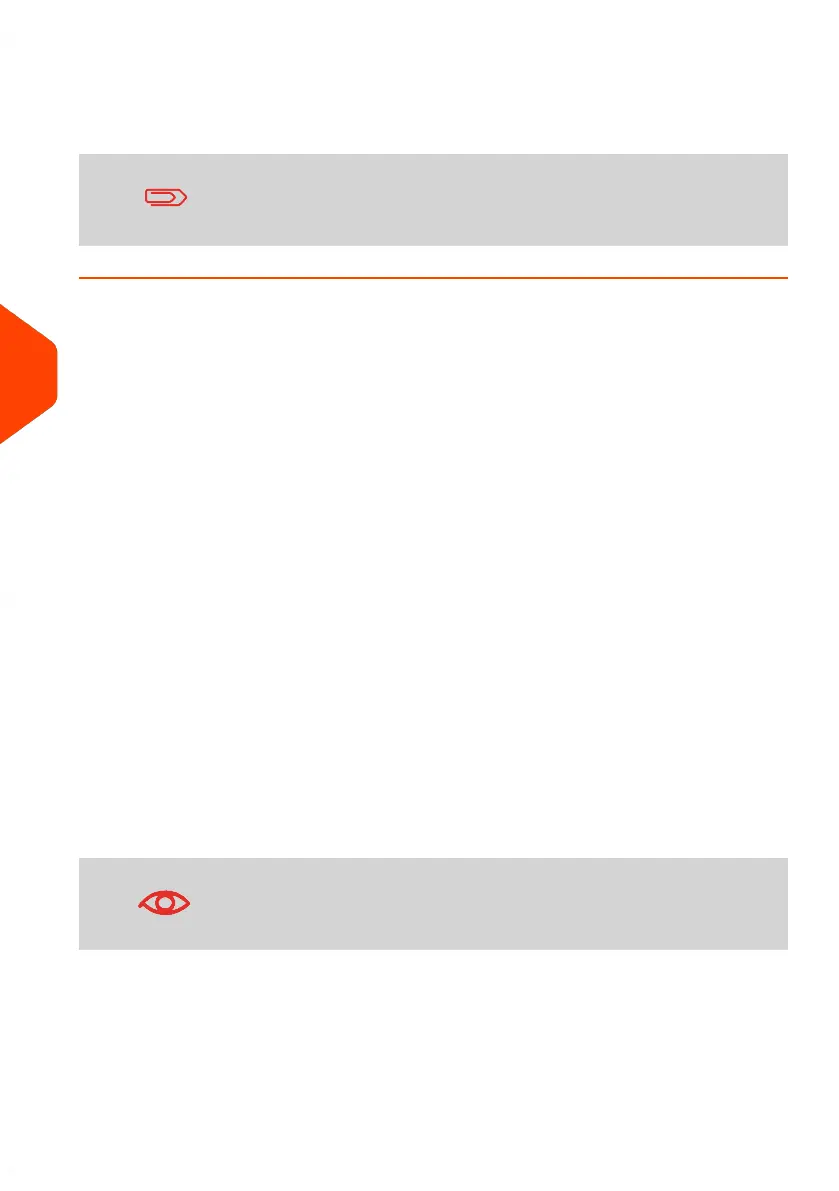3. Press [OK] to confirm.
4. If required, enter the PIN code and press [OK].
The Mailing System then confirms that the 'Account Mode' has been changed.
If you have selected the 'Remote account management' Mode,
a connection process to the PC application begins. If the
connection fails, the previous account mode remains active.
Setting up 'Remote Account Management'
'Remote Account Management', allows you to manage accounts and/or operator PINs
from a PC-based software program (MAS).
The PC application provides advanced postal and/or shipping expense management
in order to monitor, track and control your mailing and shipping costs.
You can allow the Mailing System to be used even when not connected to the PC. In
this 'Disconnected Mode', only one account and operator are available (defined in the
PC application).
The application should be setup by an authorised technician.
Implementing 'Remote account management'
To implement the 'Remote account Management' Feature:
1. Connect the PC to the Mailing System and start the Account Management
Application on the PC: see the diagram in Connectors on page 25 and the PC
application user guide.
2. On the Mailing System, activate the mode 'Remote Account Management': see
How to Display and Change the 'Account Mode' on page 152.
3. From the PC application, configure the required accounts and operators: see
the PC application user guide.
If operators or accounts are already created on the Mailing
System they will be deleted when switching to 'Remote account
management' Mode.
148
| Page 148 | Jun-22-2021 11:01 |
6
Accounts and Access Control