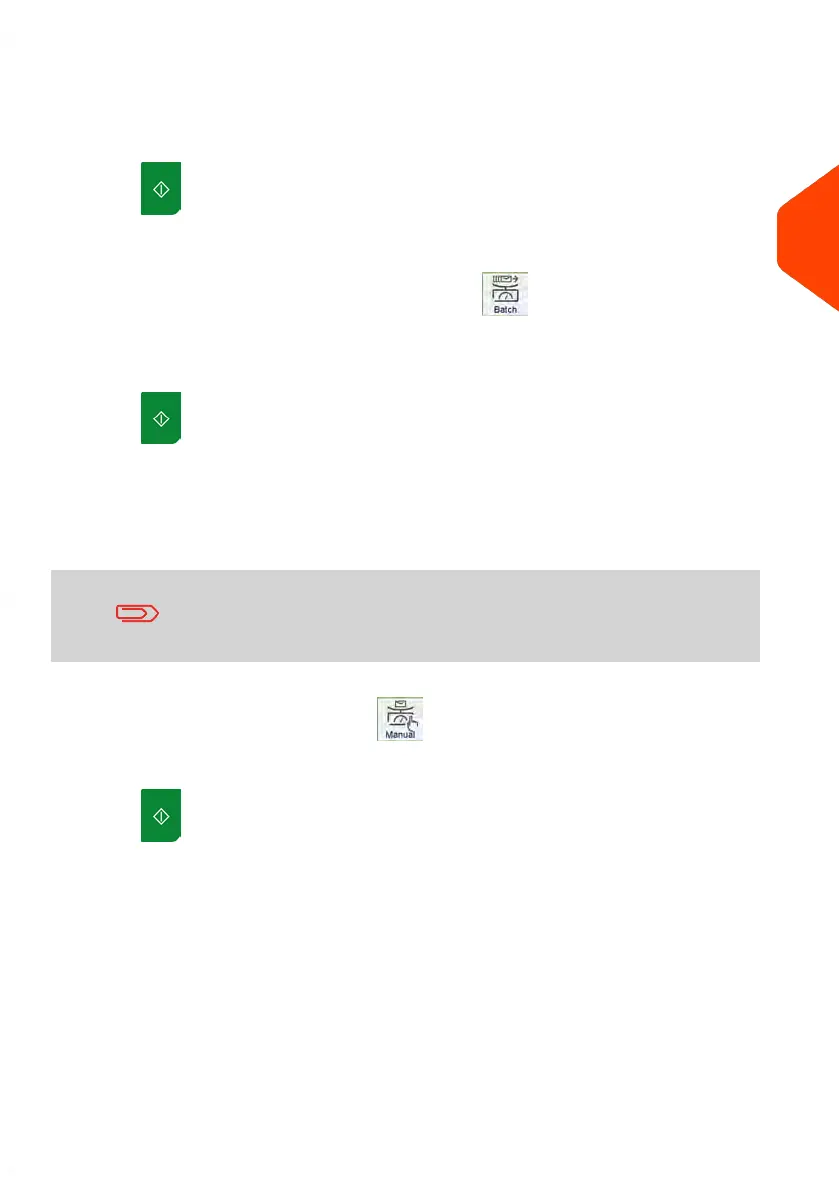From the [Normal] home screen:
1. Place the mail pieces stack you want to process on the hopper.
For more details, see Using the Feeder on page 40.
2.
Press to start processing the set of mail pieces.
The base prints the imprints and sends the set of mail pieces to the catch tray.
In optional mode Dynamic Weighing Batch Mode ( ):
1. Place the mail pieces stack to process on the hopper.
For more details, see Using the Feeder on page 40.
2.
Press to start processing the set of mail pieces.
The system weighs the first mail piece and asks you to confirm the postage amount
before applying it to all the mail pieces.
3. Press [OK] to confirm.
The base prints the imprints and sends the set of mail pieces to the catch tray.
When sealer is activated, collect the mail piece stack in the catch
tray and put stack aside to let envelopes dry.
In other modes (Manual Weight Entry , no weight ...):
From the [Normal] home screen:
1.
Press . System motors start running.
3
Processing Mail
49
| Page 49 | Jun-22-2021 11:01 |